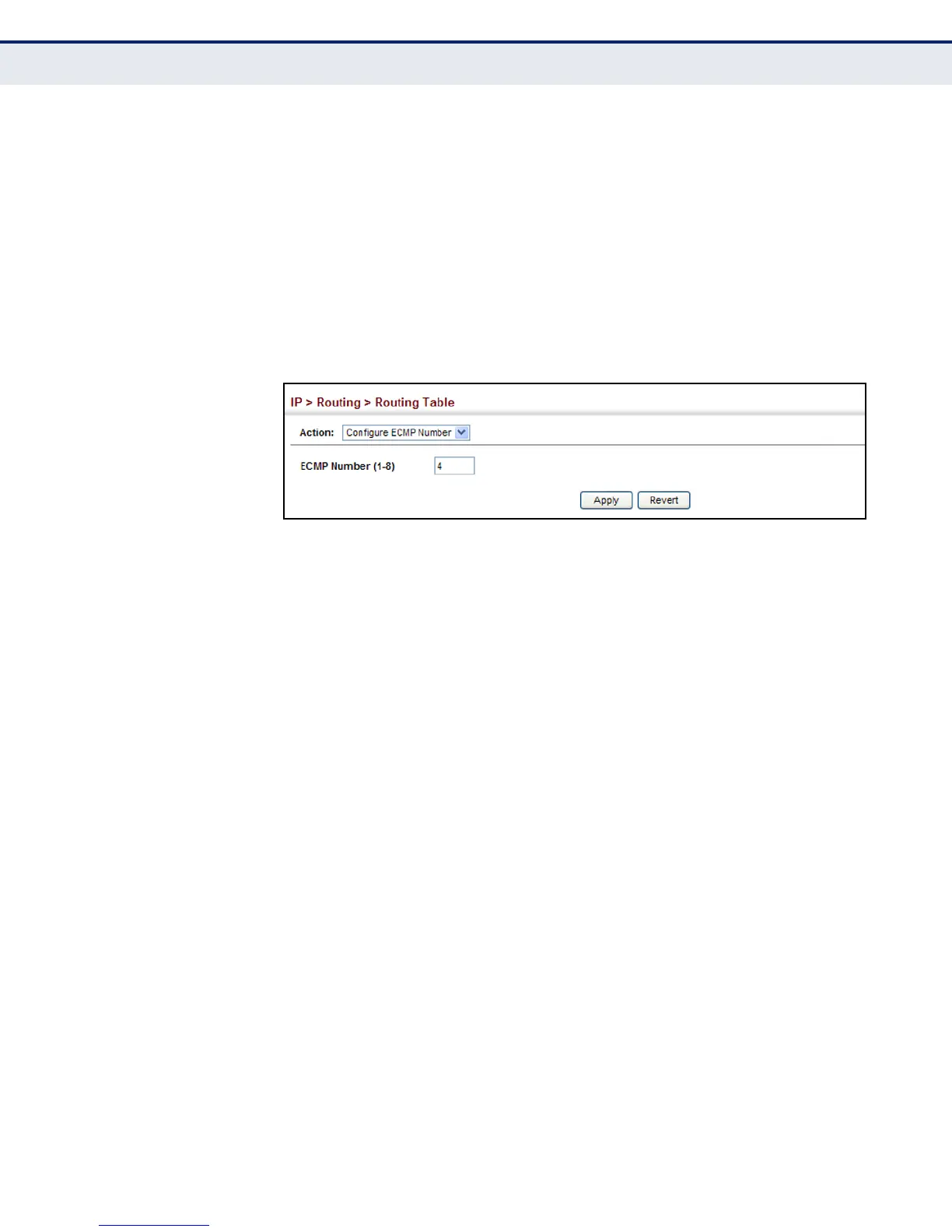C
HAPTER
17
| General IP Routing
Equal-cost Multipath Routing
– 452 –
WEB INTERFACE
To configure the maximum ECMP number:
1. Click IP, Routing, Routing Table.
2. Select Configure ECMP Number from the Action List.
3. Enter the maximum number of equal-cost paths used to route traffic to
the same destination that are permitted on the switch.
4. Click Apply
Figure 274: Setting the Maximum ECMP Numbeer
