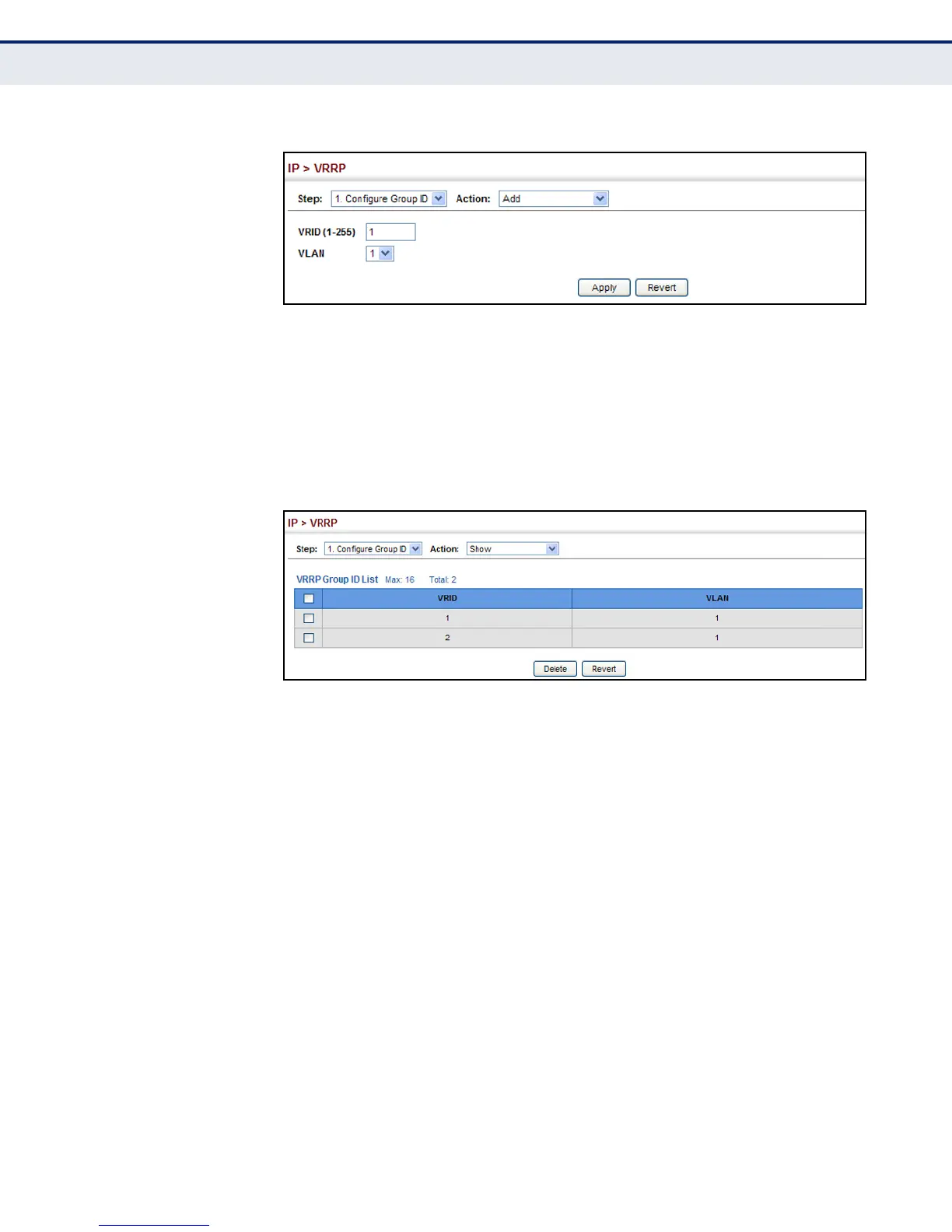C
HAPTER
18
| Configuring Router Redundancy
Configuring VRRP Groups
– 458 –
Figure 278: Configuring the VRRP Group ID
To show the configured VRRP groups:
1. Click IP, VRRP.
2. Select Configure Group ID from the Step List.
3. Select Show from the Action List.
Figure 279: Showing Configured VRRP Groups
To configure the virtual router address for a VRRP group:
1. Click IP, VRRP.
2. Select Configure Group ID from the Step List.
3. Select Add IP Address from the Action List.
4. Select a VRRP group identifier, and enter the IP address for the virtual
router.
5. Click Apply.