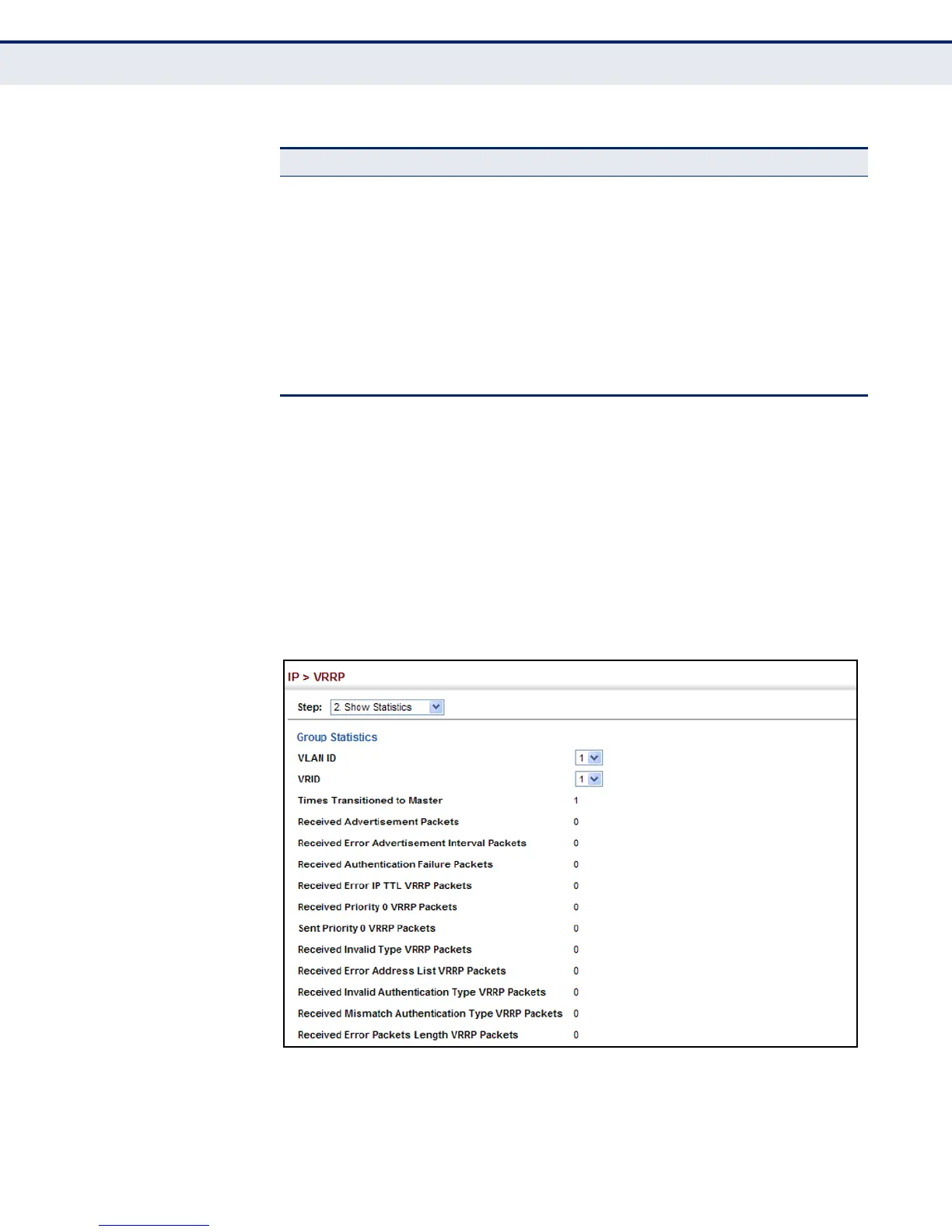C
HAPTER
18
| Configuring Router Redundancy
Displaying VRRP Group Statistics
– 462 –
WEB INTERFACE
To show counters for VRRP protocol events and errors that occurred on a
specific VRRP interface:
1. Click IP, VRRP.
2. Select Show Statistics from the Step List.
3. Click Group Statistics.
Figure 284: Showing Counters for Errors Found in a VRRP Group
Received Invalid Type
VRRP Packets
Number of VRRP packets received by the virtual router with an
invalid value in the “type” field.
Received Error Address
List VRRP Packets
Number of packets received for which the address list does not
match the locally configured list for the virtual router.
Received Invalid
Authentication Type VRRP
Packets
Number of packets received with an unknown authentication type.
Received Mismatch
Authentication Type VRRP
Packets
Number of packets received with “Auth Type” not equal to the
locally configured authentication method.
Received Error Packets
Length VRRP Packets
Number of packets received with a packet length less than the
length of the VRRP header.
Table 25: VRRP Group Statistics Statistics (Continued)
Parameter Description
