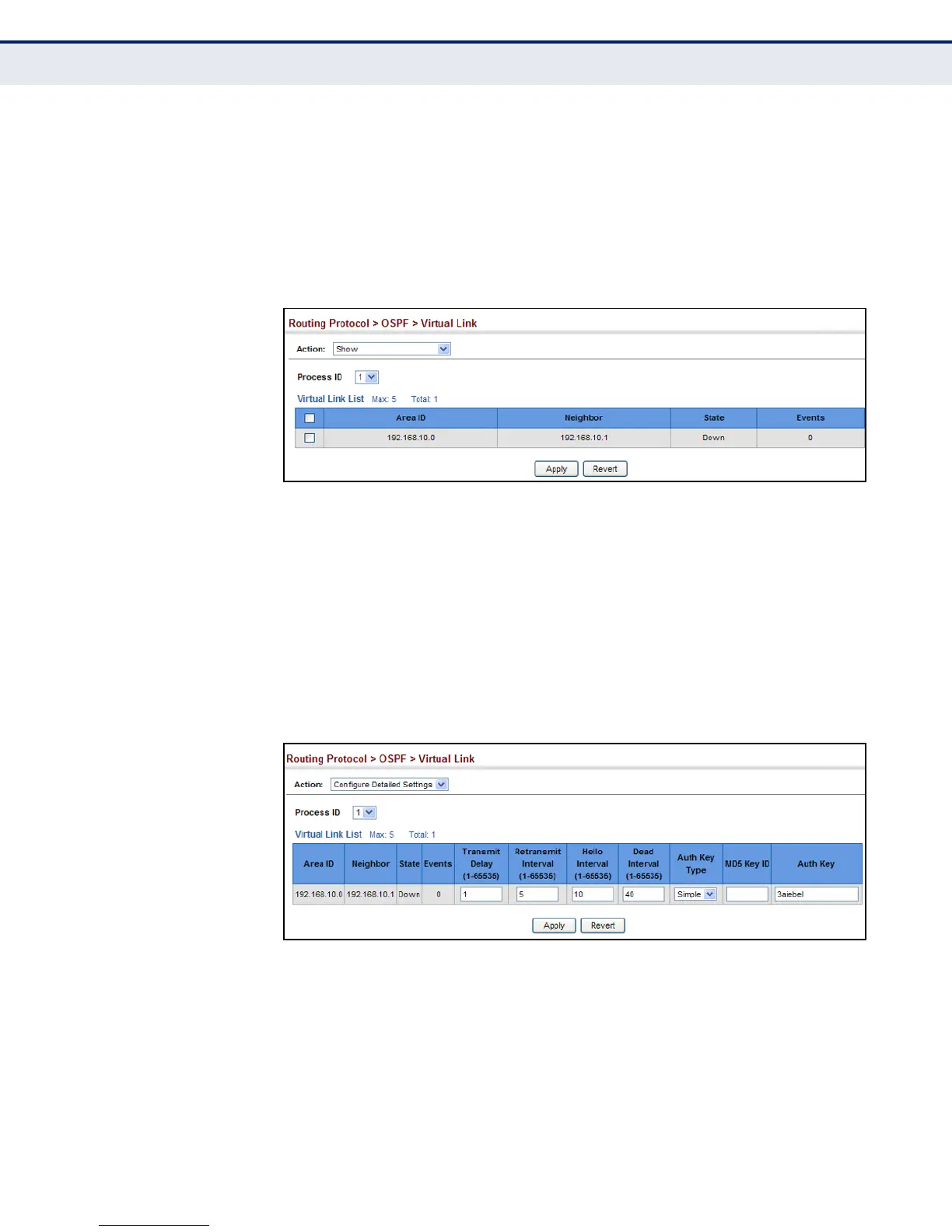C
HAPTER
20
| Unicast Routing
Configuring the Open Shortest Path First Protocol (Version 2)
– 533 –
To show virtual links:
1. Click Routing Protocol, OSPF, Virtual Link.
2. Select Show from the Action list.
3. Select the process ID.
Figure 355: Showing Virtual Links
To configure detailed settings for a virtual link:
1. Click Routing Protocol, OSPF, Virtual Link.
2. Select Configure Detailed Settings from the Action list.
3. Specify the process ID, then modify the protocol timers and
authentication settings as required.
4. Click Apply.
Figure 356: Configuring Detailed Settings for a Virtual Link
To show the MD5 authentication keys configured for a virtual link:
1. Click Routing Protocol, OSPF, Interface.
2. Select Show MD5 Key from the Action list.
3. Select the VLAN ID.