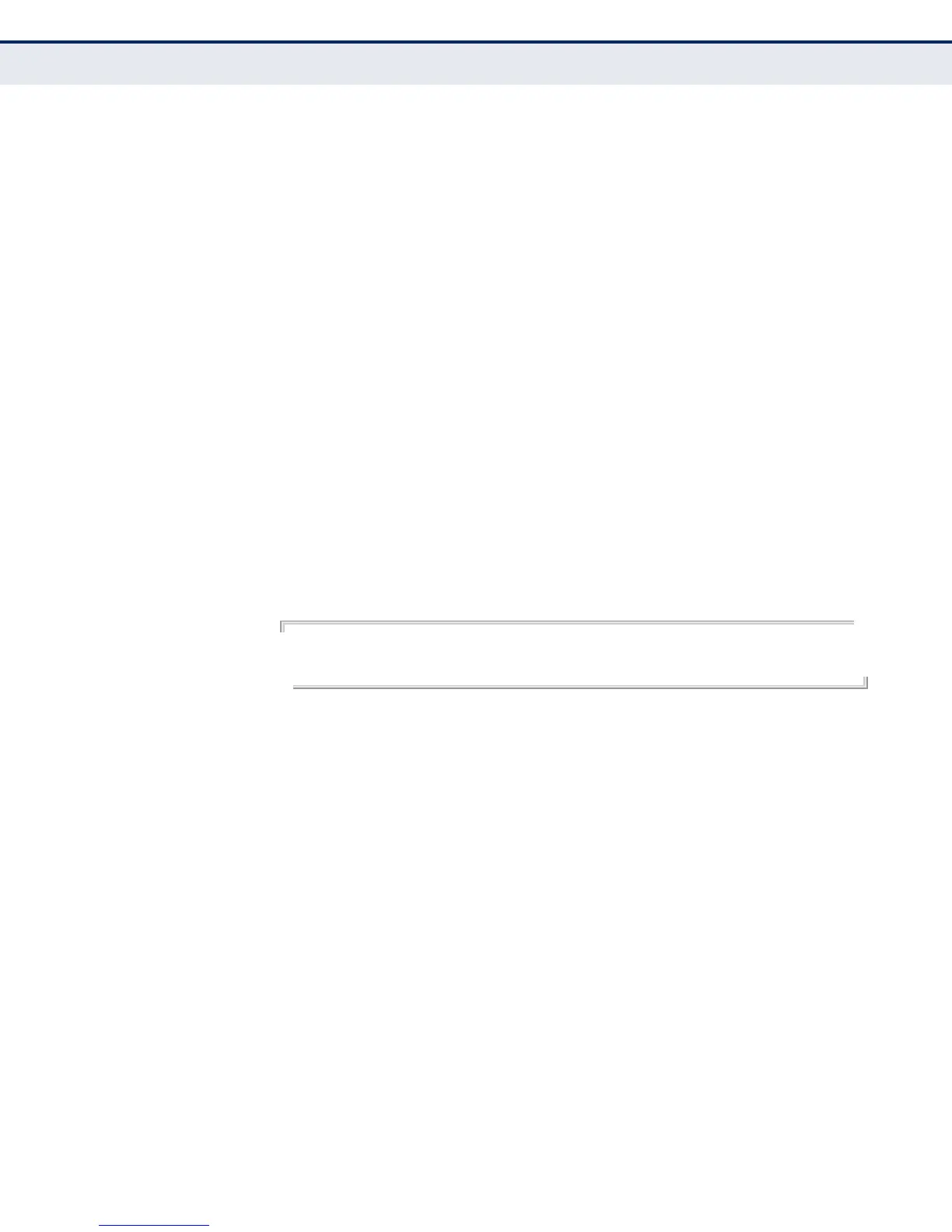C
HAPTER
24
| System Management Commands
Time Range
– 627 –
monday - Monday
saturday - Saturday
sunday - Sunday
thursday - Thursday
tuesday - Tuesday
wednesday - Wednesday
weekdays - Weekdays
weekend - Weekends
hour - Hour in 24-hour format. (Range: 0-23)
minute - Minute. (Range: 0-59)
DEFAULT SETTING
None
COMMAND MODE
Time Range Configuration
EXAMPLE
This example configures a time range for the periodic occurrence of an
event.
Console(config)#time-range sales
Console(config-time-range)#periodic daily 1 1 to 2 1
Console(config-time-range)#
