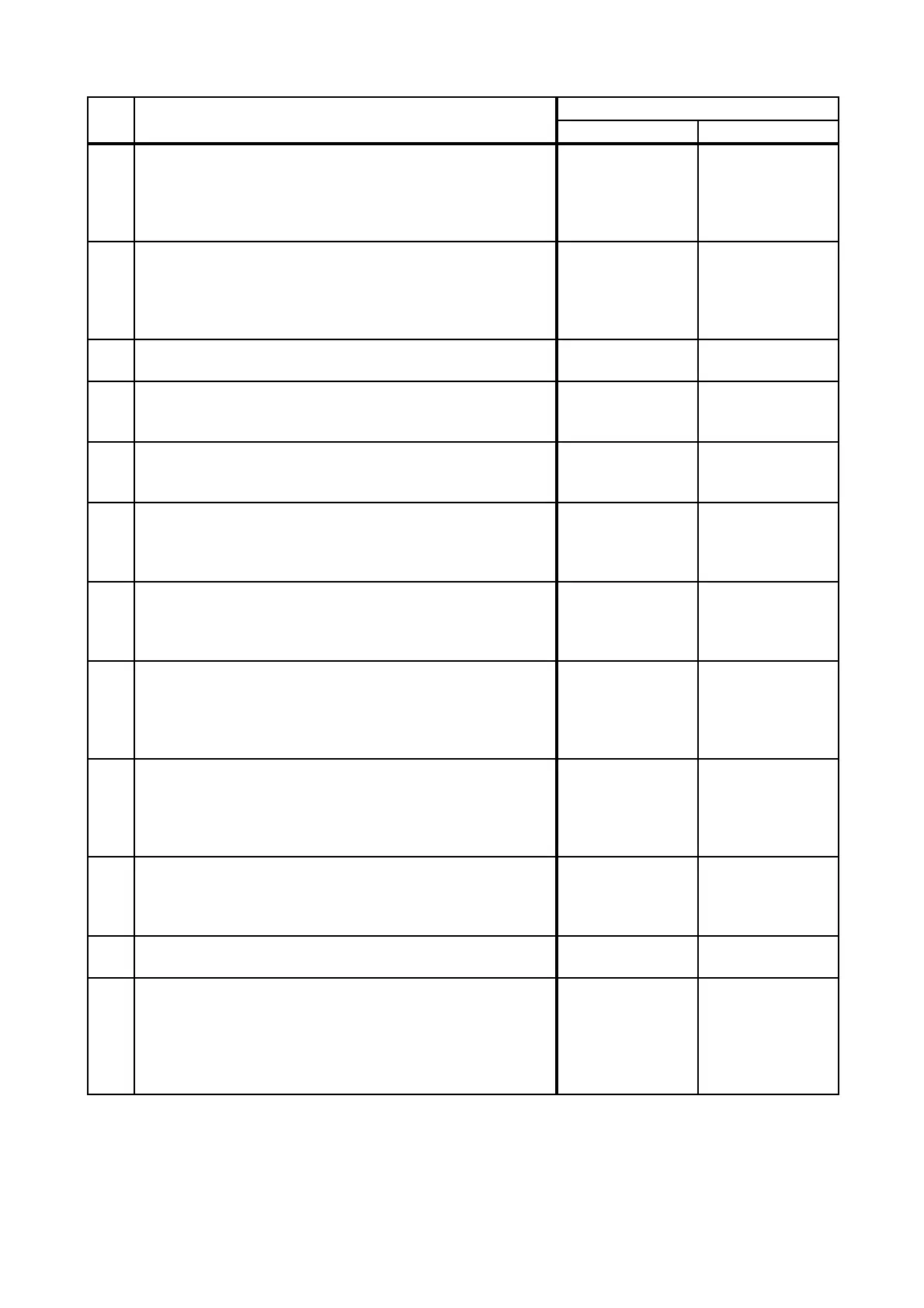2 - 176
Chapter 2 Troubleshooting
9
Checking the paper guide sides setting and paper setting of
SSF.
Were the paper guide sides of SSF correctly set, and was
the paper correctly inserted into SSF?
Go to step 10.
Reset the paper
guide sides, and
correctly insert the
paper to SSF, then
go to step 10.
10
Checking the paper condition.
Is the paper dry and recommended paper?
Go to step 12.
Replace the paper
with a new dry and
recommended
one, then go to
step 11.
11
Checking noise when the paper is fed from the SSF.
Does the noise arise from the printer?
Go to step 12. End of work.
12
Checking the Duplex.
Does the noise arise when feeding the paper from the
Duplex?
Go to step 13. Go to step 15.
13
Checking the FEEDER ASSY DUP AIO STD for installation.
Reseat the FEEDER ASSY DUP AIO STD.
Does the noise arise from the printer?
Go to step 14. End of work.
14
Checking the Duplex Motor (MOTOR ASSY DUP).
Does the noise arise from the printer?
Checked by [Digital Output] - [Duplex Motor] in [IOT Diag] of
diagnosis.
Replace FEEDER
ASSY DUP SFP
STD (Refer to
REP10.1.).
End of work.
15
Checking the Main Motor.
Does the noise arise from the printer?
Checked by [Digital Output] - [Main Motor] in [IOT Diag] of
diagnosis.
Go to step 16. Go to step 22.
16
Checking after resetting the PHD ASSY.
Reseat the PHD ASSY.
Does the noise arise from the printer?
Checked by [Digital Output] - [Main Motor] in [IOT Diag] of
diagnosis.
Go to step 17. End of work.
17
Checking after resetting the TRANSFER ASSY.
Reseat the TRANSFER ASSY.
Does the noise arise from the printer?
Checked by [Digital Output] - [Main Motor] in [IOT Diag] of
diagnosis.
Go to step 18. End of work.
18
Checking the foreign substances on the surfaces of the
ROLL ASSY REGI and ROLL REGI METAL.
Are there any foreign substances on the surfaces of these
parts?
Remove the
foreign
substances, then
go to step 19.
Go to step 20.
19
Checking noise when printing.
Does the noise arise from the printer?
Go to step 20. End of work.
20
Checking the ROLL ASSY REGI and ROLL REGI METAL
for rotation.
Checked by [Digital Output] - [Main Motor] in [IOT Diag] and
then enter the [Digital Output] - [Regi Clutch] in [IOT Diag] of
diagnosis.
Does the noise arise from the Roller(s)?
Replace the ROLL
ASSY REGI and/
or ROLL REGI
METAL.
Go to step 21.
Step Check
Remedy
Yes No