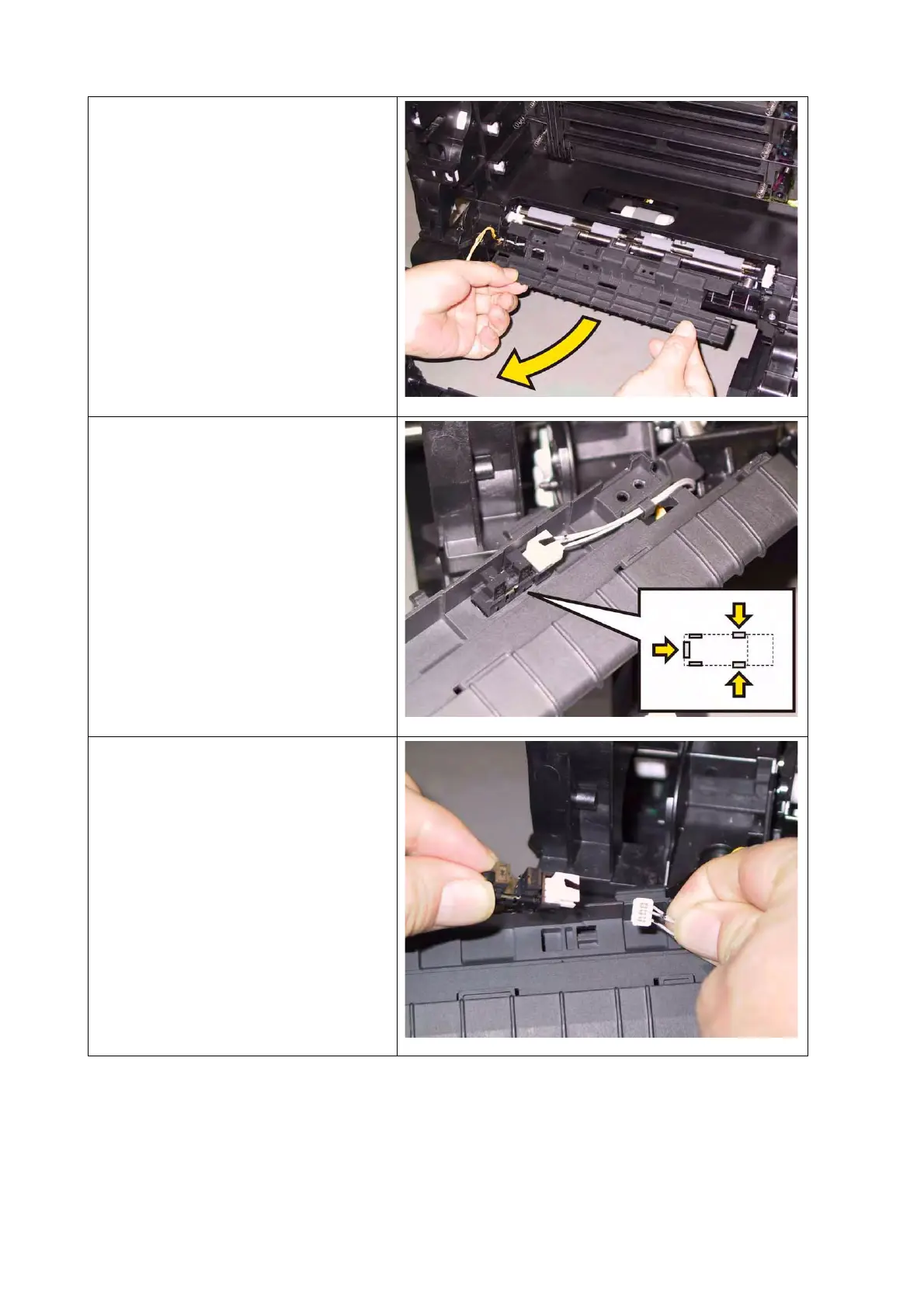4 - 95
Chapter 4 Disassembly / Assembly and Adjustments
10) Shift the BRACKET SNS to front-
ward, release the five tabs of the
BRACKET SNS from the printer.
Remove the BRACKET SNS.
11) Release the three hooks that fix the
SENSOR PHOTO: SSI NO PAPER
(PL3.2.13) to the BRACKET SNS,
and remove the SENSOR PHOTO:
SSI NO PAPER.
12) Disengage the connector (P/J233) of
the SENSOR PHOTO: SSI NO
PAPER.