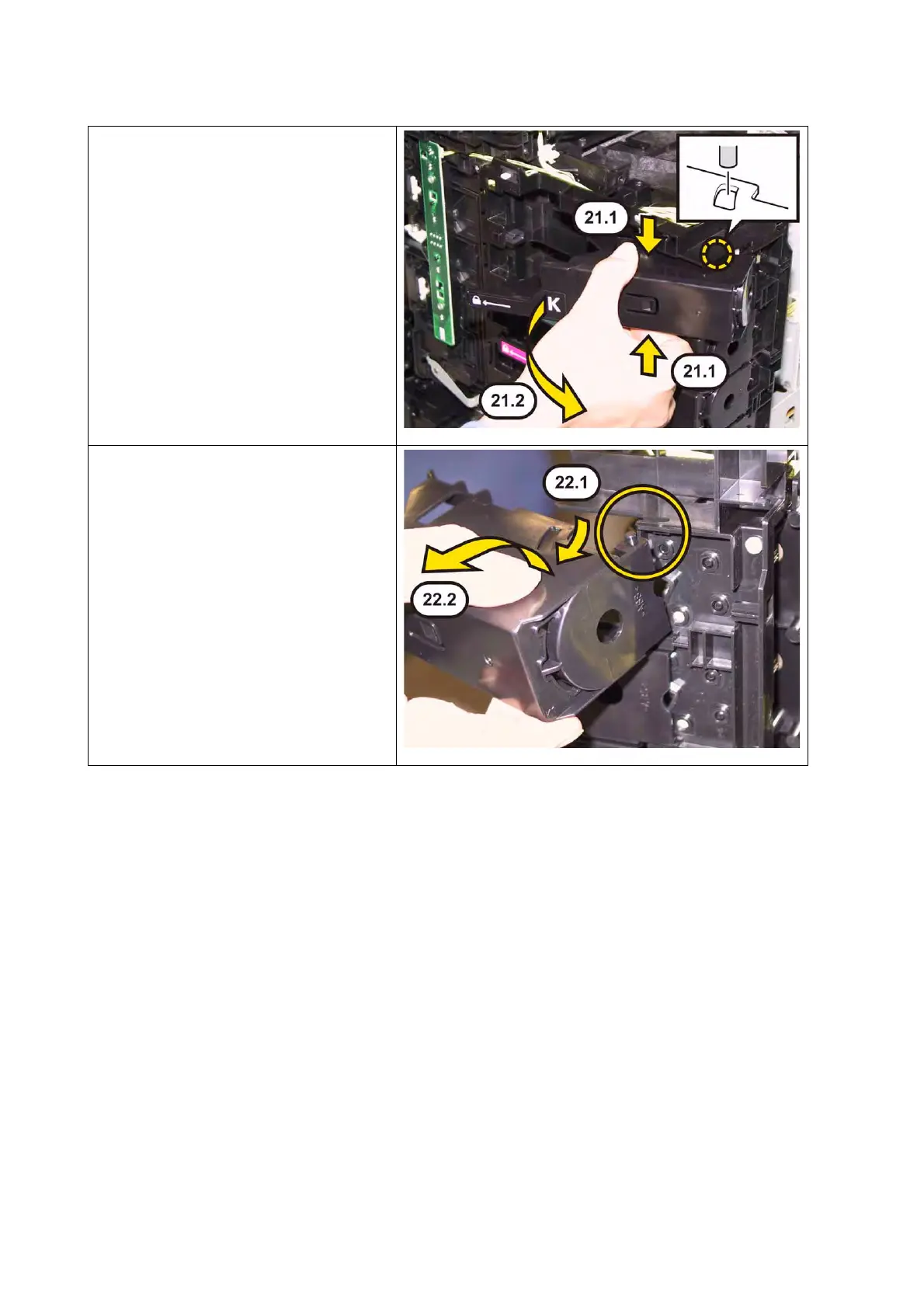4 - 165
Chapter 4 Disassembly / Assembly and Adjustments
21) Press the central part of the
HOLDER ASSY TCRU to release
the hole of the HOLDER ASSY
TCRU from the boss of the FRAME
DISP (PL5.1.12). Open the
HOLDER ASSY TCRU by 90
degrees.
22) Press the boss part of the HOLDER
ASSY TCRU, remove the HOLDER
ASSY TCRU from the printer.