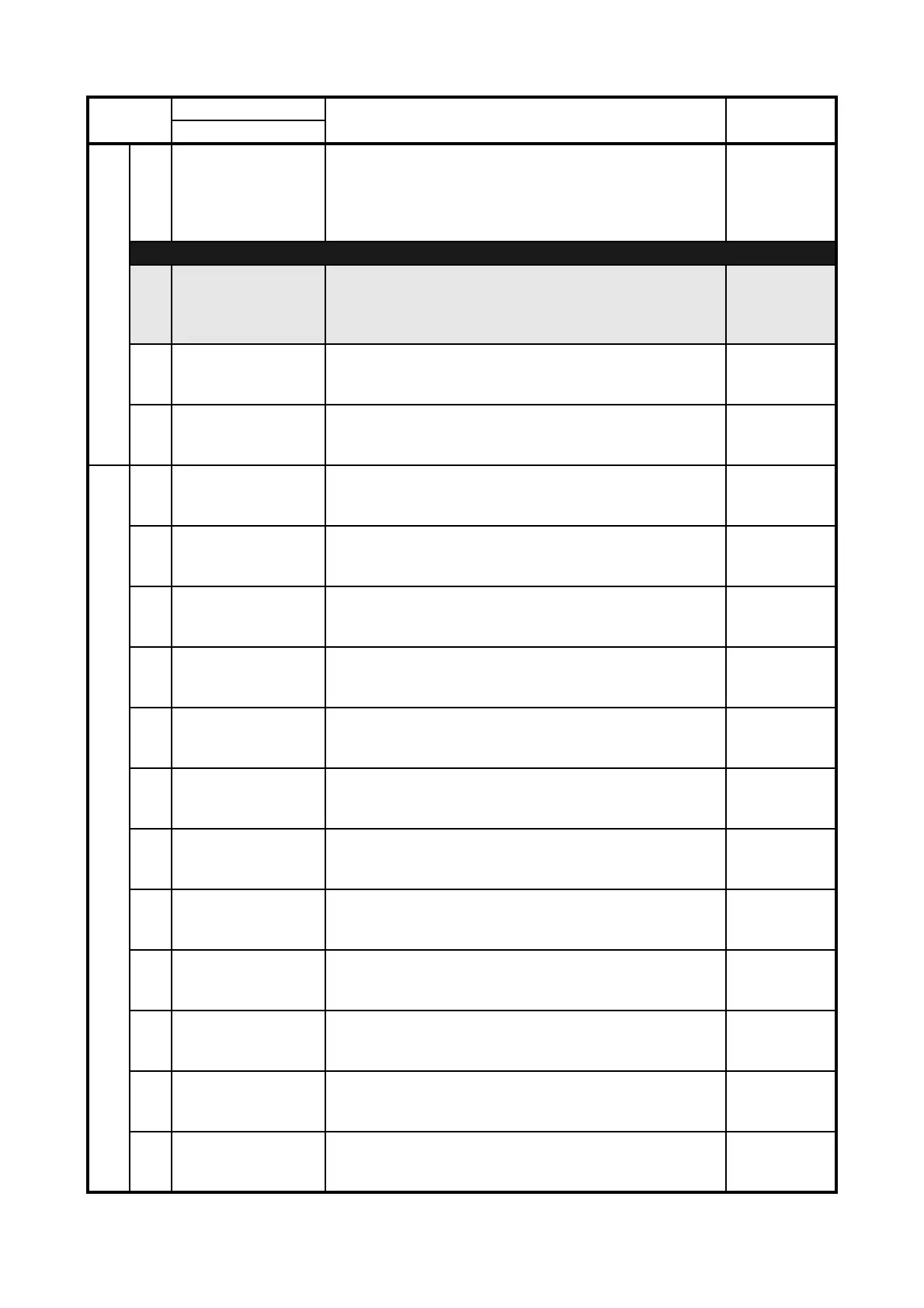2 - 15
Chapter 2 Troubleshooting
016
931
USB Host Error
Hub is not supported
Error 016-931
Remove from USB
Port
<USB HOST Error>
It has been found that more stages of hubs than
supported are connected.
FIP-1.21
This code is given when the optional 512 MB memory module is installed.
982
RAM Disk Full
Job too Large
Error 016-982
Press Ok Button
<Disk Full>
The current printing job process cannot be continued
because the RAM disk is full.
FIP-1.22
985
Email Size Limit
Error 016-985
Press Ok Button
<Mail Size Error>
Exceed the max mail size specified on the menu.
FIP-1.23
986
File Size Limit
Error 016-986
Press Ok Button
<File Size Error>
As a result of conversion to the specified format, exceed
the max file size specified for each format.
FIP-1.23
017
970
MFP Memory Full
Error 017-970
Press Ok Button
<Out of Memory>
AIOC memory run out.
FIP-1.24
971
MFP Controller Error
Error 017-971
Press Ok Button
<Flash ROM Error>
Write error of image data storage Flash ROM.
FIP-1.25
972
MFP Controller Error
Error 017-972
Press Ok Button
<Flash ROM Error>
Erase error of image data storage Flash ROM.
FIP-1.25
973
MFP Controller Error
Error 017-973
Press Ok Button
<Flash ROM Error>
Suspend error of image data storage Flash ROM.
FIP-1.25
974
MFP Controller Error
Error 017-974
Press Ok Button
<Flash ROM Error>
Resume error of image data storage Flash ROM.
FIP-1.25
975
MFP Controller Error
Error 017-975
Press Ok Button
<File Error>
Exceed the maximum number of file handles.
FIP-1.24
976
MFP Controller Error
Error 017-976
Press Ok Button
<File Error>
Exceed the maximum number of controlled files.
FIP-1.24
977
MFP Controller Error
Error 017-977
Press Ok Button
<File Error>
Exceed the maximum number of controlled documents.
FIP-1.24
978
MFP Controller Error
Error 017-978
Press Ok Button
<File Error>
Exceed the maximum number of pages in document.
FIP-1.24
979
MFP Controller Error
Error 017-979
Press Ok Button
<File Error>
File multi-open.
FIP-1.8
980
Report Error
Error 017-980
Press Ok Button
<Report File Open/Close Error>
Report job fails to open/close report file.
FIP-1.8
986
MFP Controller Error
Error 017-986
Press Ok Button
<File Error>
Create empty file (0Byte).
FIP-1.8
Status
Code
Error Message
Status Contents
FIP to be
referred
LCD
