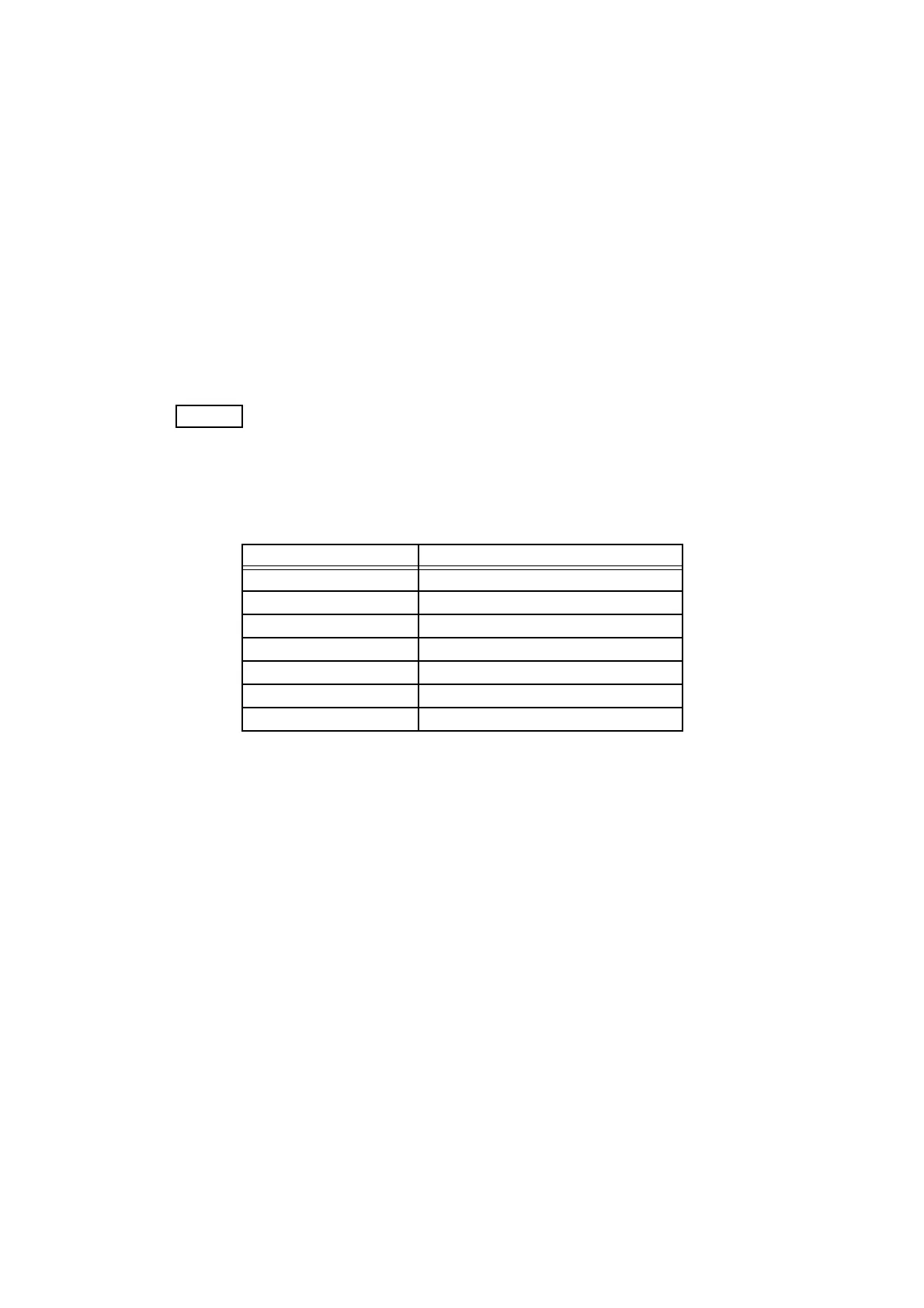6 – 76
Chapter 6 General
- IIT I/O Check
- Executing IIT I/O Check
1) Turn off the power.
2) Turn on the power while holding down "" and "" keys.
3) Release the fingers from these keys when "the message" is displayed.
4) The "Service Mode", "Printer" and "FAX/Scanner" are displayed. (Entered the CE Diag.
Mode.)
5) Press "" key to select the "FAX/Scanner" and press "OK" key. (Entered the Fax/Scanner
Diag. mode.)
6) Press "" key to select the "Scanner Maintenance" and press "OK" key.
7) Press "" key to select the "IIT I/O Check".
8) Press "" or "" key to select the test item and press "OK" key to execute.
To exit the test or to returning to one step higher menu, press "STOP" key.
Parameters for the IIT I/O Check are as follows
Sensor name Components
Home Pos Sensor Home Position Sensor
Tray Sensor Document Sensor
Feed Sensor Feed Sensor
ADF Cover Sensor ADF Cover Sensor
Lamp Lamp
FB Motor Carriage Motor
ADF Motor ADF Motor