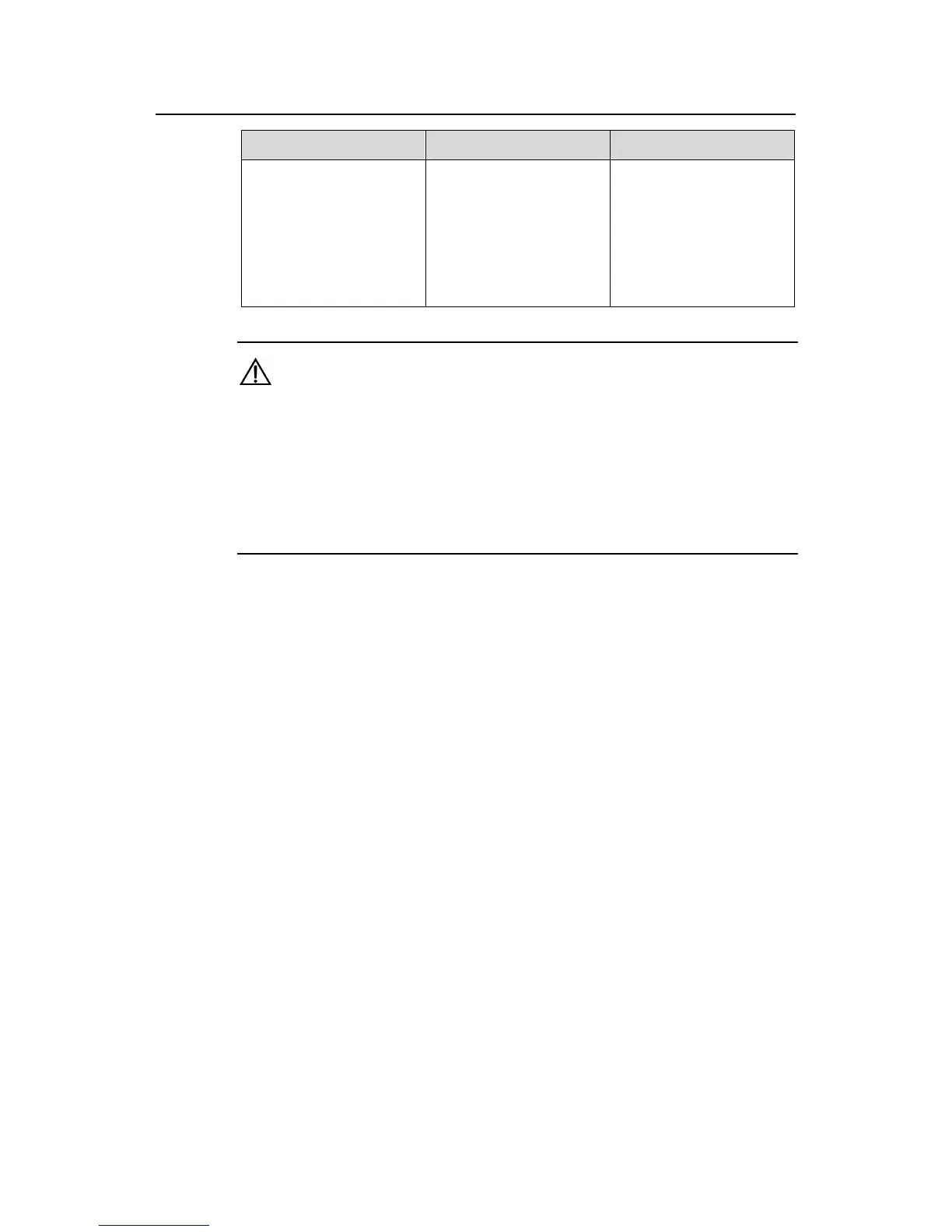Operation Manual – Management VLAN
H3C S3100 Series Ethernet Switches Chapter 1 Management VLAN Configuration
1-3
Operation Command Remarks
Configure a static route
ip route-static ip-address
{ mask | mask-length }
{ interface-type
interface-number |
next-hop } [ preference
preference-value ] [ reject
| blackhole ]
[ description text ]
Optional
Caution:
z To create the VLAN interface for the management VLAN on a switch operating as
the management device in a cluster, make sure that the management VLAN ID is
consistent with the cluster management VLAN ID configured with the
management-vlan vlan-id command. Otherwise, the configuration fails. Refer to
the Cluster Operation Manual for detailed introduction to the cluster.
z Refer to the VLAN module for detailed introduction to VLAN interfaces.
1.2.3 Configuration Example
I. Network requirements
For a user to manage Switch A remotely through Telnet, these requirements are to be
met: Switch A has an IP address, and the remote Telnet user is reachable.
You need to configure the switch as follows:
z Assigning an IP address to the management VLAN interface on Switch A
z Configuring the default route
