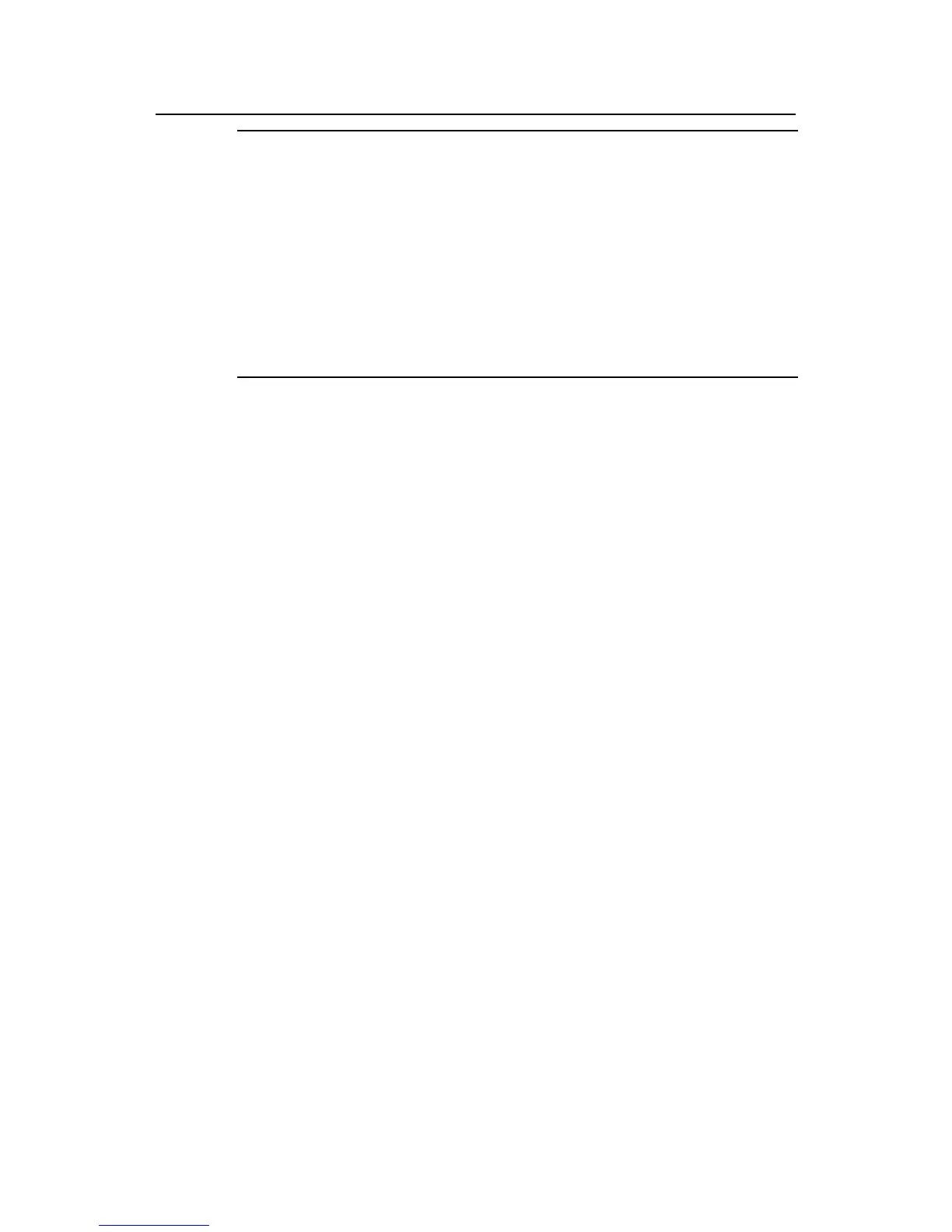Operation Manual – DLDP
H3C S3100 Series Ethernet Switches Chapter 1 DLDP Configuration
1-14
Note:
When two switches are connected through fibers in a crossed way, two or three ports
may be in the disable state, and the rest in the inactive state.
When a fiber is connected to a device correctly on one end with the other end
connected to no device:
z If the device operates in the normal DLDP mode, the end that receives optical
signals is in the advertisement state; the other end is in the inactive state.
z If the device operates in the enhance DLDP mode, the end that receives optical
signals is in the disable state; the other end is in the inactive state.
# Restore the ports shut down by DLDP.
[SwitchA] dldp reset
2) Configure Switch B
The configuration of Switch B is the same to that of Switch A and is thus omitted.
