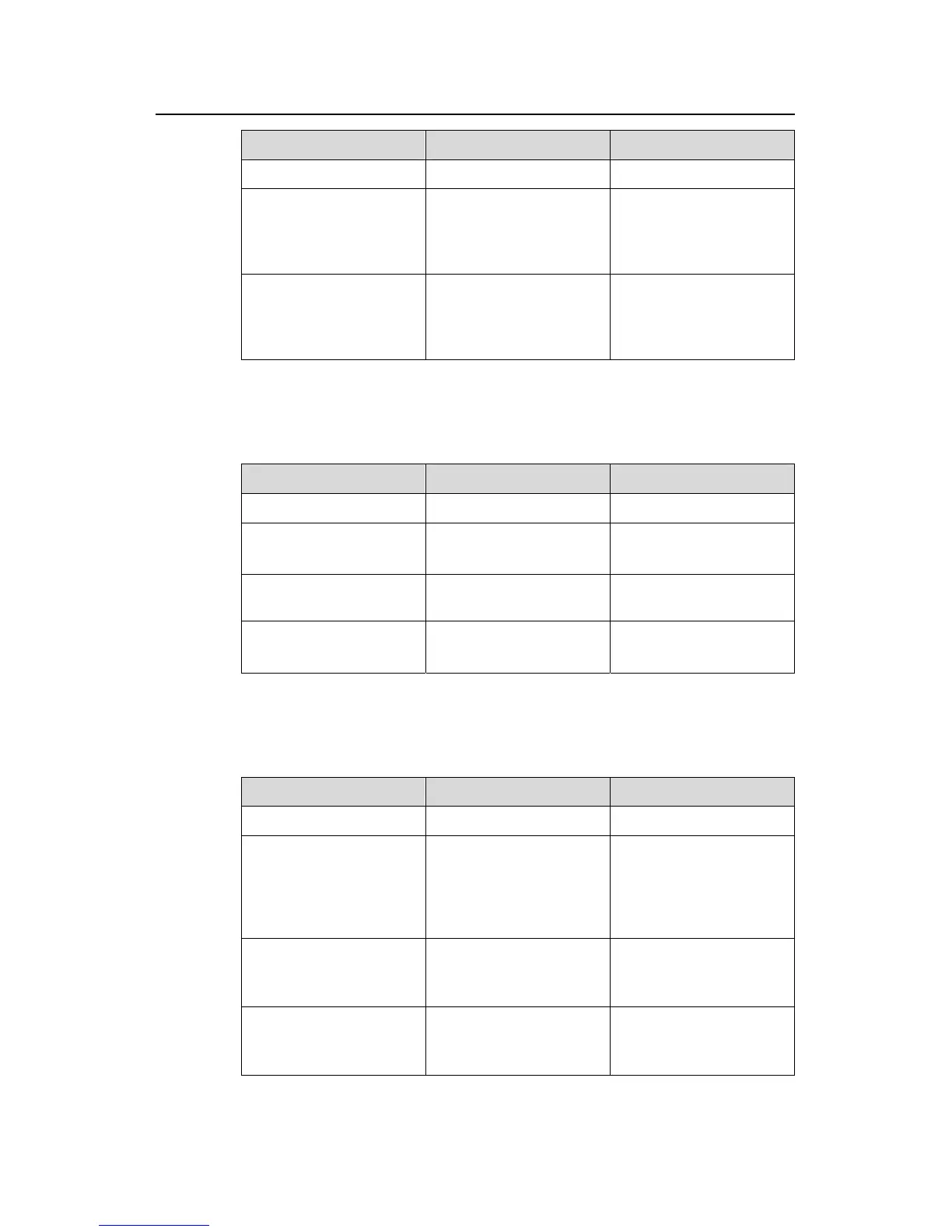2-12
Operation Command Description
Enter system view
system-view
—
Configure the holdtime of
NDP information
ndp timer aging
aging-in-seconds
Optional
By default, the holdtime of
NDP information is 180
seconds.
Configure the interval to
send NDP packets
ndp timer hello seconds
Optional
By default, the interval to
send NDP packets is 60
seconds.
IV. Enabling NTDP globally and on a specific port
Follow these steps to enable NTDP globally and on a specific port:
Operation Command Description
Enter system view
system-view
—
Enable NTDP globally
ntdp enable
Required
Enabled by default
Enter Ethernet port view
interface interface-type
interface-number
—
Enable NTDP on the
Ethernet port
ntdp enable
Required
Enabled by default
V. Configuring NTDP-related parameters
Follow these steps to configure NTDP-related parameters:
Operation Command Description
Enter system view
system-view
—
Configure the range to
collect topology
information
ntdp hop hop-value
Optional
By default, the system
collects topology
information from the
devices within three hops.
Configure the device
forward delay of topology
collection requests
ntdp timer hop-delay
time
Optional
By default, the device
forward delay is 200 ms.
Configure the port forward
delay of topology
collection requests
ntdp timer port-delay
time
Optional
By default, the port
forward delay is 20 ms.
