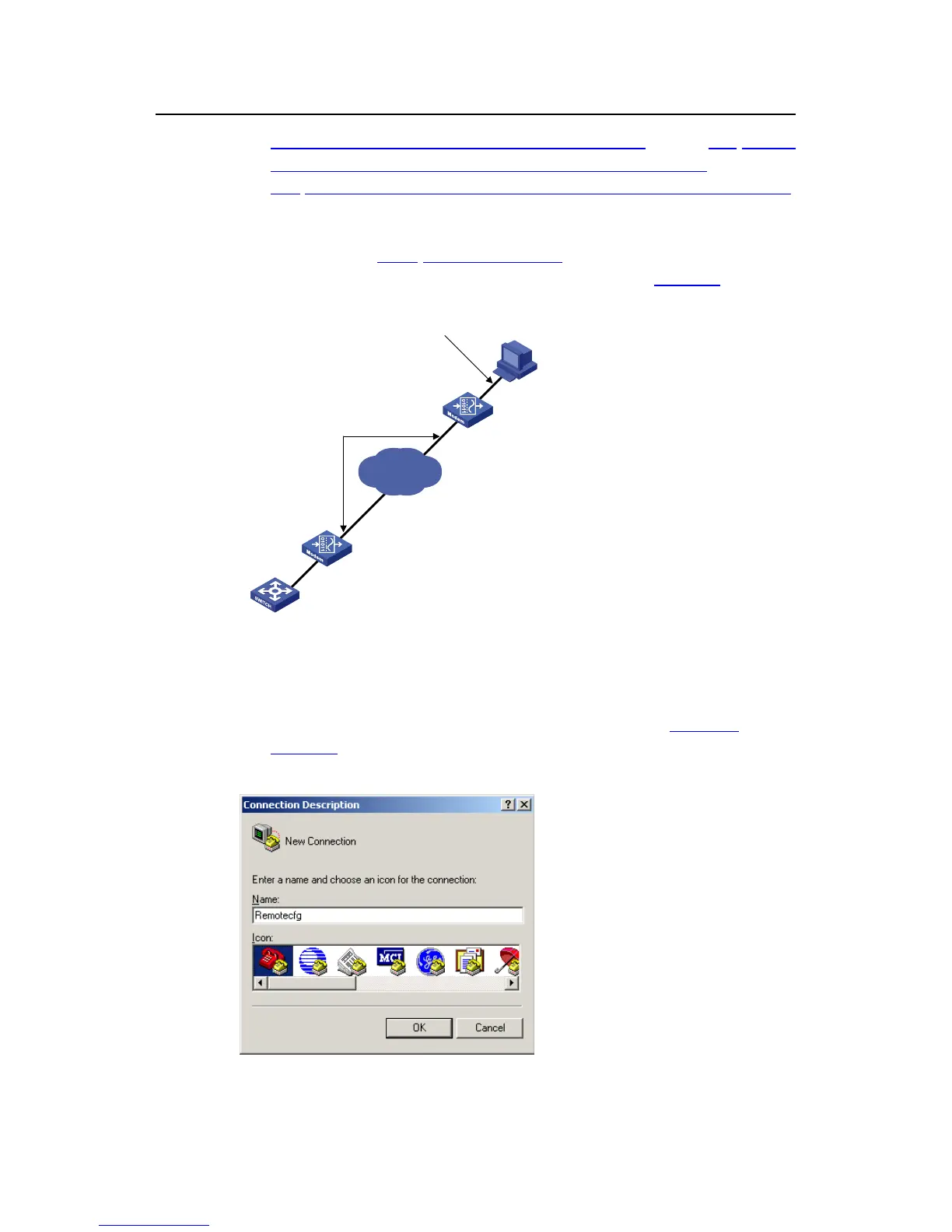Operation Manual – Login
H3C S3100 Series Ethernet Switches Chapter 4 Logging in Using a Modem
4-3
Login Configuration with Authentication Mode Being None”, section 2.5 “Console
Port Login Configuration with Authentication Mode Being Password
”, and section
2.6 “Console Port Login Configuration with Authentication Mode Being Scheme”
for more.
2) Perform the following configuration to the modem directly connected to the switch.
Refer to section
4.2.1 “Modem Configuration” for related configuration.
3) Connect your PC, the modems, and the switch, as shown in
Figure 4-1. Make sure
the modems are properly connected to telephone lines.
Console port
PSTN
Telephone line
Modem serial cable
Telephone number
of the romote end:
82882285
Modem
Modem
Figure 4-1 Establish the connection by using modems
4) Launch a terminal emulation utility on the PC and set the telephone number to call
the modem directly connected to the switch, as shown in
Figure 4-2 through
Figure 4-4. Note that you need to set the telephone number to that of the modem
directly connected to the switch.
Figure 4-2 Create a connection
