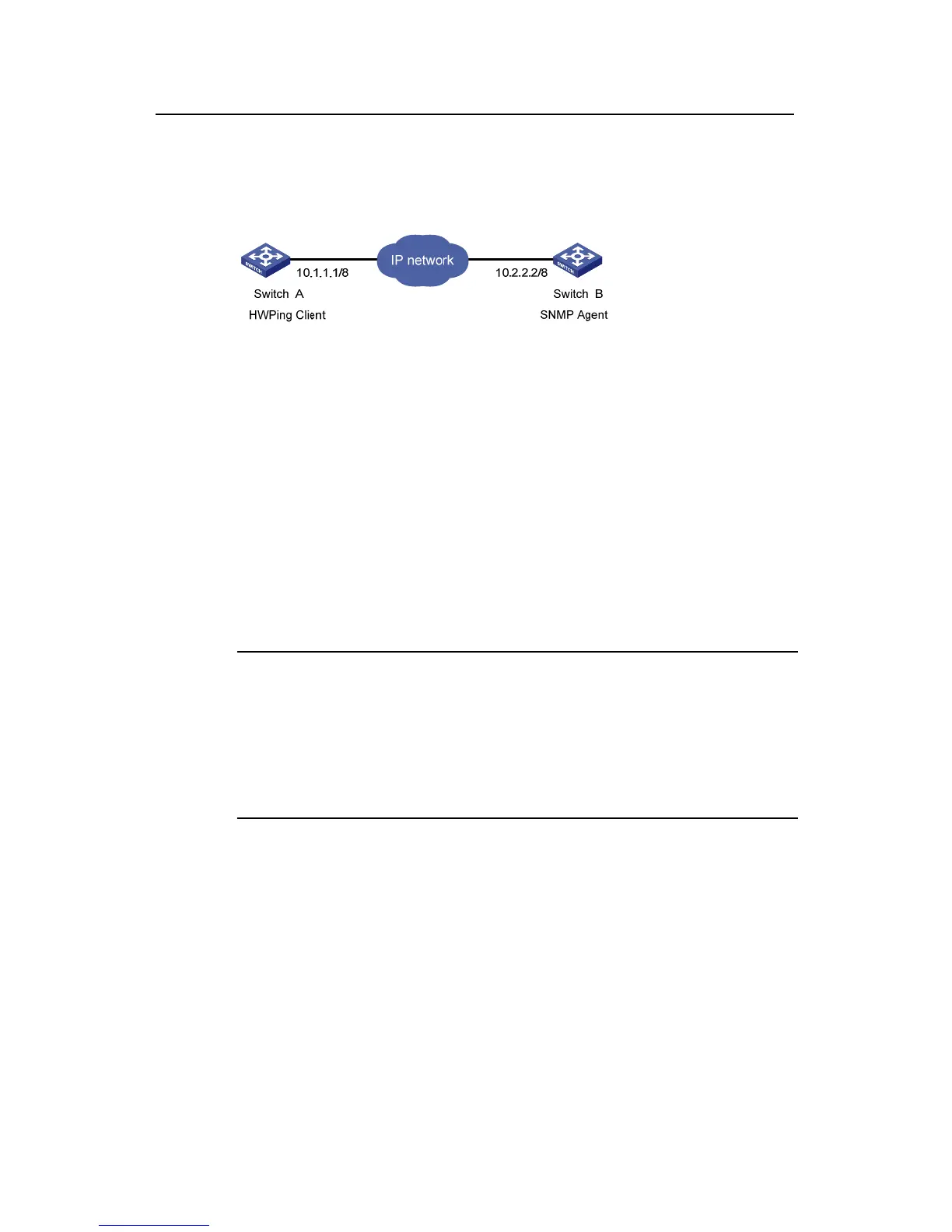Operation Manual – HWPing
H3C S3100 Series Ethernet Switches Chapter 1 HWPing Configuration
1-31
Switch A sends an SNMP query message to Switch B (SNMP Agent) to it receives a
response from Switch B.
II. Network diagram
Figure 1-7 Network diagram for the SNMP test
III. Configuration procedure
z Configure SNMP Agent (Switch B):
# Start SNMP agent and set SNMP version to V2C, read-only community name to
"public", and read-write community name to "private".
<Sysname> system-view
[Sysname] snmp-agent
[Sysname] snmp-agent sys-info version v2c
[Sysname] snmp-agent community read public
[Sysname] snmp-agent community write private
Note:
z The SNMP network management function must be enabled on SNMP agent before
it can receive response packets.
z The SNMPv2c version is used as reference in this example. This configuration may
differ if the system uses any other version of SNMP. For details, see SNMP –
RMON Operation Manual.
z Configure HWPing Client (Switch A):
# Enable the HWPing client.
<Sysname> system-view
[Sysname] hwping-agent enable
# Create a HWPing test group, setting the administrator name to "administrator" and
test tag to "snmp".
[Sysname] Hwping administrator snmp
# Configure the test type as snmp.
[Sysname-hwping-administrator-snmp] test-type snmpquery
