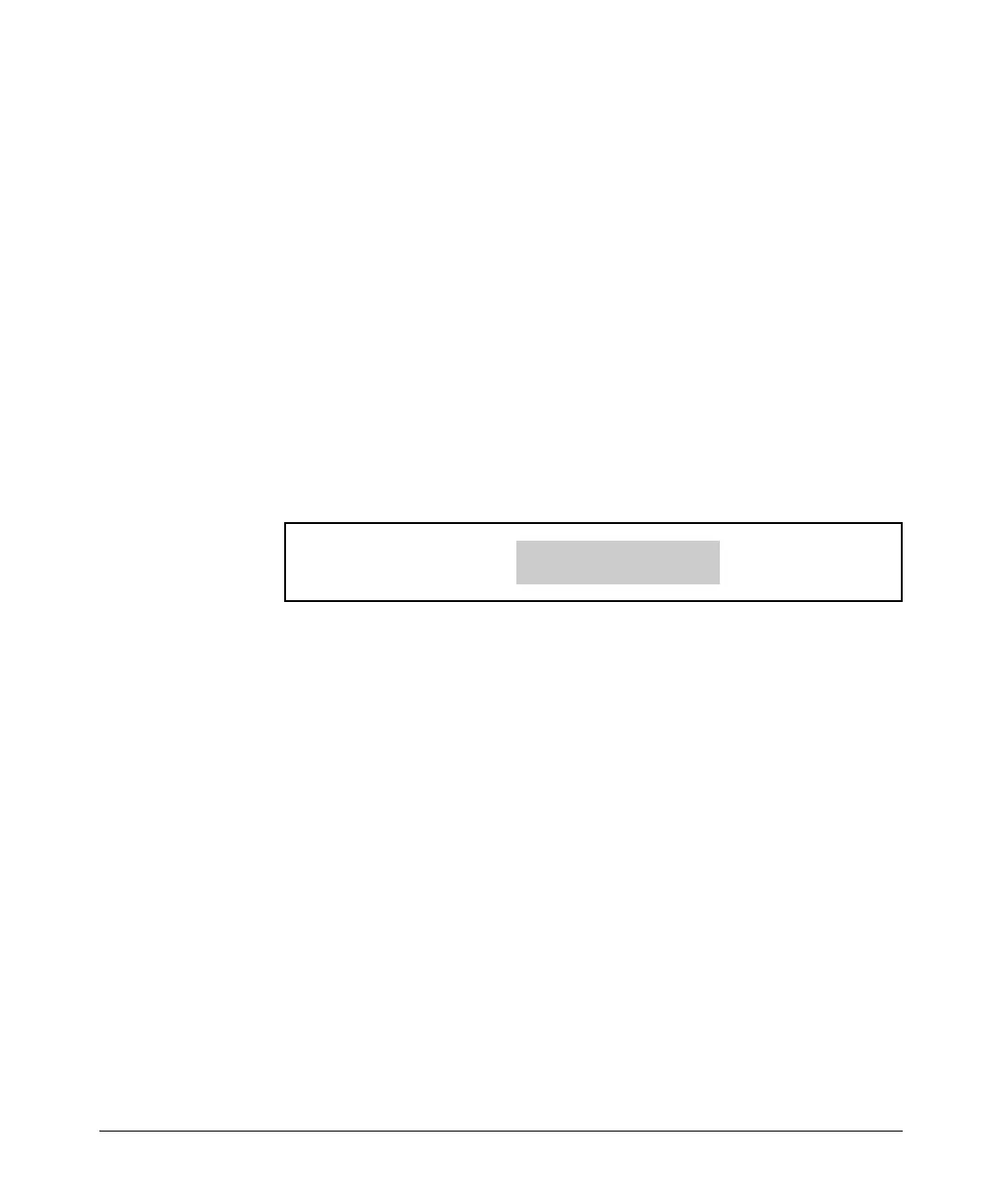7-44
ADSL WAN Connections
Viewing the Status and Configuration of Interfaces
Next, the output from the show interfaces adsl command displays the
downstream and upstream transmission rates for the connection. This section
of the output also reports the attenuation on the line and any framing,
signaling, and power losses, as well as error seconds.
To view the commands that have been entered to configure the ADSL inter-
face, use the following enable mode command:
Syntax: show running-config interface adsl <slot>/<port>
For example, if the ADSL interface is in slot two, port one, enter:
ProCurve# show running-config interface adsl 2/1
This command displays the running-config for just the ADSL 2/1 interface. In
the configuration shown in Figure 7-17, only two commands were entered: the
snr-margin and the no shutdown commands. For this network, the default
setting for training-mode was used.
Figure 7-17. show running-config interface adsl Command
The output from the show running-config interface adsl command will not
include default settings that were not entered manually from the CLI or
configured through the Web browser interface. To view all the settings for an
ADSL interface—those entered manually and the default settings—include
the verbose option, as shown below:
Syntax: show running-config interface adsl <slot>/<port> verbose
For example, to view all the settings for the ADSL 2/1 interface, enter:
ProCurve# show running-config interface adsl 2/1 verbose
Figure 7-18 shows the verbose output for the same interface shown in Figure 7-17.
interface adsl 2/1
snr-margin 5
no shutdown
Displays the commands
entered for this interface
