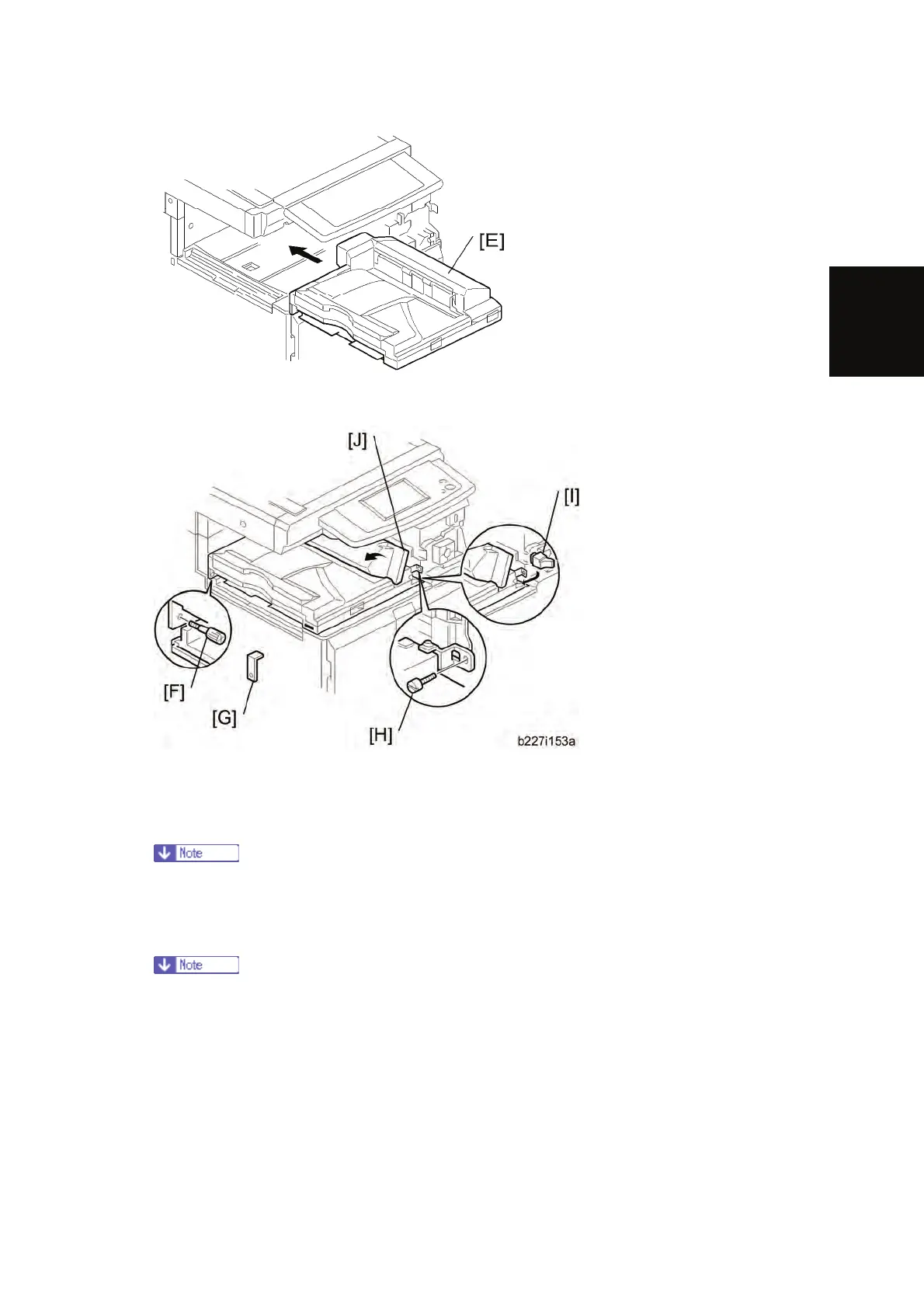Bridge Unit BU3030 (D386)
SM 2-61 D086/D087
Installation
7. Install the bridge unit [E] in the machine.
8. Secure the bridge unit with the knob screw [F] and screw [H].
9. Attach the frame cover [I].
10. Reinstall the front right cover in the machine. Then close the right door of the machine.
Open the bridge unit cover [J] when installing the front right cover. Otherwise,
the bridge unit cover is an obstacle for attaching the front right cover.
11. Install the optional finisher (refer to the finisher installation procedure).
If you will not install the finisher at this time, install the holder bracket [G].
Otherwise, the customer will damage the bridge unit if they pull up the bridge
unit tray. When you install the finisher, you will need this bracket during the
installation procedure.
