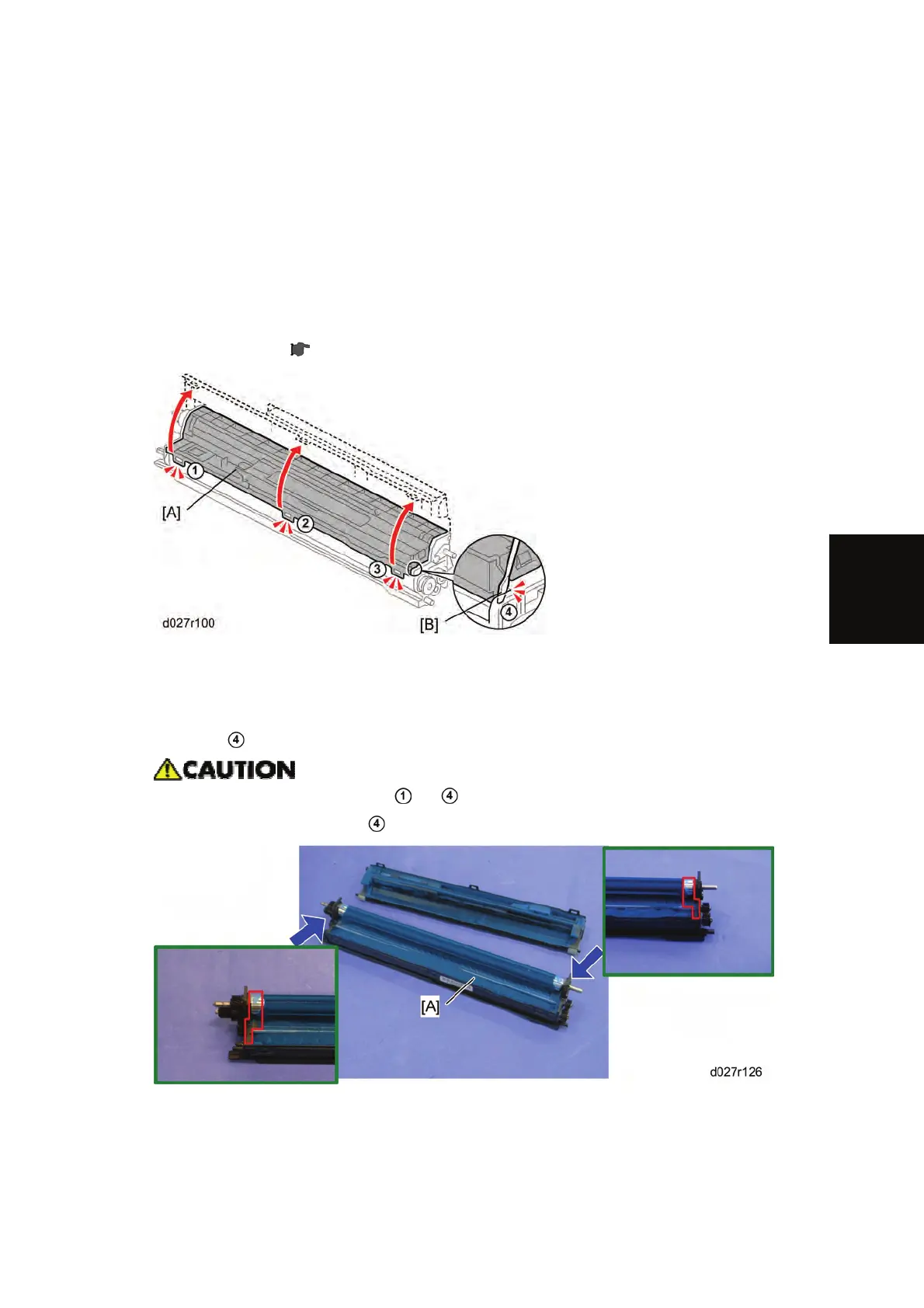Image Creation
SM 4-55 D086/D087
Replacement
and
Adjustment
Developer
1. Set SP 3902-xxx to "1".
Black: 3902-005
Yellow: 3902-006
Cyan: 3902-007
Magenta: 3902-008
2. Turn the machine power off.
3. Development unit (
p.4-50)
4. Hopper cover [A] (4 hooks)
Release the three hooks first in the correct order (from { to }).
Put the head of a screwdriver in the groove gap [B] as shown, and then release the
hook
.
Follow the correct order
to . Otherwise, the hopper cover may be
damaged. The hook
breaks easily.
5. Shake a bag of developer and pour it into the development hopper [A].
6. Reattach the hopper cover (hook x 3).
