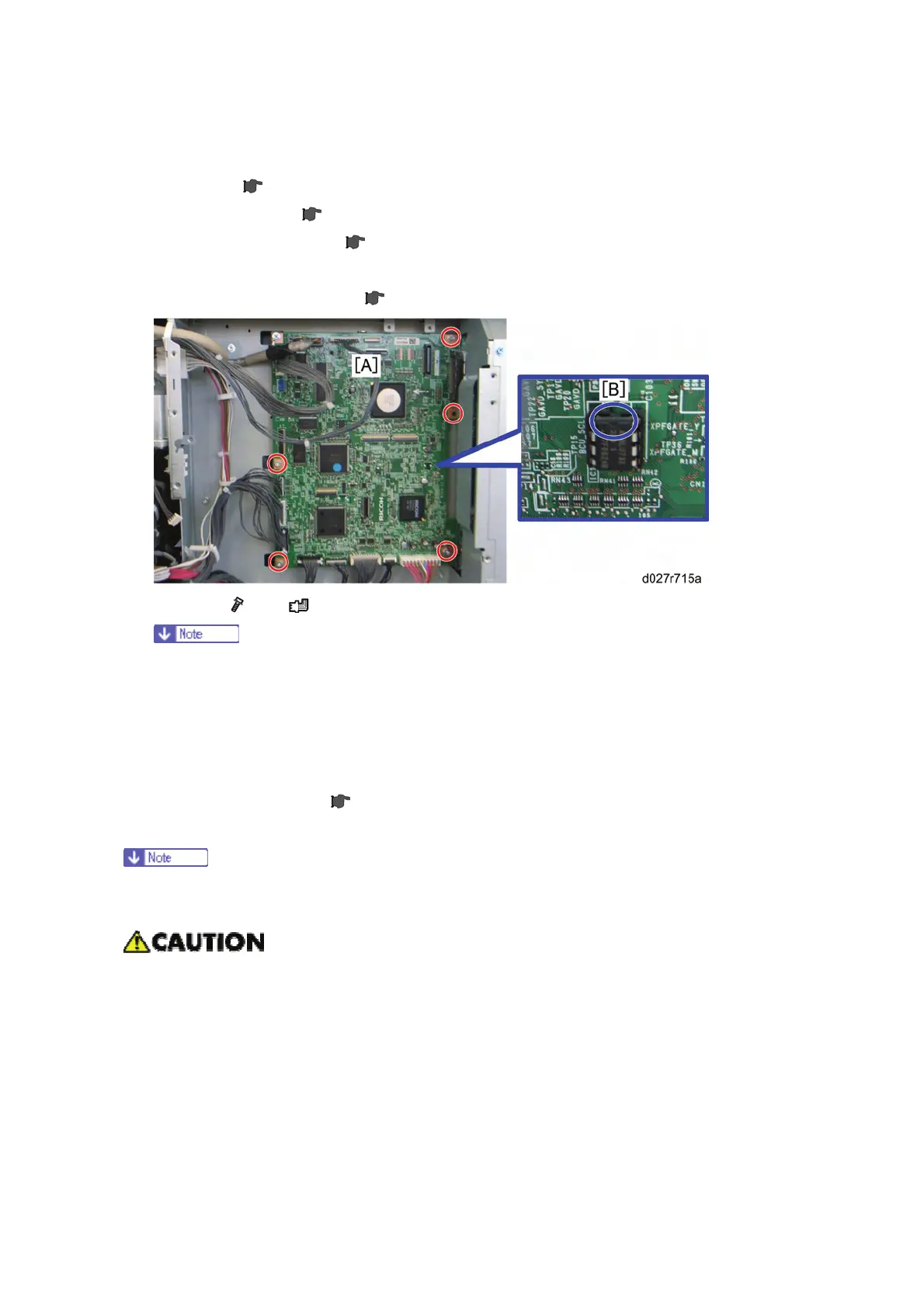Electrical Components
D086/D087 4-160 SM
4.14.6 BICU
1. Rear cover ( p.4-19)
2. Scanner rear cover (
p.4-26 "Exposure Lamp")
3. Controller box right cover (
p.4-152)
4. Disconnect the harness (CN225) on the IOB board.
5. Move the IOB bracket aside (
p.4-153 "Controller Box")
6. BICU [A] (
x 5, x All)
Make sure the NVRAM is correctly installed on the BICU. Insert the NVRAM in
the NVRAM slot with the "half-moon" pointing [B] to the upward side.
When installing the new BICU
Remove the NVRAM from the old BICU. Then install it on the new BICU after you replace the
BICU. Replace the NVRAM (
"NVRAM Replacement Procedure" in the Appendices) if the
NVRAM on the old BICU is defective.
Make sure you print out the SMC reports ("SP Mode Data" and "Logging Data")
before you replace the NVRAM.
Keep NVRAMs away from any objects that can cause static electricity. Static
electricity can damage NVRAM data.
Make sure that the DIP-switch settings on the old BICU are the same for the new
BICU when. Do not change the DIP switches on the BICU in the field.
Make sure the serial number is input in the machine for the NVRAM data; if not, SC
995-001 occurs.
