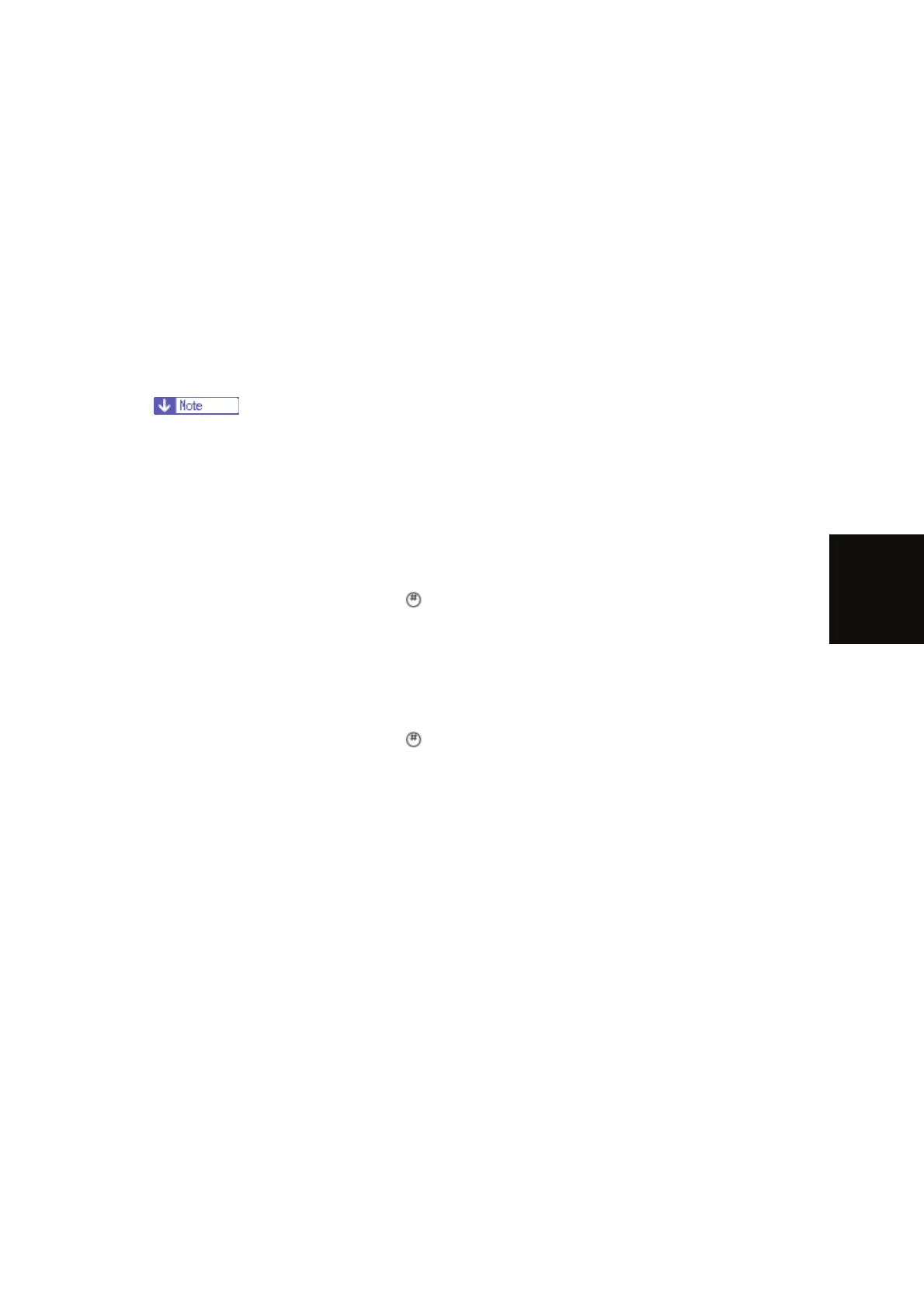Image Adjustment
SM 4-7 D086/D087
Replacement
and
Adjustment
Paper Registration Standard
The registration in both main- and sub-scan directions can change within the following
tolerance.
Sub-scan direction: 0 ± 9 mm
Main-scan direction: 0 ± 4 mm
Adjustment Procedure
1. Enter SP2-109-003.
2. Print out the test pattern (14: 1-dot trimming pattern) with SP2-109-003.
Registration can change slightly as shown on the previous page. Print some
pages of the 1-dot trimming pattern for step 3 and 4. Then average the leading
edge and side-to-side registration values, and adjust each SP mode.
3. Do the leading edge registration adjustment.
1) Check the leading edge registration and adjust it with SP1-001.
2) Select the adjustment conditions (paper type and process line speed).
3) Input the value. Then press the
key.
4) Generate a trim pattern to check the leading edge adjustment.
4. Do the side-to-side registration adjustment.
1) Check the side-to-side registration and adjust it with SP1-002.
2) Select the adjustment conditions (paper feed station).
3) Input the value. Then press the
key.
4) Generate a trim pattern to check the leading edge adjustment.
