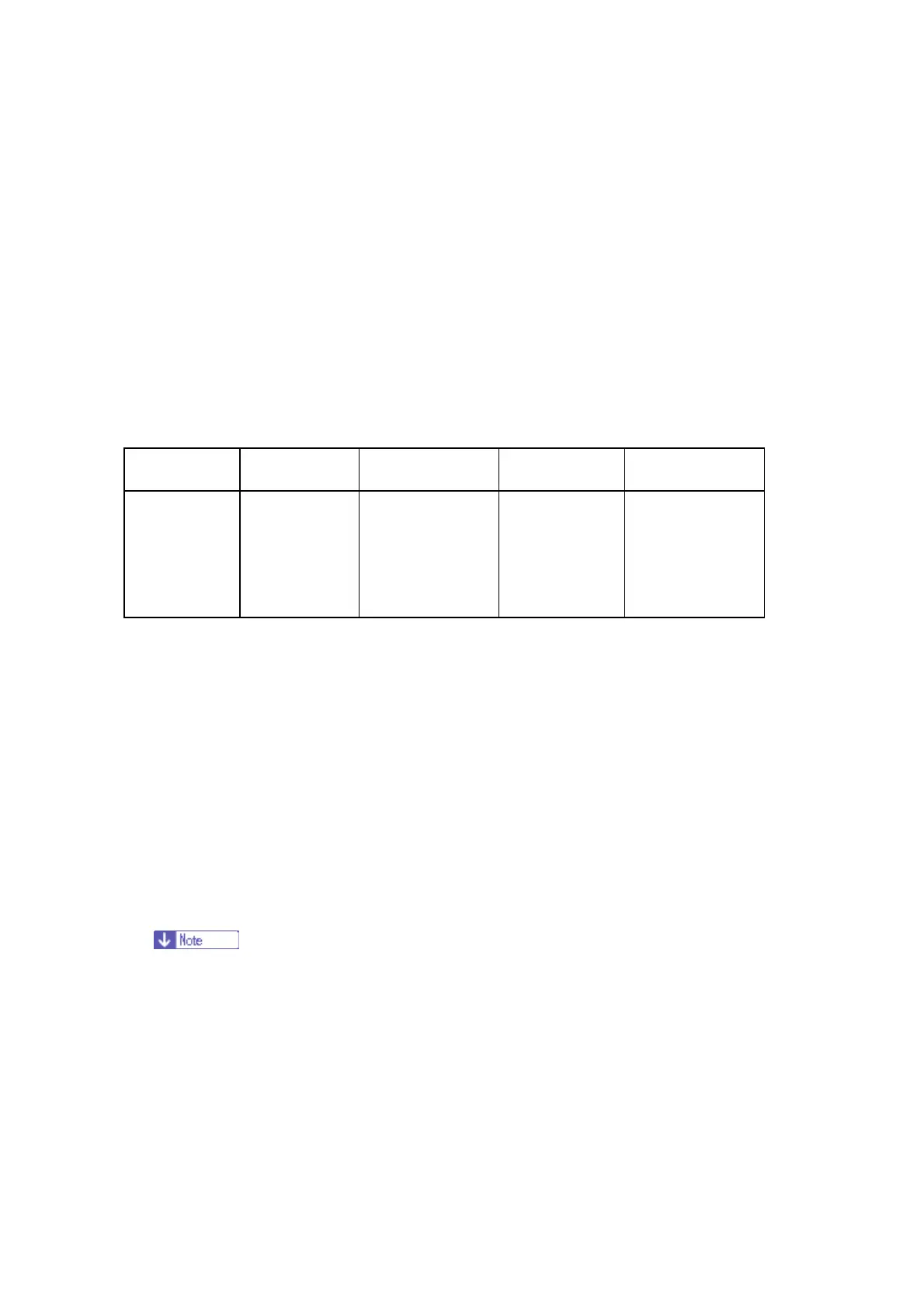Image Adjustment
D086/D087 4-16 SM
Printer Mode
There are six adjustable modes (select these modes with printer SP1-102-001):
1200 x 1200 photo mode
1200 x 1200 text mode
2400 x 600 photo mode
2400 x 600 text mode
1800 x 600 photo mode
1800 x 600 text mode
600 x 600 photo mode
600 x 600 text mode
K C M Y
Highlight
Shadow
Middle
IDmax
SP1-104-1
SP1-104-2
SP1-104-3
SP1-104-4
SP1-104-21
SP1-104-22
SP1-104-23
SP1-104-24
SP1-104-41
SP1-104-42
SP1-104-43
SP1-104-44
SP1-104-61
SP1-104-62
SP1-104-63
SP1-104-64
- Adjustment Procedure -
1. Do ACC for the printer mode.
2. Turn the main power off and on.
3. Enter SP mode.
4. Select "Printer SP".
5. Select SP1-102-001. Then select the necessary print mode to adjust.
6. Choose SP1-103-1 to print out a tone control test sheet if you want to examine the image
quality for these settings.
7. Adjust the color density with SP1-104. Compare the tone control test sheet with the C4
test chart.
Adjust the density in this order: "ID Max", "Shadow", "Middle", "Highlight".
8. Use SP1-105-001 to keep the adjusted settings.
