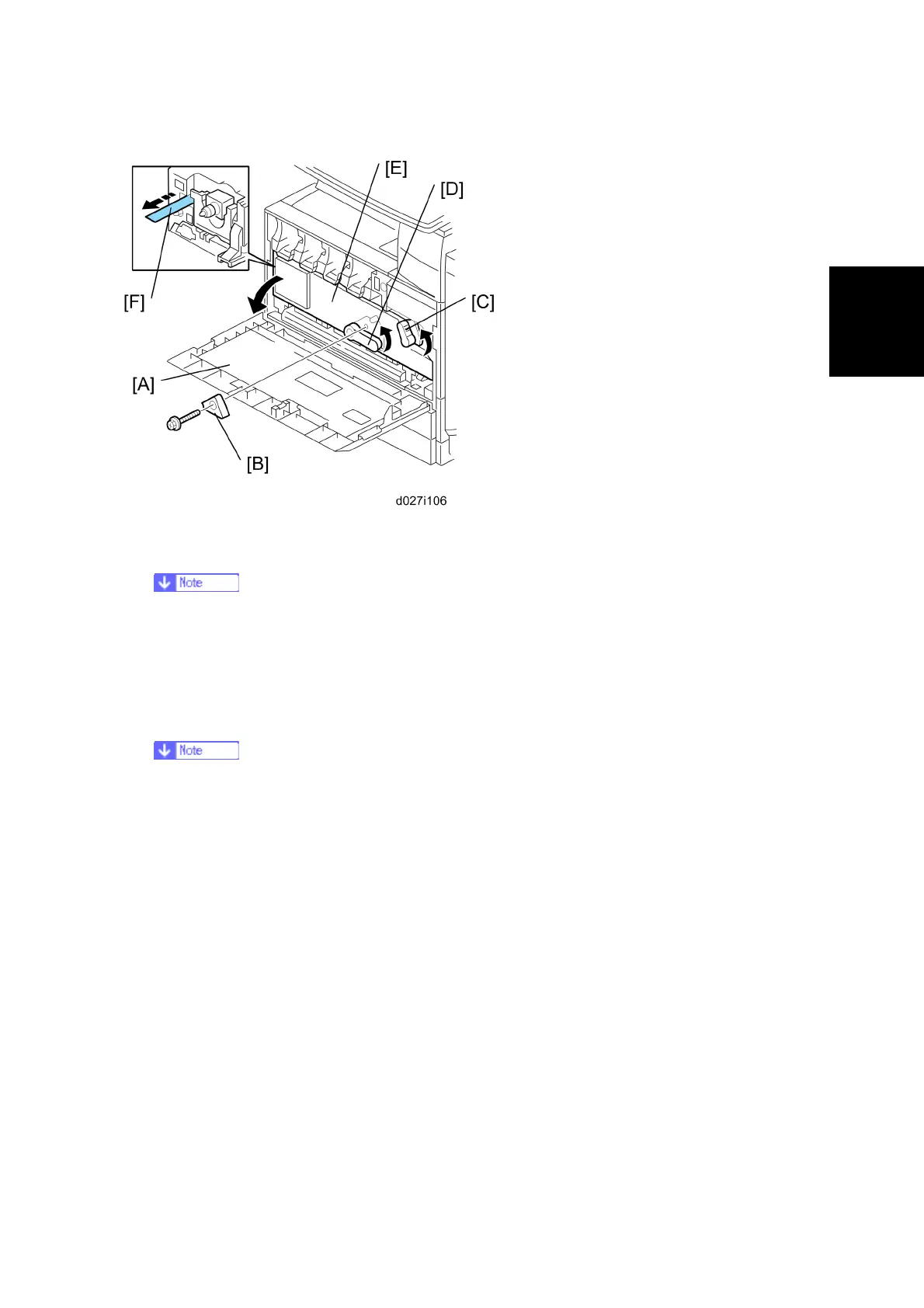Copier Installation
SM 2-11 D086/D087
Installation
Developer and Toner Bottles
1. Open the front door [A].
2. Remove the stopper [B] ( x 1).
This stopper locks the drum positioning plate lever.
3. Release the image transfer unit lock lever [C], and turn the drum positioning plate lever
[D] counterclockwise.
4. Open the drum positioning plate [E].
5. Remove tape [F] from the BK Development Unit.
When you remove the tape from the development unit, hold the development
unit with your hand, and then pull the tape.
6. Close the drum positioning plate. Then lock the image transfer unit lock and turn the
drum positioning plate lever clockwise.
7. Lock the drum positioning plate lever with the stopper [B] ( x 1).
8. Shake each toner bottle five or six times.
⇒
⇒
Rev. 01/26/2010
