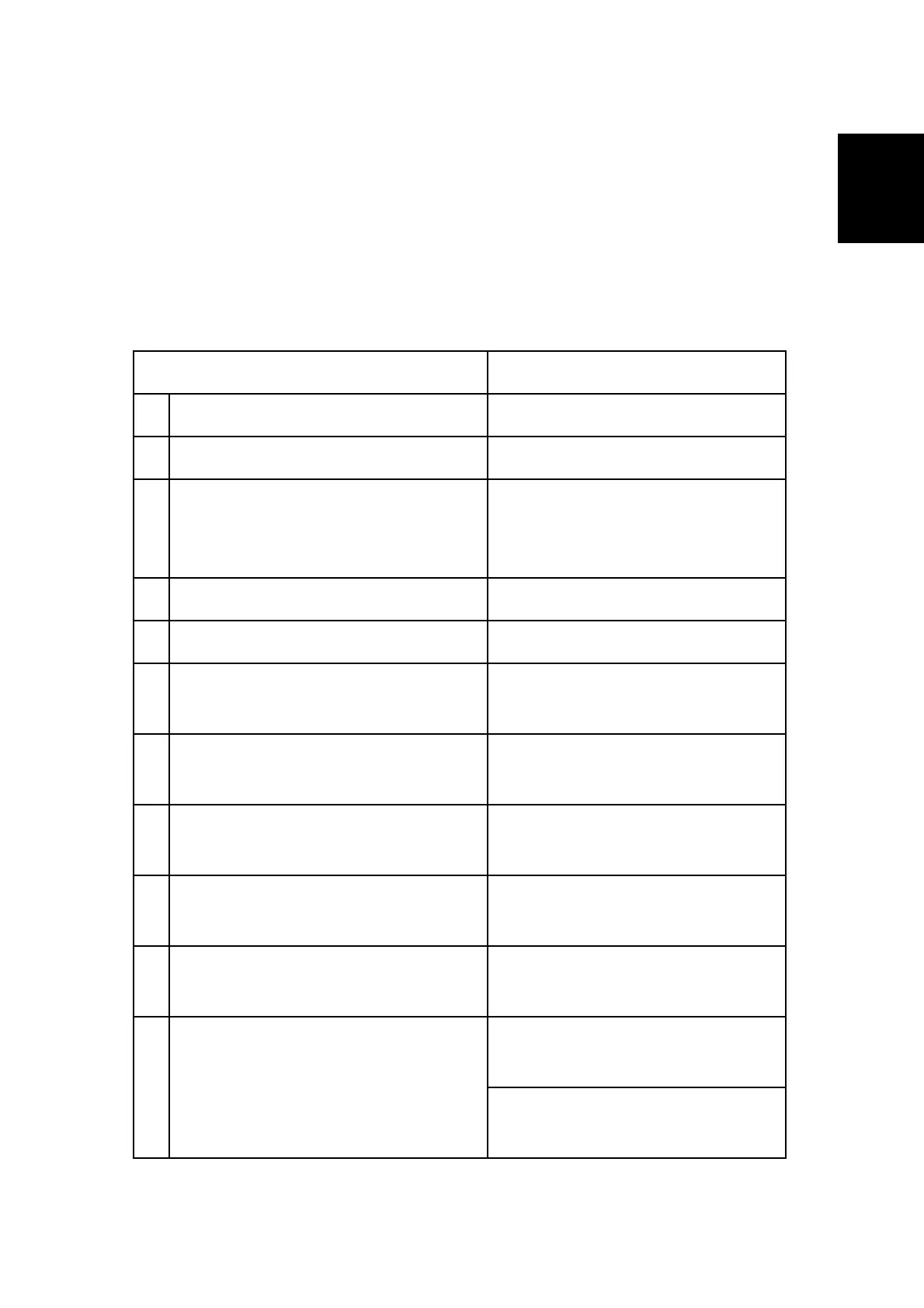IP-Fax Troubleshooting
SM 47 D393
Fax Option
Type C5000
(D393)
3.3 IP-FAX TROUBLESHOOTING
3.3.1 IP-FAX TRANSMISSION
Cannot send by IP Address/Host Name
Check Point Action
1 LAN cable connected? Check the LAN cable connection.
2 Specified IP address/host name correct? Check the IP address/host name.
3 Firewall/NAT is installed?
Cannot breach the firewall. Send by
using another method (Fax, Internet
Fax)
4 Transmission sent manually? Manual sending not supported.
5 IP address of local machine registered? Register the IP address.
6
Remote terminal port number setting other
than 1720?
Send by specifying the port number.
7 Specified port number correct?
Confirm the port number of the remote
fax.
8
DNS server registered when host name
specified?
Contact the network administrator.
9 Remote fax a T.38 terminal?
Check whether the remote fax is a T38
terminal.
10 Remote fax switched off or busy?
Check that the remote fax is switched
on.
Request the network administrator to
increase the bandwidth.
11 Network bandwidth too narrow?
Raise the delay level.
IPFAX SW 01 Bit 0 to 3
