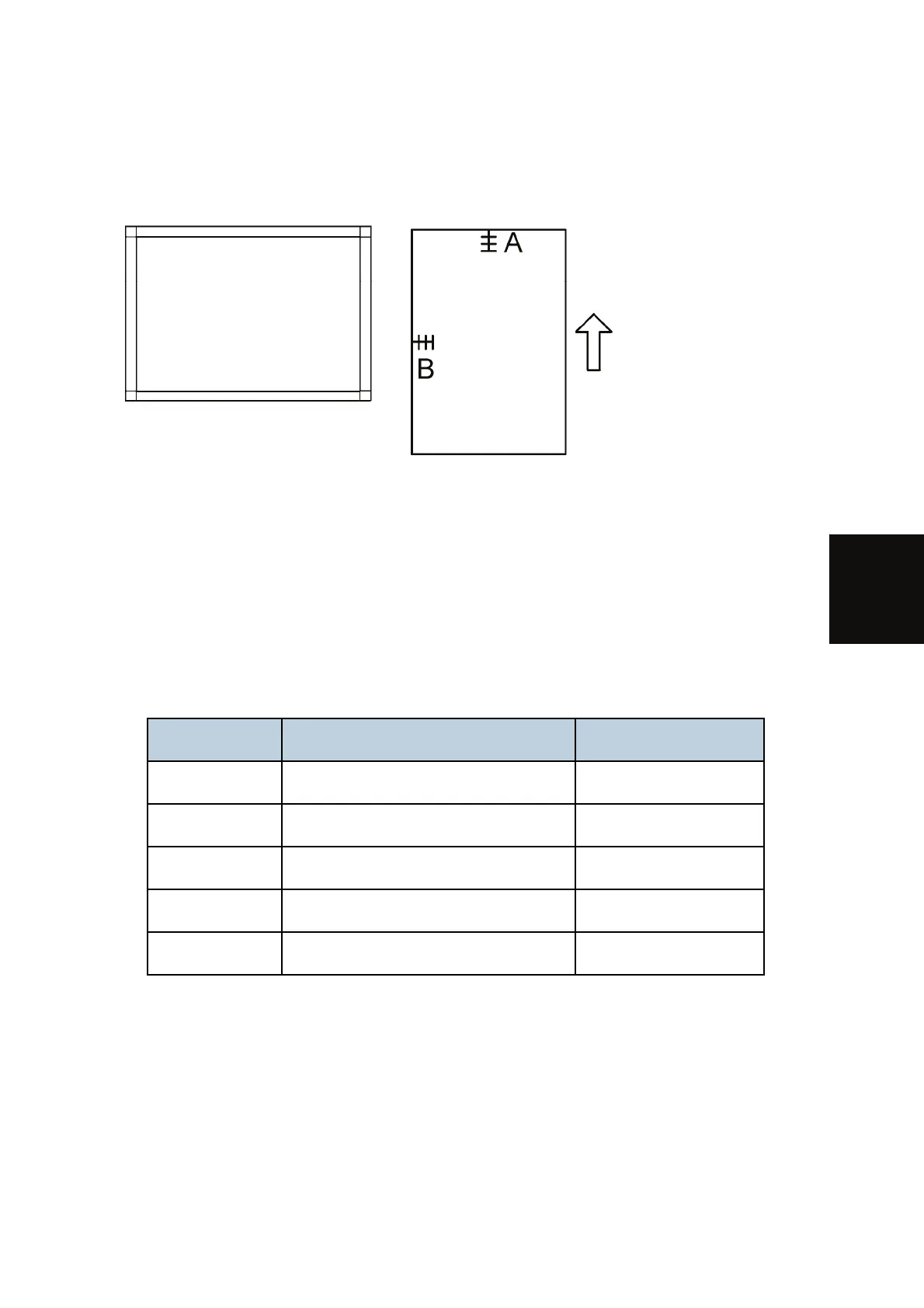Image Adjustment
SM 4-5 D086/D087
Replacement
and
Adjustment
4.3.2 ARDF
ARDF side-to-side, leading edge registration and trailing edge
A: Leading edge registration
Use A3/DLT paper to make a temporary test chart as shown above.
1. Put the temporary test chart on the ARDF. Then make a copy from one of the feed
stations.
2. Check the registration. Check the leading edge and side-to-side registration. Adjust the
following SP modes if necessary.
Standard: 4.2 ± 2 mm for the leading edge registration, 2 ± 1 mm for the side-to-side
registration. Use the following SP modes to adjust if necessary.
SP Code What It Does Adjustment Range
SP6-006-001 Side-to-Side Regist: Front ± 3.0 mm
SP6-006-003 Leading Edge Registration ± 5.0 mm
SP6-006-005 Buckle: Duplex Front ± 3.0 mm
SP6-006-006 Buckle: Duplex Rear ± 2.5 mm
SP6-006-007 Rear Edge Erase (Trailing Edge) ± 10.0 mm
