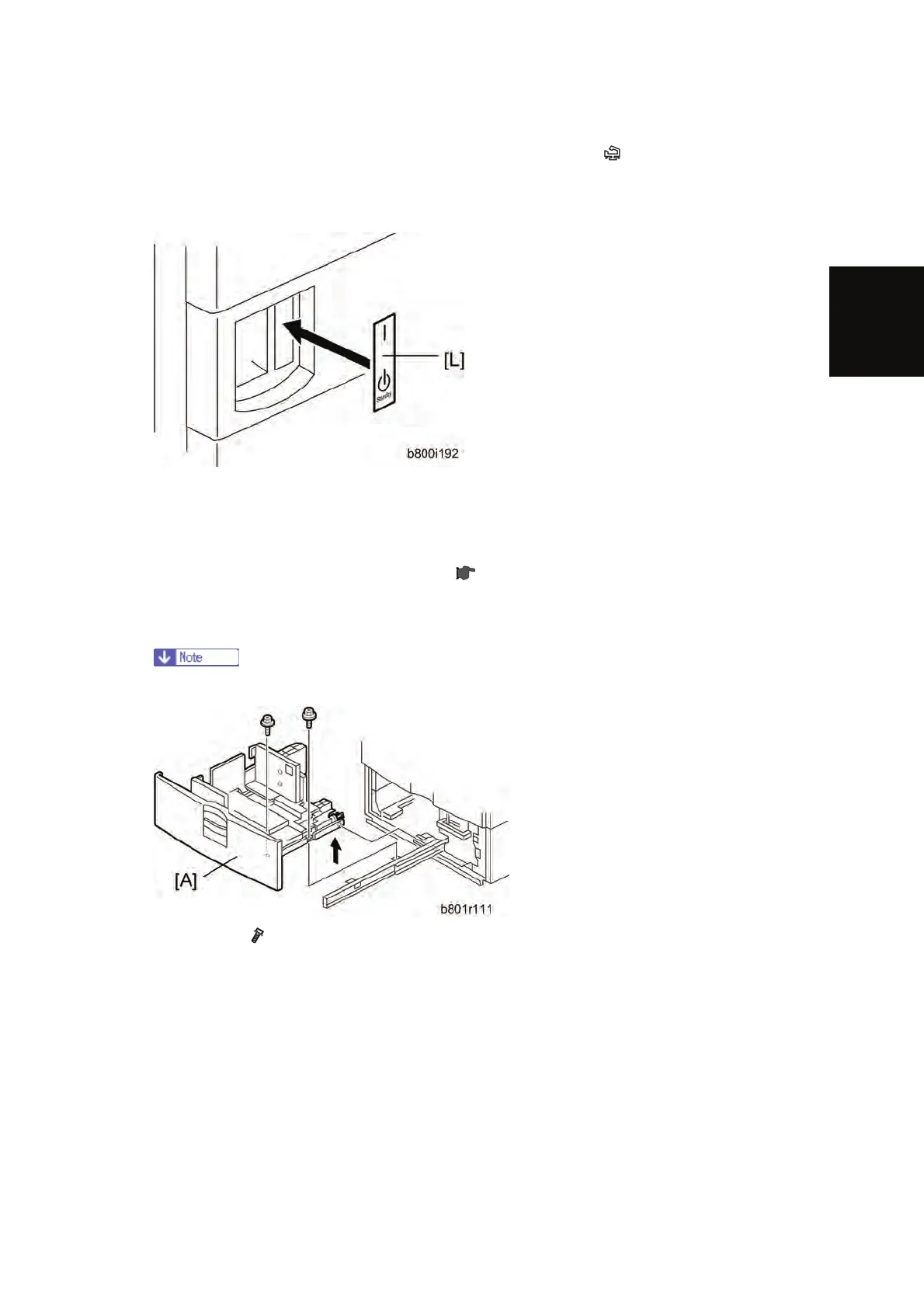Anti-Condensation Heater Type A
SM 2-97 D086/D087
Installation
8. Connect the harness [I] to the connector [J] of the tray heater.
9. Route the harness [I] as shown and clamp it with four clamps (
x 4).
10. Connect the harness [I] to the connector [K] of the mainframe.
11. Reassemble the mainframe and optional paper feed unit.
12. Attach the on/standby decal [L] to the right-hand side of the main power switch.
For Installing the Tray Heater in D538
1. Remove the rear cover of the mainframe ( step 1 in For Installing the Tray Heater in
D537).
2. Pull out the LCT drawer.
If the right tray comes out with the left tray, push the right tray into the LCT.
3. Left tray [A] ( x 2)
