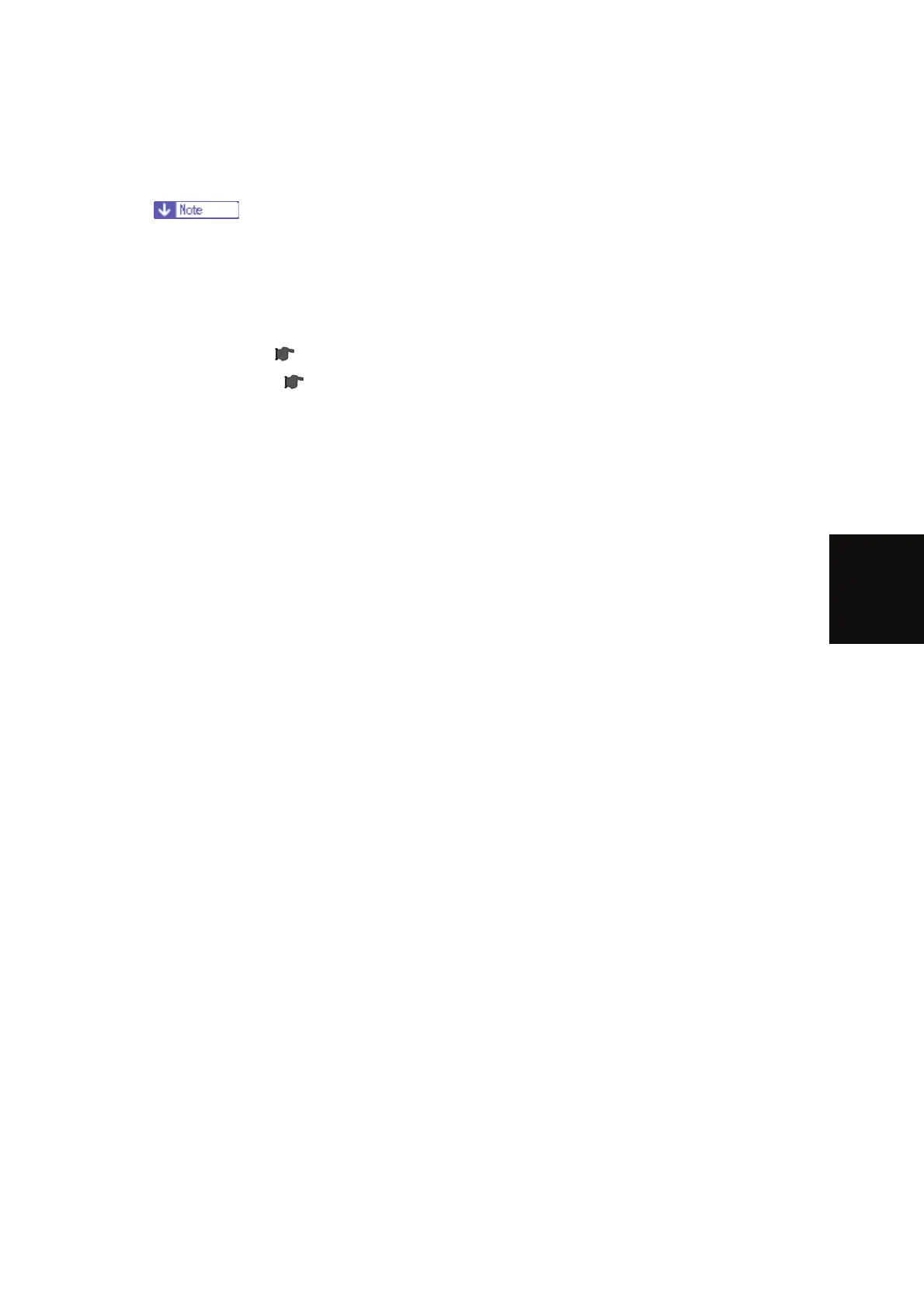Scanner Unit
SM 4-37 D086/D087
Replacement
and
Adjustment
11. Screw the scanner wire bracket to the front rail [H].
12. Install the scanner wire clamp [I].
13. Pull out the positioning pins.
Make sure the 1st and 2nd carriages move smoothly after you remove the
positioning pins. Do steps 8 through 13 again if they do not.
4.5.11 REAR SCANNER WIRE
1. Exposure glass ( p.4-24)
2. Scanner left stay (
p.4-33 "
