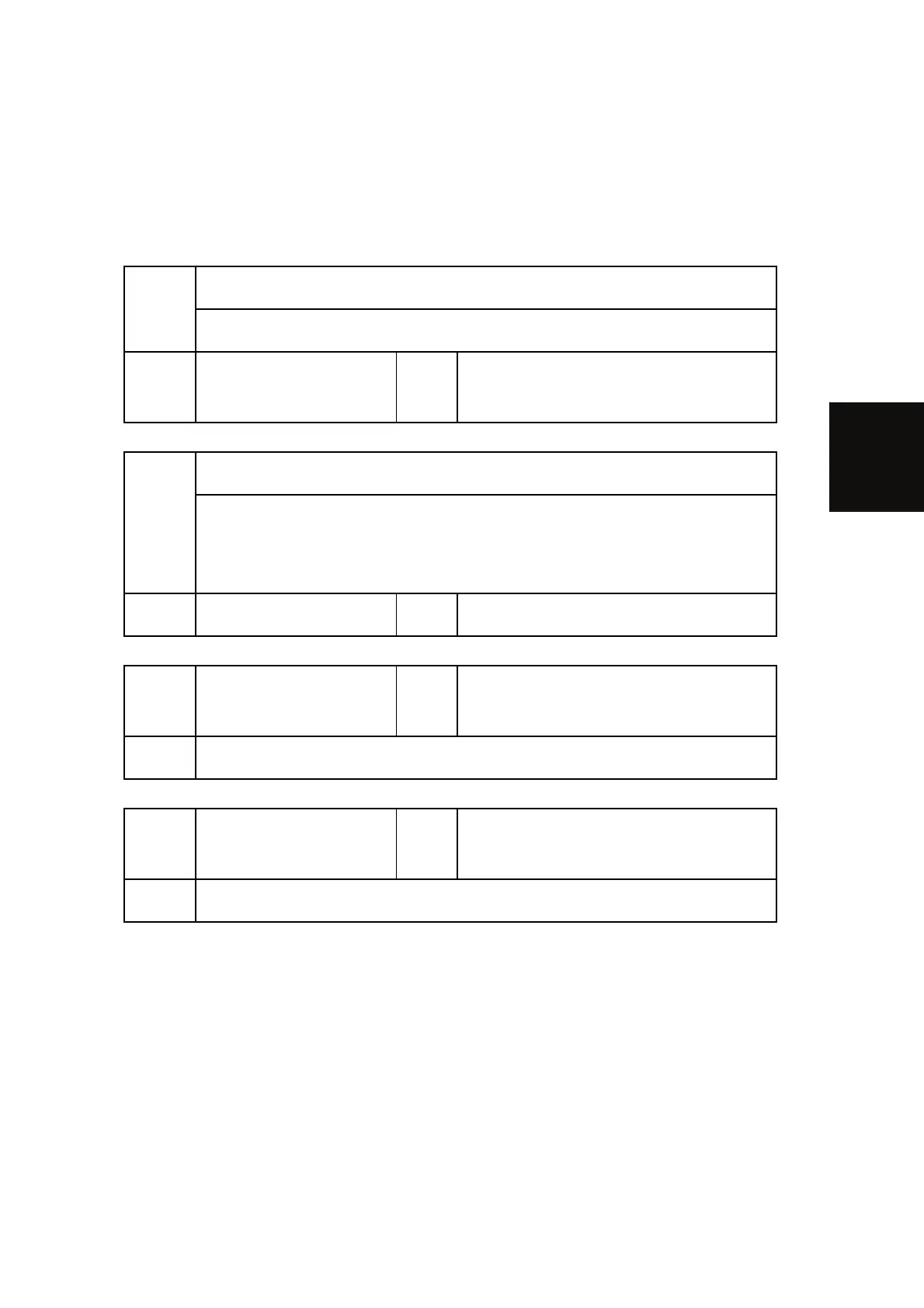Scanner SP Mode
SM Appendix 3-435 D086/D087
Appendix:
SP Mode
Tables
3.11 SCANNER SP MODE
3.11.1 SP1-XXX (SYSTEM AND OTHERS)
1004
[Compression Type]
Selects the compression type for binary picture processing.
1004 1 Compression Type *CTL
[1 to 3 / 1 / 1/step ]
1: MH, 2: MR, 3: MMR
1005
[Erase margin]
Creates an erase margin for all edges of the scanned image.
If the machine has scanned the edge of the original, create a margin. This SP is
activated only when the machine uses TWAIN scanning.
1005 1 Range from 0 to 5 mm *CTL
[0 to 5 / 0 / 1 mm/step ]
1009 [Remote scan disable]
*CTL
[0 or 1 / 0 / - ]
0: enable, 1: disable
1009 1 Enable or disable remote scan.
1010
[Non Display Clear
Light PDF]
*CTL
[0 or 1 / 0 / - ]
0: Display, 1: No display
1010 1 Enable or disable remote scan.
