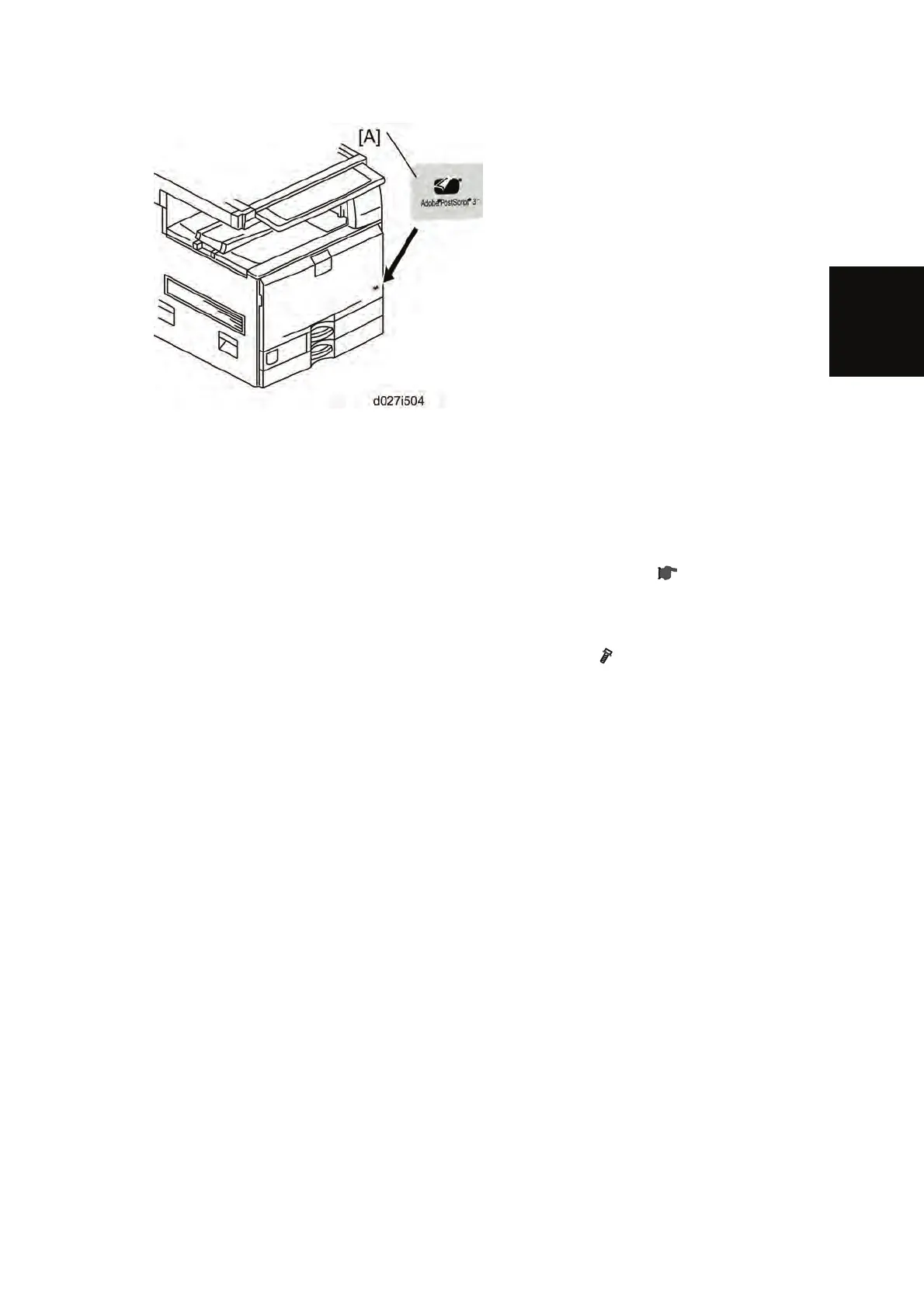Controller Options
SM 2-107 D086/D087
Installation
4. Attach the "Adobe PostScript 3" decal [A] to the front door.
5. Plug in, and then turn on the machine.
6. Move security applications from the SD card in SD slot 2 to the SD card in SD slot 1 with
SP5-873-001.
7. Turn off the machine.
8. Remove the SD card from SD slot 2, and then keep it in a safe place (
SD Card Appli
Move).
9. Insert the VM card in SD slot 2.
10. Attach the SD-card slot cover, and then turn on the machine (
x 1).
11. Make sure that the machine can recognize the option (see ‘Check All Connections’ at the
end of this section).
