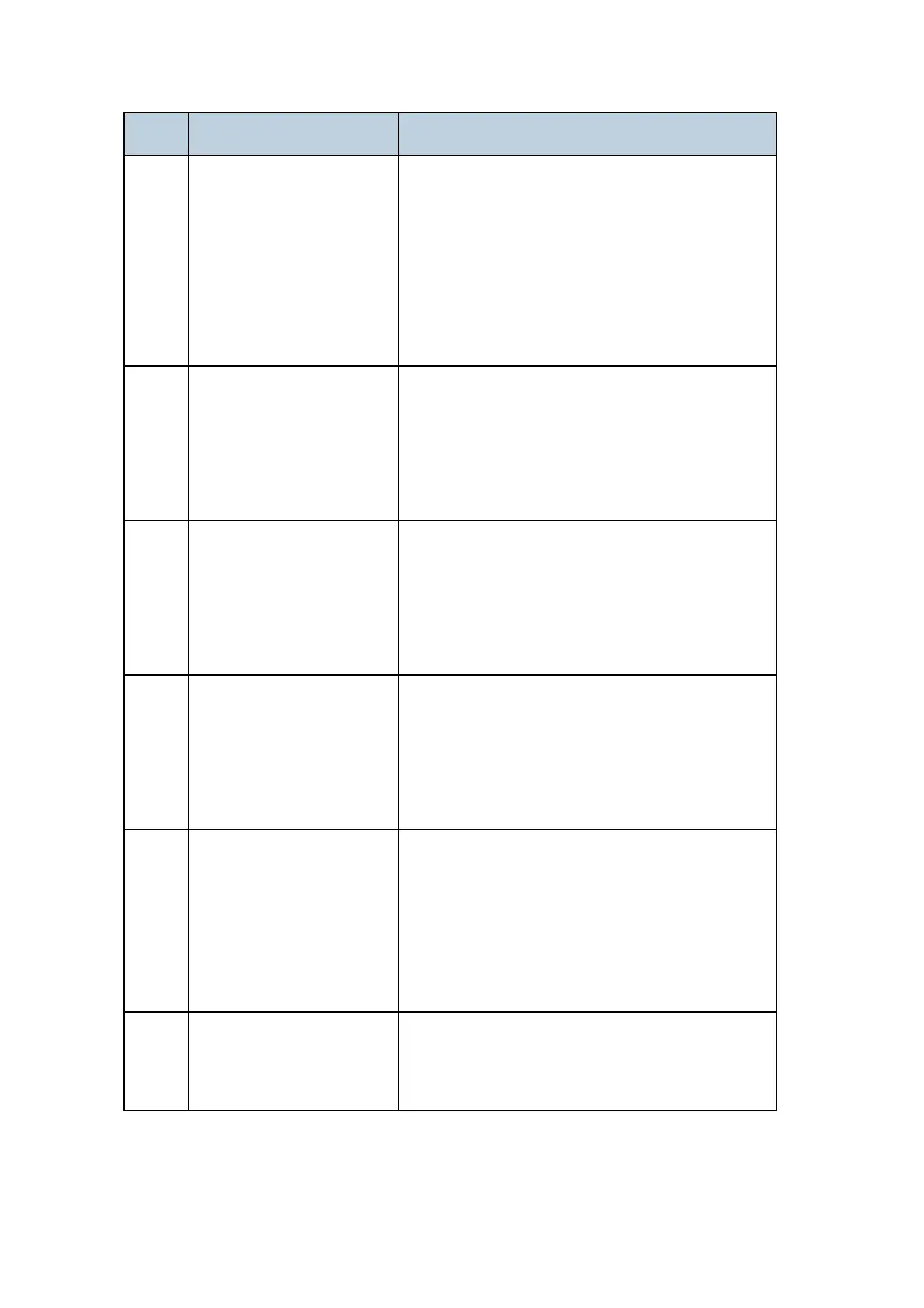Error Codes
D545 26 SM
Code Meaning Suggested Cause/Action
0-70
The communication mode
specified in CM/JM was
not available
(V.8 calling and called
terminal)
The other terminal did not have a compatible
communication mode (e.g., the other terminal
was a V.34 data modem and not a fax
modem.)
A polling tx file was not ready at the other
terminal when polling rx was initiated from the
calling terminal.
0-74
The calling terminal fell
back to T.30 mode,
because it could not detect
ANSam after sending CI.
The calling terminal could not detect ANSam
due to noise, etc.
ANSam was too short to detect.
Check the line connection and condition.
Try making a call to another V.8/V.34 fax.
0-75
The called terminal fell
back to T.30 mode,
because it could not detect
a CM in response to
ANSam (ANSam timeout).
The terminal could not detect ANSam.
Check the line connection and condition.
Try receiving a call from another V.8/V.34 fax.
0-76
The calling terminal fell
back to T.30 mode,
because it could not detect
a JM in response to CM
(CM timeout).
The called terminal could not detect a CM due
to noise, etc.
Check the line connection and condition.
Try making a call to another V.8/V.34 fax.
0-77
The called terminal fell
back to T.30 mode,
because it could not detect
a CJ in response to JM
(JM timeout).
The calling terminal could not detect a JM due
to noise, etc.
A network that has narrow bandwidth cannot
pass JM to the other end.
Check the line connection and condition.
Try receiving a call from another V.8/V.34 fax.
0-79
The called terminal
detected CI while waiting
for a V.21 signal.
Check for line noise or other line problems.
If this error occurs, the called terminal falls
back to T.30 mode.
