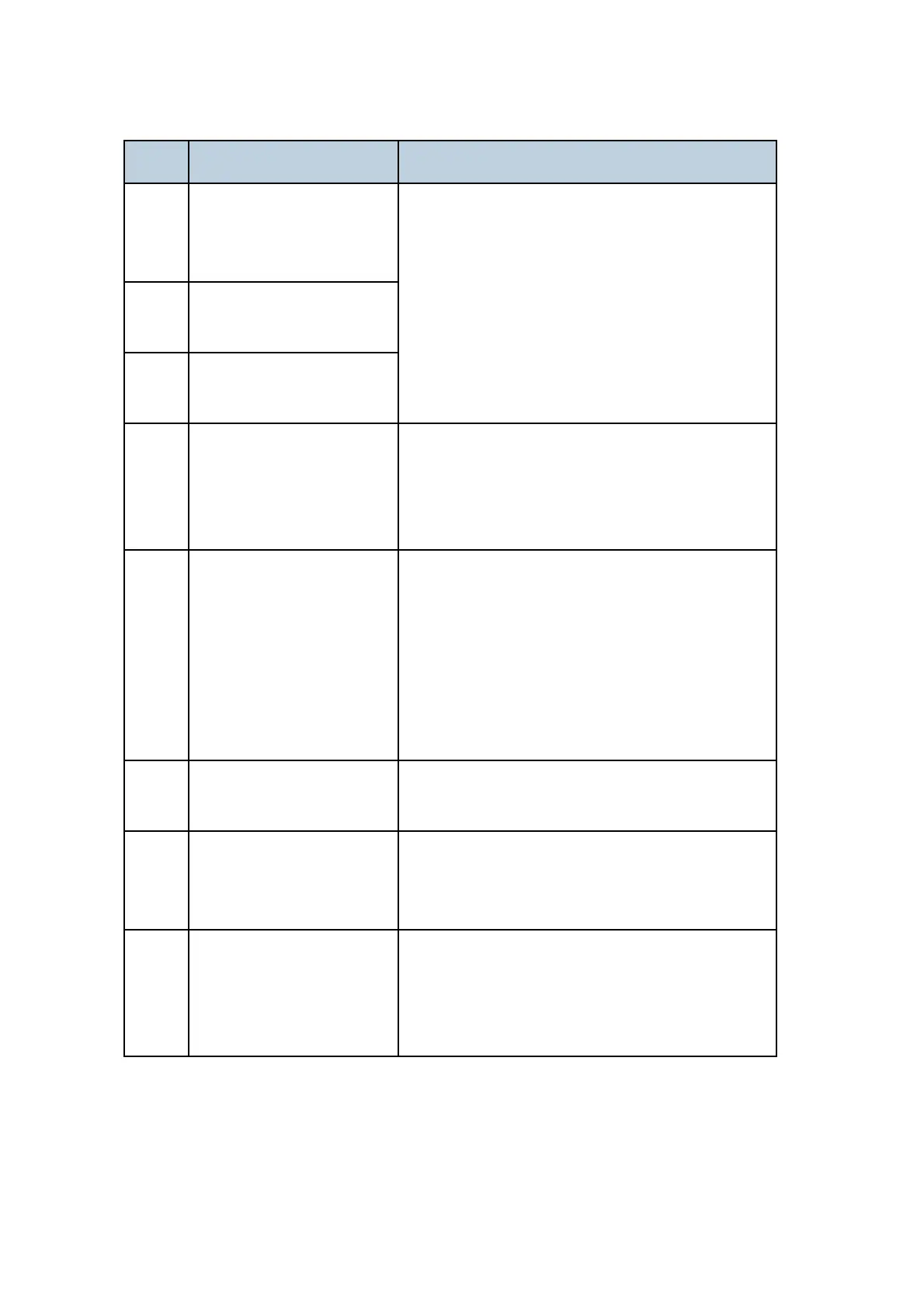Error Codes
D545 30 SM
Code Meaning Suggested Cause/Action
6-00
G3 ECM - T1 time out
during reception of
facsimile data
Try adjusting the rx cable equalizer.
Replace the FCU.
6-01
G3 ECM - no V.21 signal
was received
6-02
G3 ECM - EOR was
received
6-04
G3 ECM - RTC not
detected
Check the line connection.
Check for a bad line or defective remote
terminal.
Replace the FCU.
6-05
G3 ECM - facsimile data
frame not received within
18 s of CFR, but there was
no line fail
Check the line connection.
Check for a bad line or defective remote
terminal.
Replace the FCU.
Try adjusting the rx cable equalizer
Cross reference
Rx cable equalizer - G3 Switch 07 (PSTN)
6-06
G3 ECM - coding/decoding
error
Defective FCU.
The other terminal may be defective.
6-08
G3 ECM - PIP/PIN
received in reply to
PPS.NULL
The other end pressed Stop during
communication.
The other terminal may be defective.
6-09 G3 ECM - ERR received
Check for a noisy line.
Adjust the tx levels of the communicating
machines.
See code 6-05.
