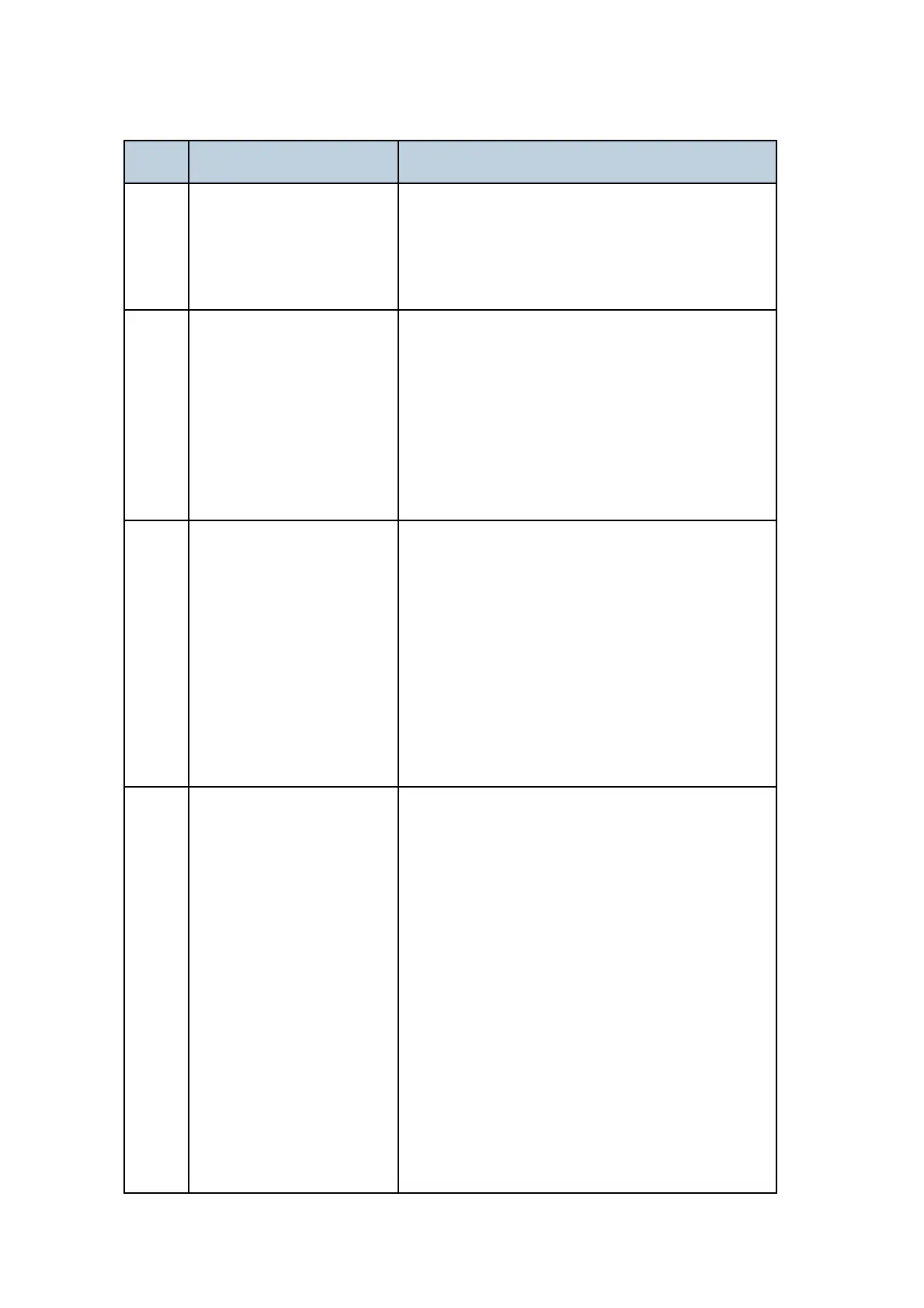Error Codes
D545 32 SM
Code Meaning Suggested Cause/Action
14-00 SMTP Send Error
Error occurred during sending to the SMTP
server. Occurs for any error other than 14-01
to 16. For example, the mail address of the
system administrator is not registered.
14-01 SMTP Connection Failed
Failed to connect to the SMTP server (timeout)
because the server could not be found.
The PC is not ready to transfer files.
SMTP server not functioning correctly.
The DNS IP address is not registered.
Network not operating correctly.
Destination folder selection not correct.
14-02
No Service by SMTP
Service (421)
SMTP server operating incorrectly, or the
destination for direct SMTP sending is not
correct.
Contact the system administrator and check
that the SMTP server has the correct settings
and operates correctly.
Contact the system administrator for direct
SMTP sending and check the sending
destination.
14-03
Access to SMTP Server
Denied (450)
Failed to access the SMTP server because the
access is denied.
SMTP server operating incorrectly. Contact
the system administrator to determine if there
is a problem with the SMTP server and to
check that the SMTP server settings are
correct.
Folder send destination is incorrect. Contact
the system administrator to determine that the
SMTP server settings and path to the server
are correct.
Device settings incorrect. Confirm that the
user name and password settings are correct.
Direct SMTP destination incorrect. Contact the
