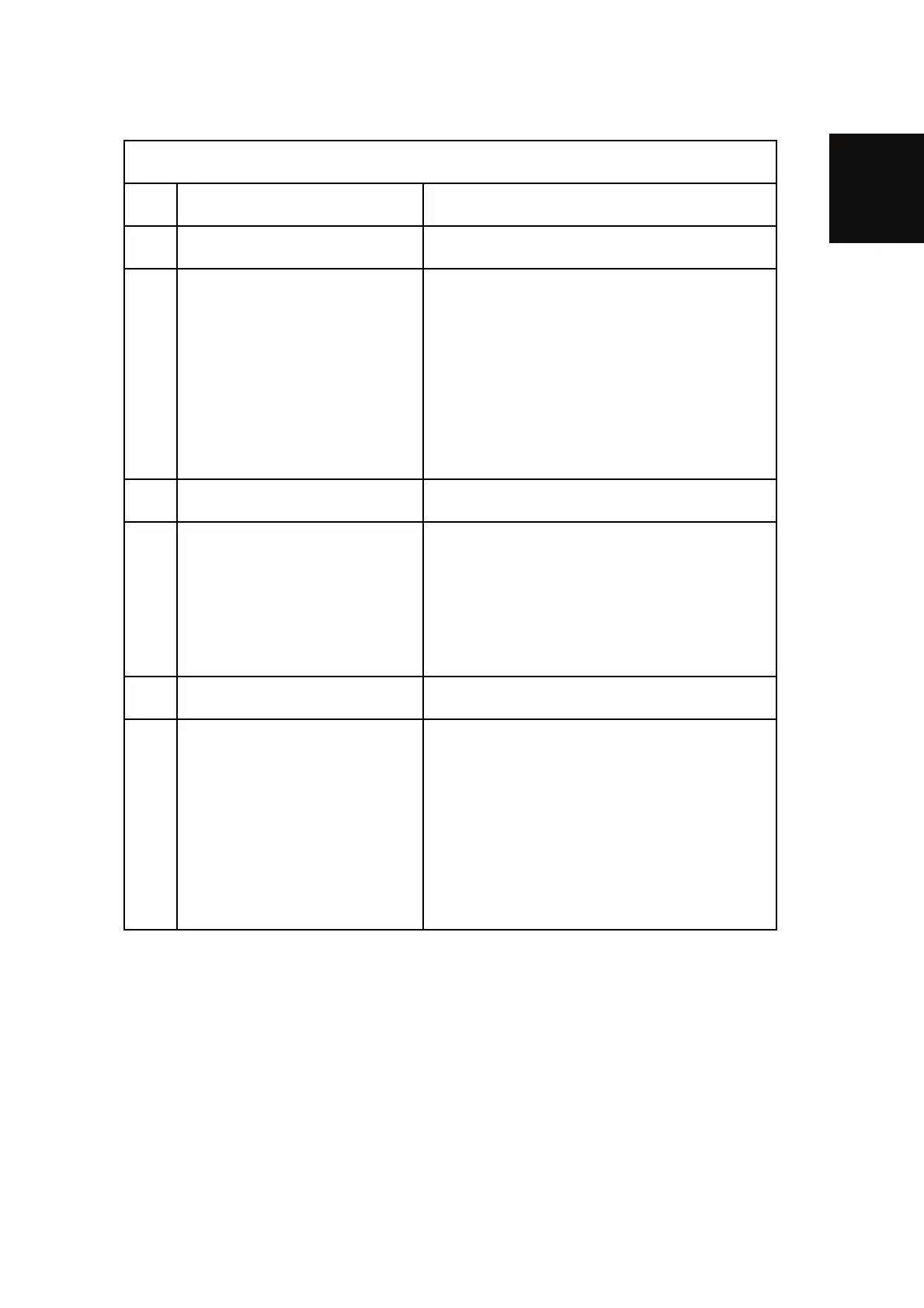Bit Switches
SM 83 D545
Fax option
Type C5501
D545
System Switch 1F (SP No. 1-101-032)
No Function Comments
0 Not used Do not change the settings.
1
Report printout after an original
jam during SAF storage or if the
SAF memory fills up
0: Enabled
1: Disabled
0: When an original jams, or the SAF memory
overflows during scanning, a report will be
printed.
Change this bit to "1" if the customer does not
want to have a report in these cases.
Memory tx – Memory storage report
Parallel memory tx – Transmission result report
2 Not used Do not change the settings.
3
Received fax print start timing
(G3 reception)
0: After receiving each page
1: After receiving all pages
0: The machine prints each page immediately
after the machine receives it.
1: The machine prints the complete message
after the machine receives all the pages in the
memory.
4-6 Not used Do not change the factory settings.
7
Action when a fax SC has
occurred
0: Automatic reset
1: Fax unit stops
0: When the fax unit detects a fax SC code
other than SC1201 and SC1207, the fax unit
automatically resets itself.
1: When the fax unit detects any fax SC code,
the fax unit stops.
Cross Reference
Fax SC codes - See "Troubleshooting"
