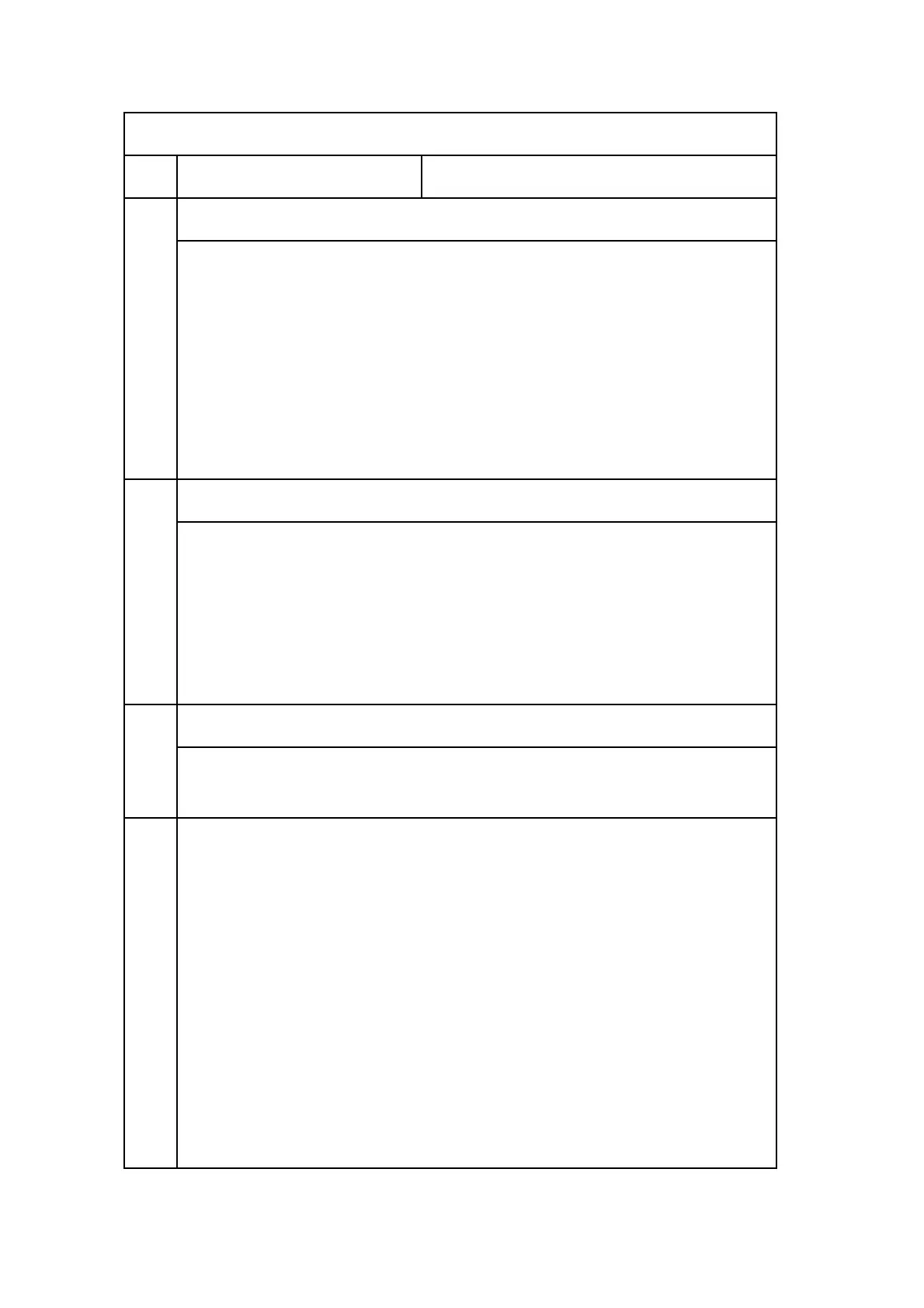Bit Switches
D545 86 SM
I-fax Switch 02 (SP No. 1-102-003)
No Function Comments
0
RX Text Mail Header Processing
This setting determines whether the header information is printed with text e-mails
when they are received.
0: Prints only text mail.
1: Prints mail header information attached to text mail.
When a text mail is received with this switch On (1), the "From" address and
"Subject" address are printed as header information.
When a mail with only binary data is received (a TIFF-F file, for example), this
setting is ignored and no header is printed.
1
Output from Attached Document at E-mail TX Error
This setting determines whether only the first page or all pages of an e-mail
attachment are printed at the sending station when a transmission error occurs.
This allows the customer to see which documents have not reached their
intended destinations if sent to the wrong e-mail addresses, for example.
0: Prints 1st page only.
1: Prints all pages.
2-3
Text String for Return Receipt
This setting determines the text string output for the Return Receipt that confirms
the transmission was received normally at the destination.
00: "Dispatched"
Sends from PC mail a request for a Return Receipt. Receives the Return Receipt
with "dispatched" in the 2nd part:
Disposition: Automatic-action/MDN-send automatically; dispatched
The "dispatched" string is included in the Subject string.
01: "Displayed"
Sends from PC mail a request for a Return Receipt. Receives the Return Receipt
with "displayed" in the 2nd part:
Disposition: Automatic-action/MDN-send automatically; displayed
The "displayed" string is included in the Subject string.
10: Reserved
11: Reserved
