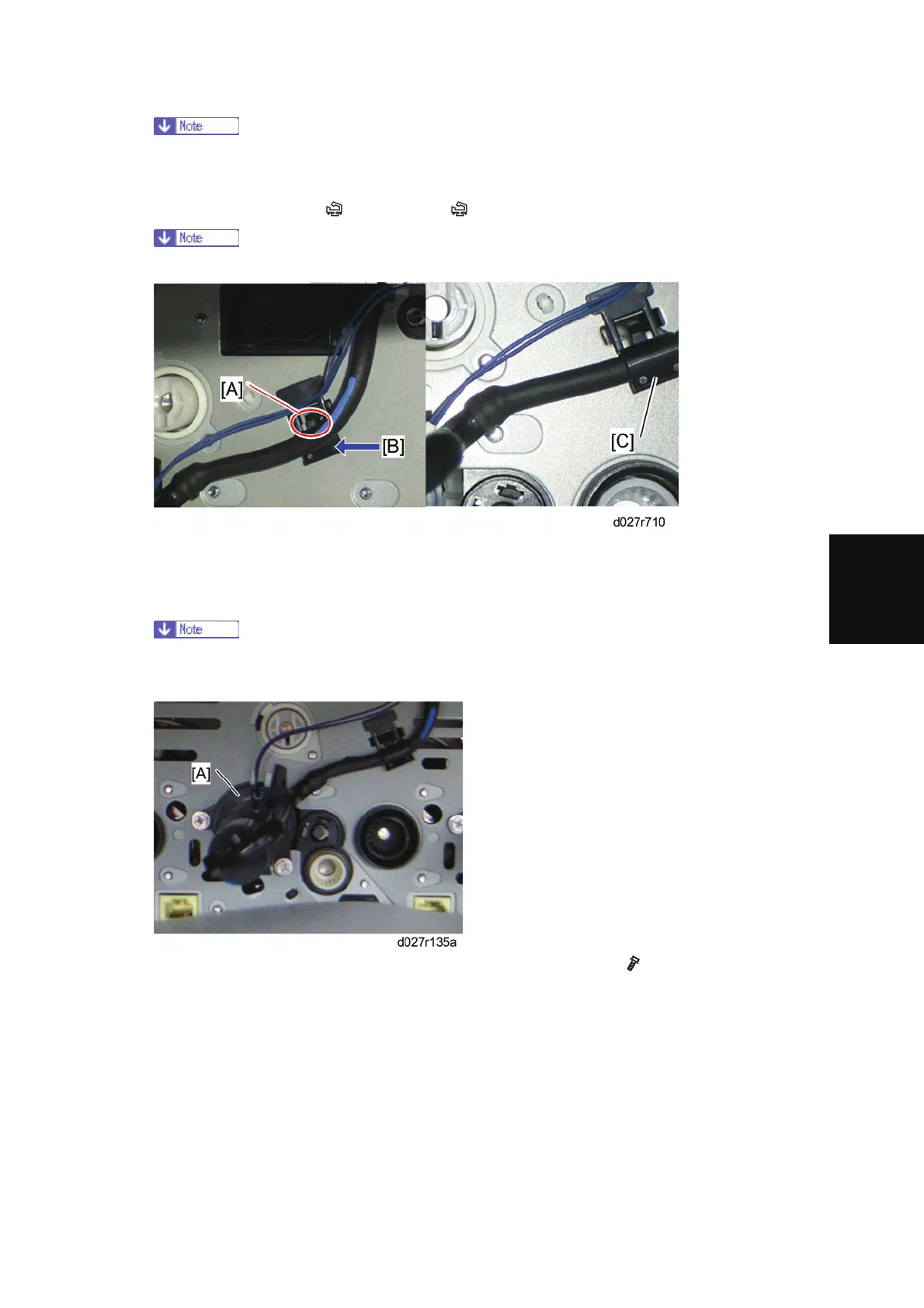Image Creation
SM 4-63 D086/D087
Replacement
and
Adjustment
On the above picture, the magnified picture of the connector shows the easiest
way to connect it.
5. Clamp the harness [A] (
x 1 for YCM, x 2 for K).
Avoid touching these spring terminals [B].
6. Pass the harness of the toner pump unit behind the hook [A], while pressing at [B].
7. Secure the toner supply tube with the holder [C], lifting up the edge of the holder "very
gently".
Be careful when you lift the edge of the holder, because the holder is easily
broken.
8. Insert the toner pump unit [A] into the rear frame of the machine (
x 2).
