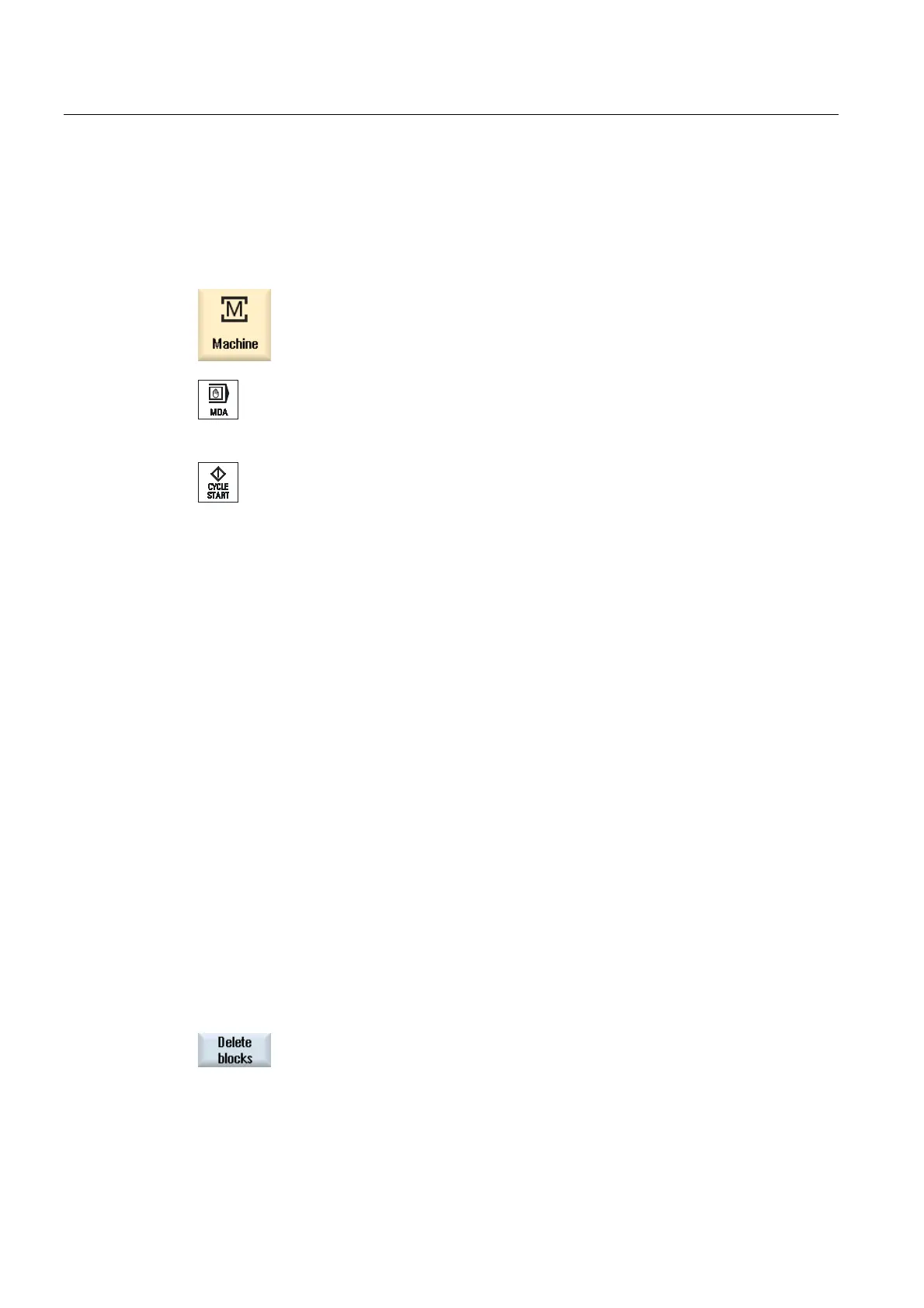Setting up the machine
2.11 MDA
Turning
100 Operating Manual, 03/2013, 6FC5398-8CP40-3BA1
2.11.3 Executing an MDA program
Proceed as follows
1. Select the "Machine" operating area.
2. Press the <MDA> key.
The MDA editor opens.
3. Input the desired G-code commands using the operator’s keyboard.
4. Press the <CYCLE START> key.
The control executes the input blocks.
When executing the G-code commands, you can control the sequence as follows:
● Executing the program block-by-block
● Testing the program
Settings under program control
● Setting the test-run feedrate
Settings under program control
2.11.4 Deleting an MDA program
Precondition
The MDA editor contains a program that you created in the MDI window or loaded from the
program manager.
Procedure
Press the "Delete blocks" softkey.
The program blocks displayed in the program window are deleted.
