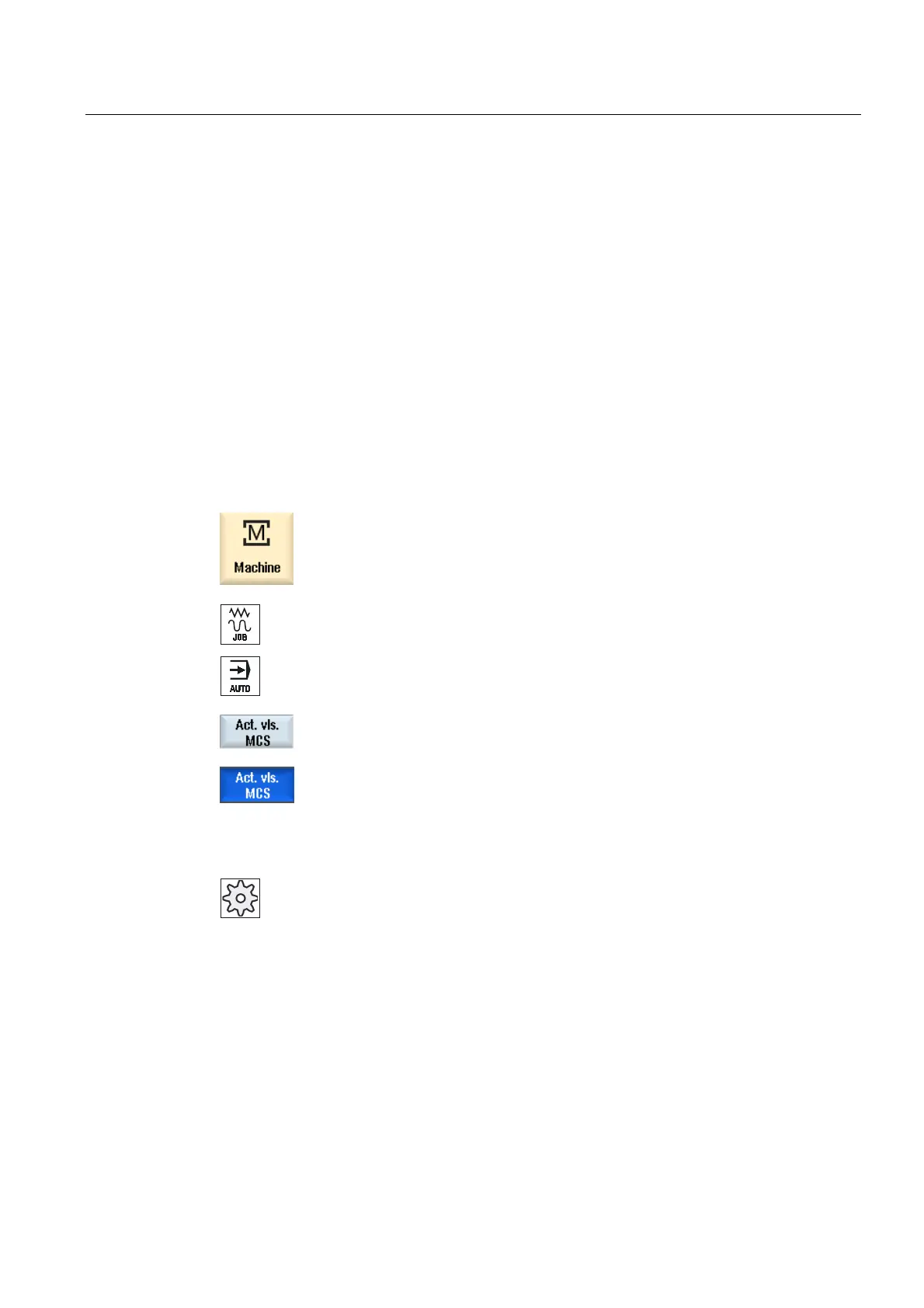Setting up the machine
2.4 Settings for the machine
Turning
Operating Manual, 03/2013, 6FC5398-8CP40-3BA1
69
2.4 Settings for the machine
2.4.1 Switching over the coordinate system (MCS/WCS)
The coordinates in the actual value display are relative to either the machine coordinate
system or the workpiece coordinate system.
By default, the workpiece coordinate system is set as a reference for the actual value
display.
The machine coordinate system (MCS), in contrast to the workpiece coordinate system
(WCS), does not take into account any zero offsets, tool offsets and coordinate rotation.
Procedure
1. Select the "Machine" operating area.
2. Press the <JOG> or <AUTO> key.
3. Press the "Act.vls. MCS" softkey.
The machine coordinate system is selected.
The title of the actual value window changes in the MCS.
Machine manufacturer
The softkey to changeover the coordinate system can be hidden. Please refer to the
machine manufacturer's specifications.
