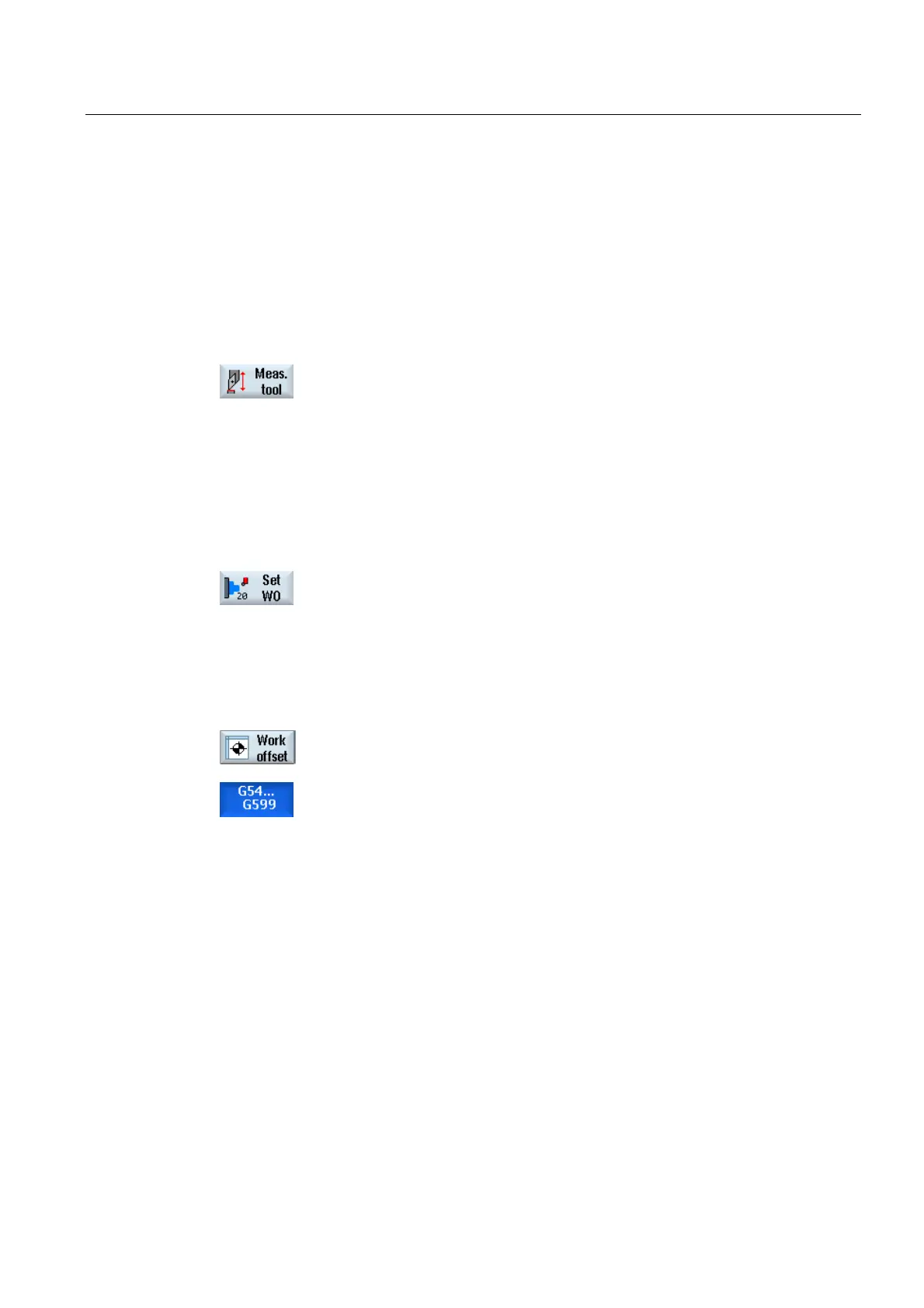Working with Manual Machine
14.2 Measuring the tool
Turning
Operating Manual, 03/2013, 6FC5398-8CP40-3BA1
709
14.2 Measuring the tool
All the options of the manual and automatic measurement are available to determine the tool
offset data (see also Section "
Measuring the tool (Page 73)").
Procedure
1. "Manual Machine" is active.
2. Press the "Meas. tool" softkey.
3. Select the the required measuring function via the vertical softkey bar
and press the appropriate softkey.
14.3 Setting the zero offset
As an alternative to the "Set zero offset" function, you can select the values of
the zero offset directly in the zero offset list.
Procedure
1. "Manual Machine" is active.
2. Press the "Zero offset" softkey in the "Parameters" operating area.
The "Zero Offset G54 …599" window is opened.
See also
Setting the zero offset (Page 71)
