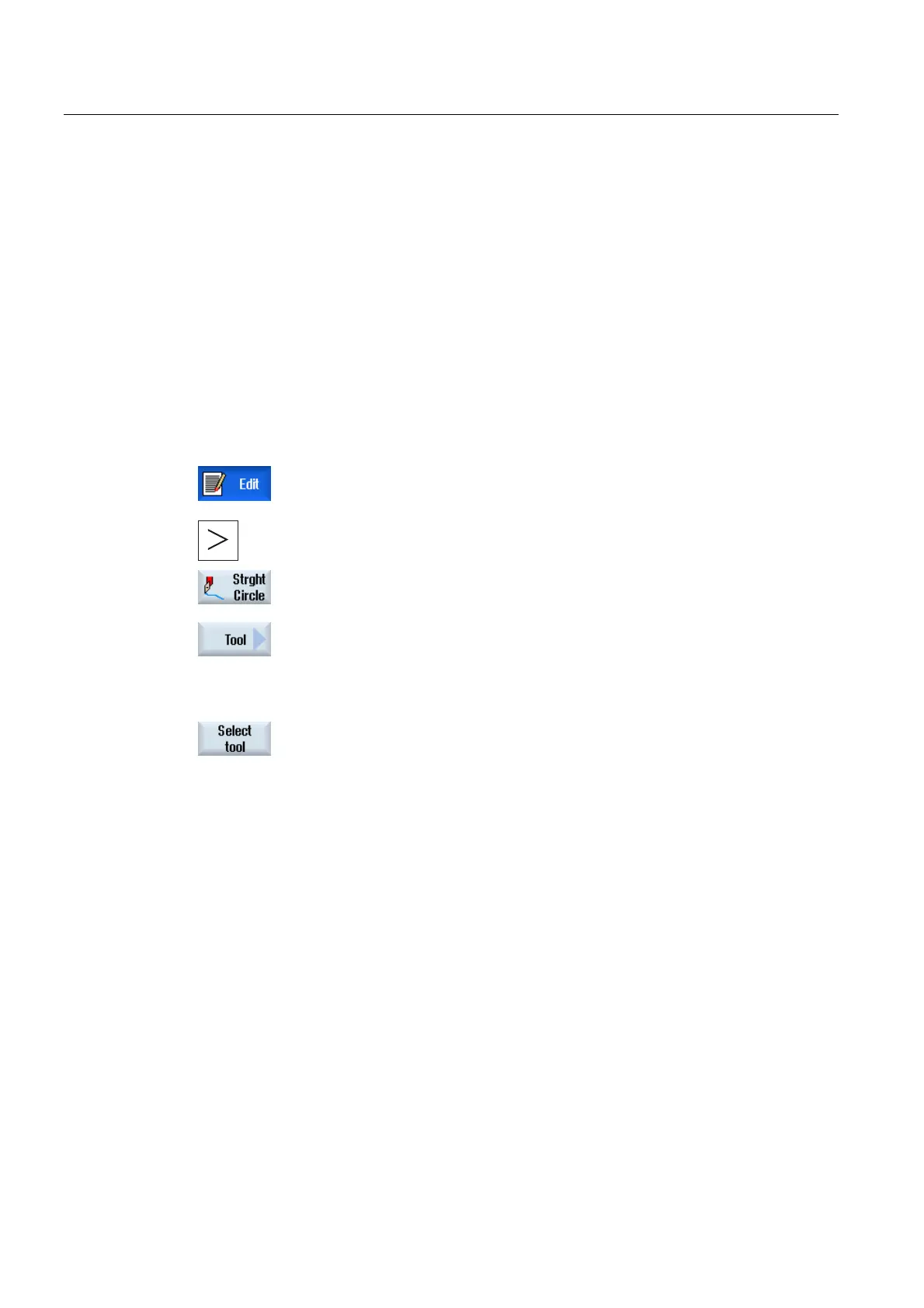Programming technology functions (cycles)
8.7 Additional cycles and functions in ShopTurn
Turning
504 Operating Manual, 03/2013, 6FC5398-8CP40-3BA1
8.7.10 Selecting a tool and machining plane
Before you can program a line or circle, you have to select the tool, spindle, spindle speed
and machining plane.
If you program a sequence of different straight or circular path motions, the settings for the
tool, spindle, spindle speed and machining plane remain active until you change them again.
If you change the selected machining plane subsequently, the coordinates of the
programmed path motion are automatically adjusted to the new machining plane. The
originally programmed coordinates remain unchanged only for a straight motion (right-
angled, not polar).
Procedure
1. The ShopTurn program to be processed has been created and you are
in the editor.
2. Press the menu forward key and the "Straight Circle" softkey.
3. Press the "Tool" softkey.
The "Tool" window is opened.
4. Enter a tool into parameter field "T".
- OR -
Press the "Select tool" softkey if you want to select a tool from the tool
list, position the cursor on the tool that you wish to use for the machining
operation and press the "To program" softkey.
The tool is copied into the "T" parameter field.
5. Select the tool cutting edge number D if the tool has several cutting
edges.
6. In the lefthand input field of the Spindle parameter, select main spindle,
tool spindle or counterspindle.
7. Enter the spindle speed or cutting rate.
8. In the selection box "Plane selection", select between the machining
planes.
9. Enter the cylinder diameter if you selected the machining plane
peripheral surface C.
- OR -
Enter the positioning angle for the CP machining area if you selected
machining plane face Y.
- OR -
Enter reference point C0 if you selected the machining plane peripheral
surface Y.
- OR -