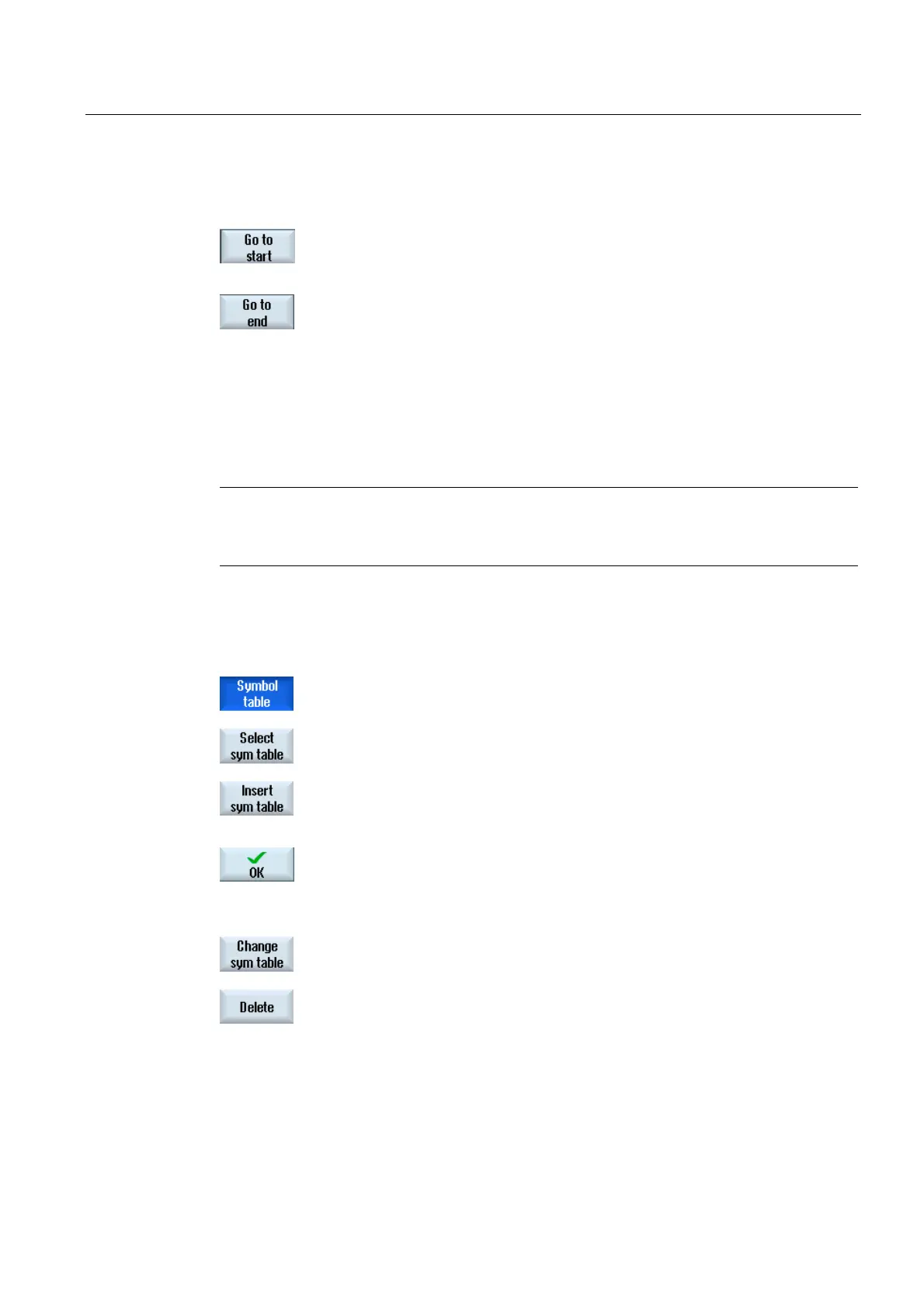Ladder Viewer and Ladder add-on (828D only)
23.17 Inserting/deleting a symbol table
Turning
Operating Manual, 03/2013, 6FC5398-8CP40-3BA1
803
Further search options
1. Press the "Go to start" softkey to jump to the start of the ladder diagram
in window 1 or window 2, or the list (cross references, symbol table).
2. Press the "Go to end" softkey to jump to the end of the ladder diagram
in window 1 or window 2, or the list (cross references, symbol table).
23.17 Inserting/deleting a symbol table
New user symbol tables can be generated and changed. Tables that are no longer used can
be deleted.
Note
Delete symbol table
The "Delete" softkey is only available if a user symbol table has been selected.
Procedure
1. The symbol table is opened.
2. Press the "Select sym. table" softkey.
The "Symbol Table - Selection" window appears.
3. Position the cursor at the desired position and press the "Insert sym.
table" softkey.
The "Create Symbol Table" window appears.
4 Enter a symbolic name and press the "OK" softkey.
The new user symbol table is inserted in the line after the cursor
position.
- OR -
Select a symbol table and press the "Change symbol table" softkey if
you wish to change the properties of the symbol table.
5. Position the cursor on the symbol table that you want to delete and
press the "Delete" softkey.