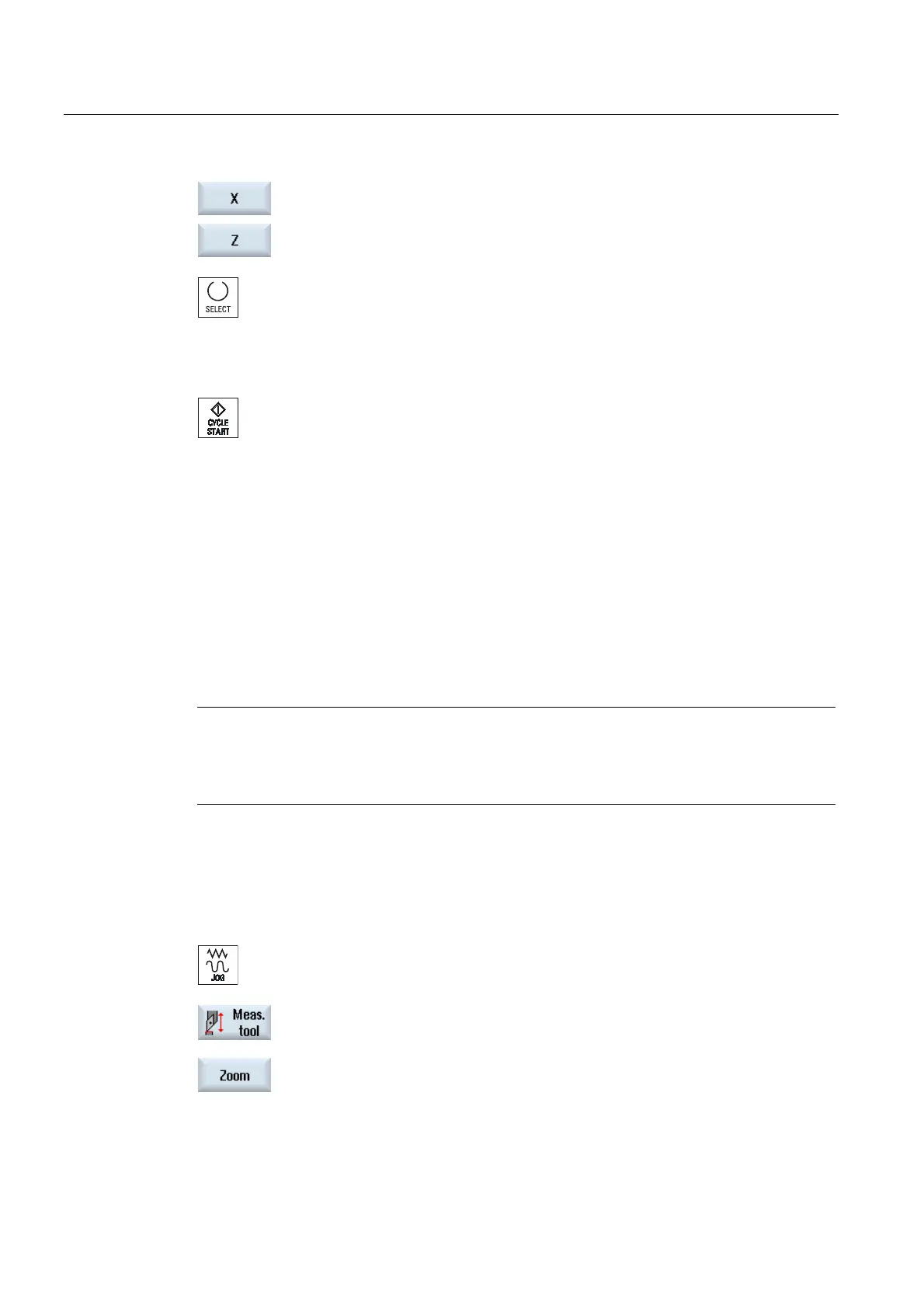Setting up the machine
2.5 Measuring the tool
Turning
78 Operating Manual, 03/2013, 6FC5398-8CP40-3BA1
4. Press the "X" or "Z" softkey, depending on which point of the tool probe
you wish to determine first.
5. Select the direction (+ or -), in which you would like to approach the tool
probe.
6. Position the calibrating tool in the vicinity of the tool probe in such a way
that any collisions can be avoided when the first point of the tool probe
is being approached.
7. Press the <CYCLE START> key.
The calibration process is started, i.e. the calibrating tool is
automatically traversed at the measurement feedrate to the probe and
back again. The position of the tool probe is determined and saved in an
internal data area.
8. Repeat the process for the other other points of the tool probe.
2.5.4 Measuring a tool with a magnifying glass
You can also use a magnifying glass to determine the tool dimensions, if this is available on
the machine.
In this case, SINUMERIK Operate calculates the tool offset data from the known positions of
the tool carrier reference point and the cross-hairs of the magnifying glass.
Note
Lathes with B axis
For lathes with a B axis, execute the tool change and alignment in the T, S, M window before
performing the measurement.
Procedure
1. Select the "JOG" mode in the "Machine" operating area.
2. Press the "Meas. tool" softkey.
3. Press the "Zoom" softkey.