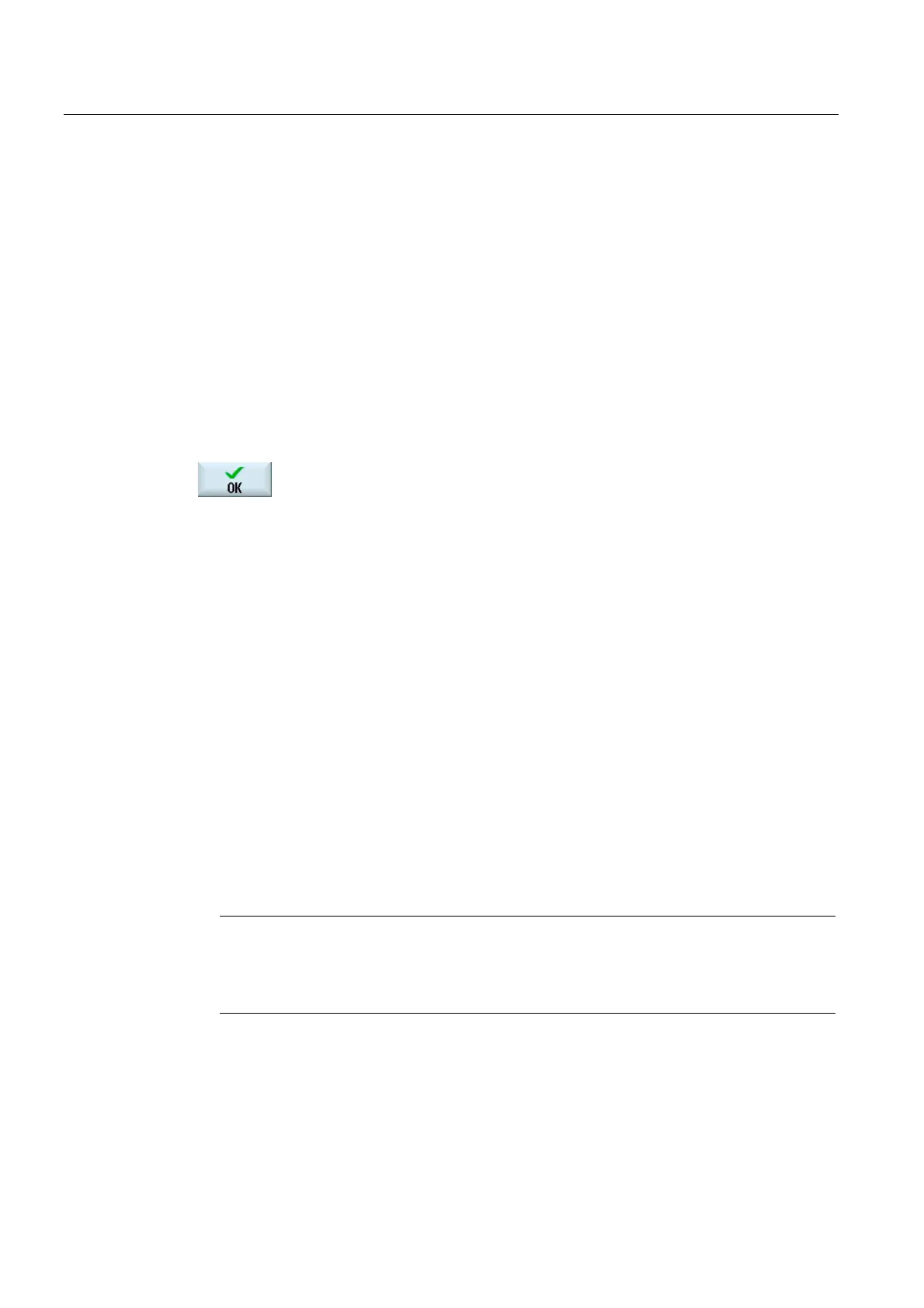Alarm, error and system messages
13.7 Logbook
Turning
698 Operating Manual, 03/2013, 6FC5398-8CP40-3BA1
The "Save Version Information: Name" window opens. The following
options are available:
• In the "Name:" text field, the file name is pre-assigned with <Machine
name/no.>+<CF-card number>. "_config.xml" or "_version.txt" is
automatically attached to the file names.
• In text field "Comment", you can add a comment that is stored with
the configuration data.
Select the following data via a checkbox:
• Version data (.TXT): Output of pure version data in text format.
• Configuration data (.XML): Output of configuration data in XML
format. The configuration file contains the data you entered under
Machine identity, the license requirements, the version information
and the logbook entries.
7. Press the "OK" softkey to start the data transfer.
13.7 Logbook
The logbook provides you with the machine history in an electronic form.
If service is carried out on the machine, this can be electronically saved. This means that it is
possible to obtain a picture about the "History" of the control and to optimize service.
Editing the logbook
You can edit the following information:
● Editing information on the machine identity
– Machine name/No.
– Machine type
– Address data
● Make logbook entries (e.g. "filter replaced")
● Deleting logbook entries
Note
Deleting logbook entries
Up to the 2nd commissioning, you have the option to delete all of the entered data up to
the time of the first commissioning.