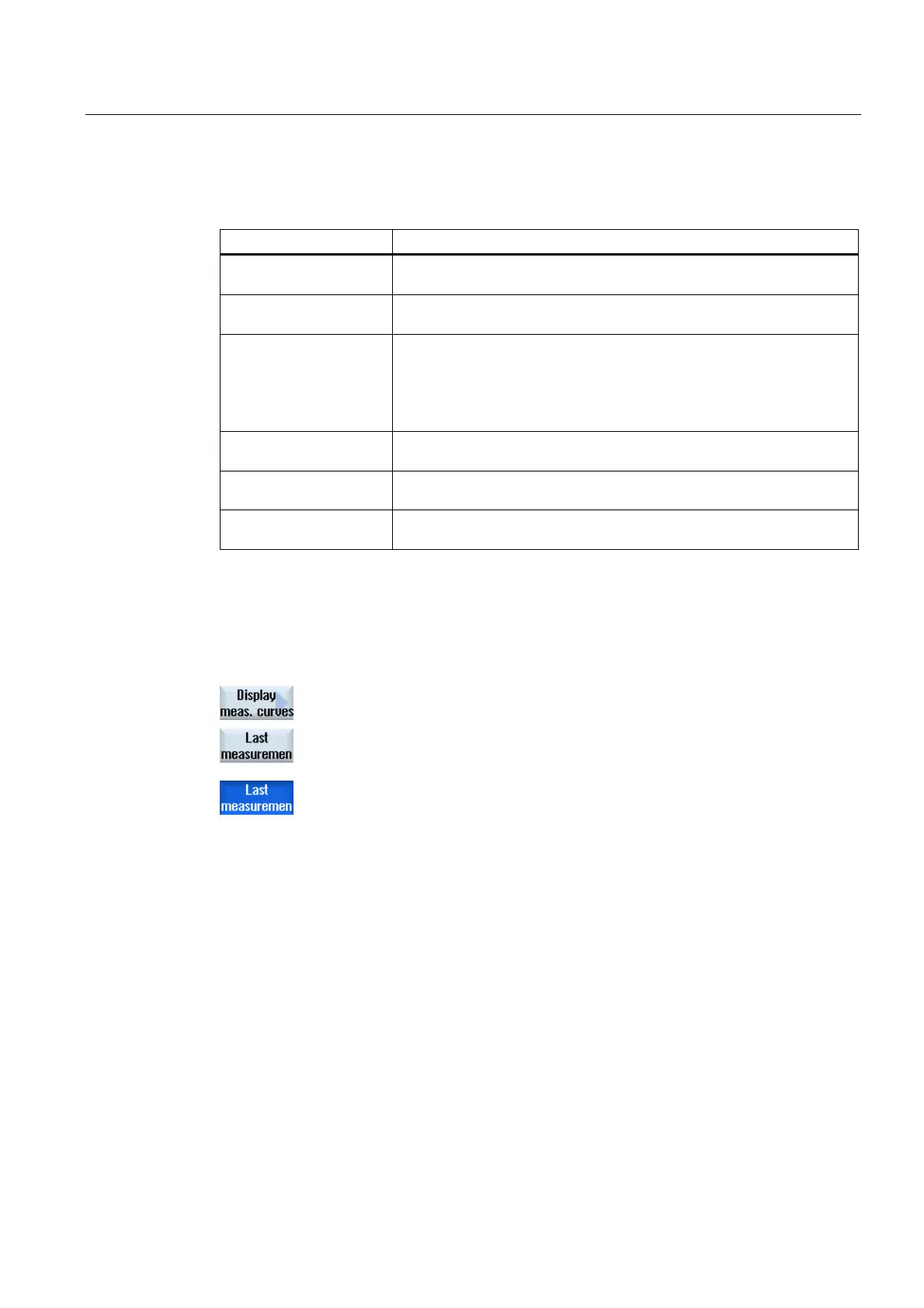Ctrl-Energy
19.5 Displaying measured curves
Turning
Operating Manual, 03/2013, 6FC5398-8CP40-3BA1
763
19.5 Displaying measured curves
Display Meaning
Start of the measurement Shows the time at which the measurement was started by the pressing
the "Start measurement" softkey.
Duration of the
measurement [s]
Shows the measuring duration in seconds until the "Stop measurement"
softkey is pressed.
Device Displays the selected measured component.
• Manual
• Total, drives
• Total, machine
Supplied energy [kWh] Shows the supplied energy of the selected measured component in
kilowatts per hour.
Regenerated energy
[kWh]
Shows the regenerated energy of the selected measured component in
kilowatts per hour.
Energy totals [kWh] Shows the total of all measured drive values or the total of all axes as
well as fixed value and Sentron PAC.
Procedure
1. The "SINUMERIK Ctrl-Energy Analysis" window opens and you have
already performed and saved measurements.
2. Press the "Graphic" and "Saved measurements" softkeys.
The measurement curves are displayed in the "SINUMERIK Ctrl-Energy
Analysis" window.
3. Press the "Saved measurements" softkey again if you only want to see
the actual measurement.
4. Press the "Details" softkey for the exact measurement data and
consumption values of the last three saved measurements and possibly
a current measurement.