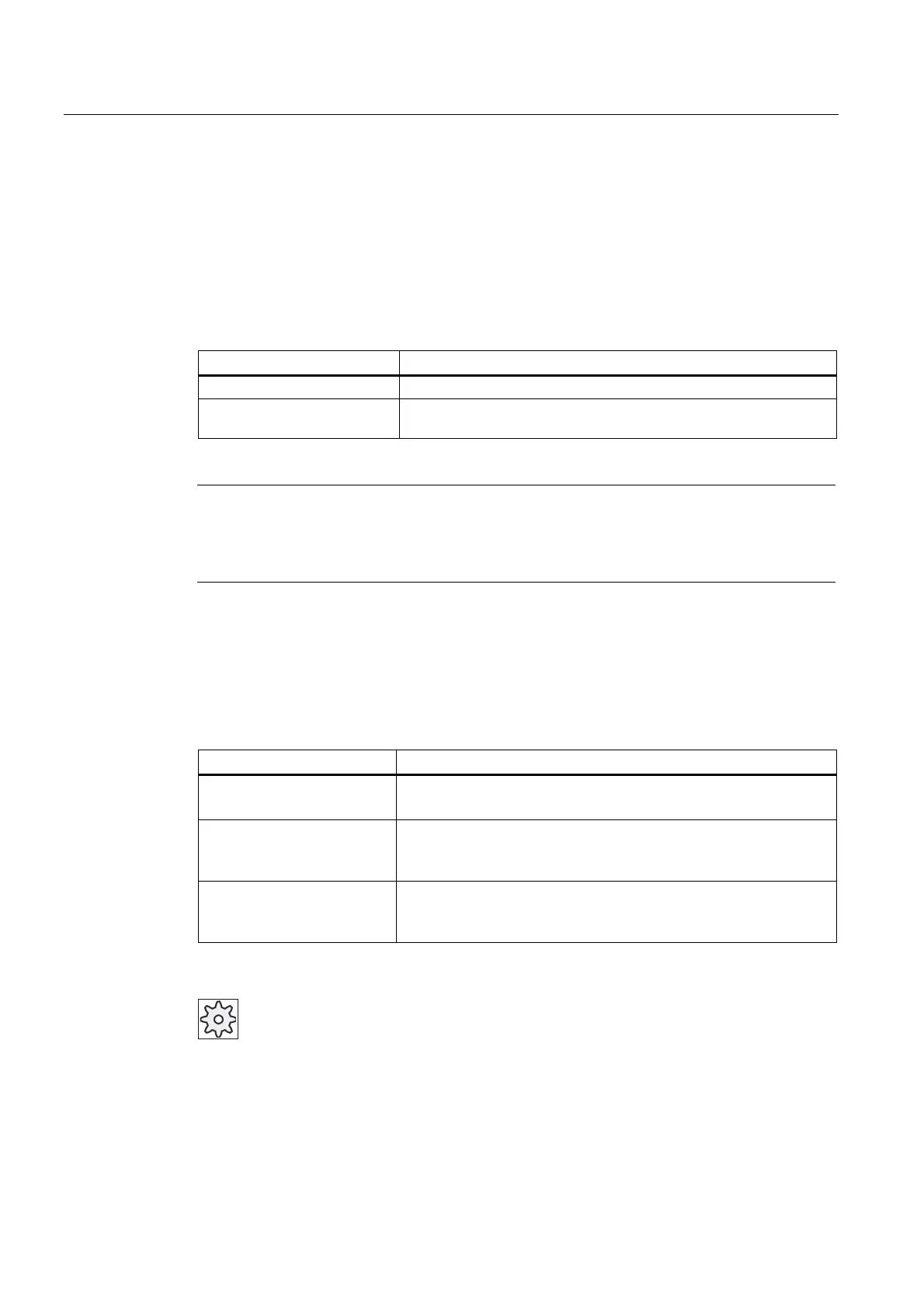Ctrl-Energy
19.6 Using the energy-saving profile
Turning
764 Operating Manual, 03/2013, 6FC5398-8CP40-3BA1
19.6 Using the energy-saving profile
In the "SINUMERIK Ctrl-Energy Energy-Saving Profile" window, you can display all of the
defined energy-saving profiles. Here, directly activate the required energy-saving profile - or
inhibit or release profiles.
SINUMERIK Ctrl-Energy energy-saving profiles
Display Meaning
Energy-saving profile All energy-saving profiles are listed.
active in [min] The remaining time up until the defined profile is reached is
displayed.
Note
Disable all energy-saving profiles
For example, in order not to disturb the machine while measurements are being made,
select "Disable all".
Once the pre-warning time of a profile has been reached, an alarm window that shows the
remaining time is displayed. Once the energy-saving mode has been reached, then an
appropriate message is displayed in the alarm line.
Energy-saving profiles
Energy-saving profile Meaning
Simple energy-saving mode
(machine standby)
Machine units that are not required are either throttled or shut down.
When required, the machine is immediately ready to operate again.
Full energy-saving mode (NC
standby)
Machine units that are not required are either throttled or shut down.
Wait times are incurred at the transition into the ready to operate
state.
Maximum energy-saving
mode (auto shut-off)
The machine is completely switched-off.
Longer wait times are incurred at the transition into the ready to
operate state.
Machine manufacturer
The selection and function of the displayed energy-saving profiles can differ.
Please refer to the machine manufacturer's specifications.