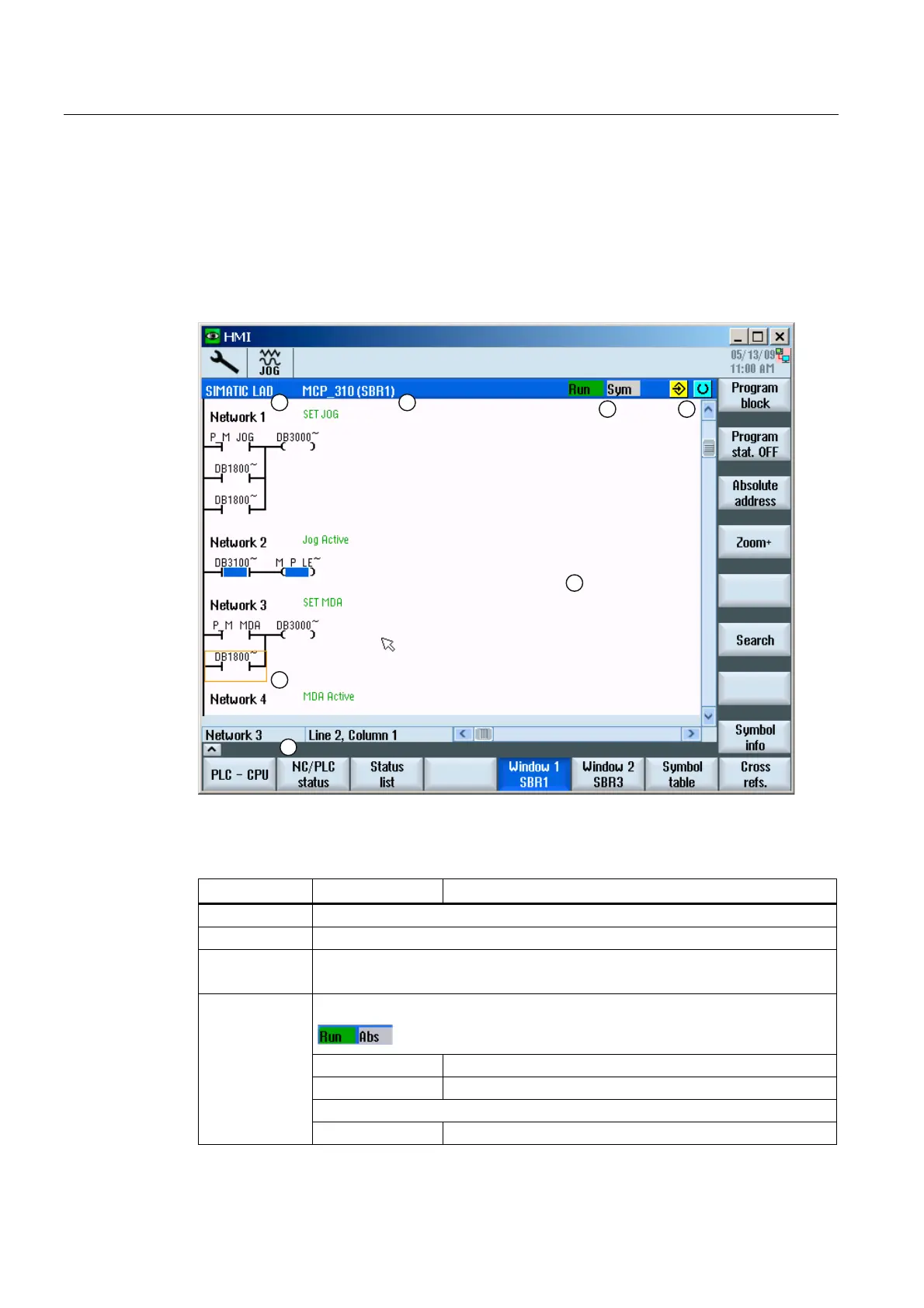Ladder Viewer and Ladder add-on (828D only)
23.3 Structure of the user interface
Turning
786 Operating Manual, 03/2013, 6FC5398-8CP40-3BA1
See also
Inserting and editing networks (Page 797)
23.3 Structure of the user interface
Figure 23-1 Screen structure
Table 23- 1 Key to screen layout
Screen element Display Meaning
1 Application area
2 Supported PLC program language
3 Name of the active program block
Representation: Symbolic name (absolute name)
Program status
Run Program is running
Stop Program is stopped
Status of the application area
4
Sym Symbolic representation