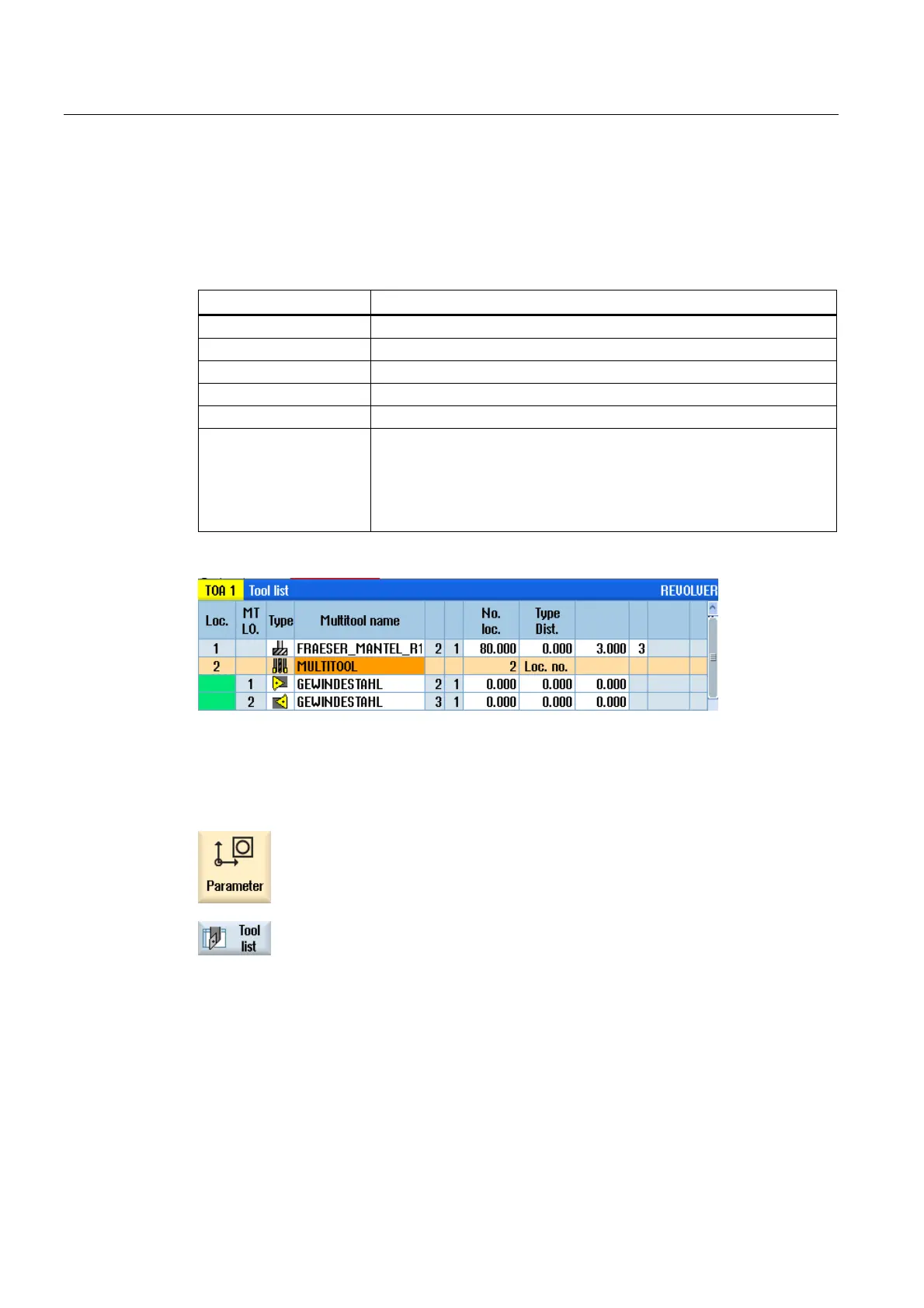Tool management
11.16 Working with multitool (only 840D sl)
Turning
626 Operating Manual, 03/2013, 6FC5398-8CP40-3BA1
11.16.1 Tool list for multitool
If you work with a multitool, the tool list is supplemented by the column for the multitool
location number. As soon as the cursor is at a multitool in the tool list, certain column
headings change.
Column heading Meaning
Location Magazine/location number
MT loc. Multitool location number
TYPE Symbol for multitool
Multitool name Name of the multitool.
Loc. qty. Number of locations of the multitool.
Type distance
• Angle
Clearance of the multitool locations in degrees
• Location number
Multitool location number
Figure 11-18 Tool list with multitool in the revolver
Procedure
1. Select the "Parameter" operating area.
2. Press the "Tool list" softkey.
The "Tool List" window opens.