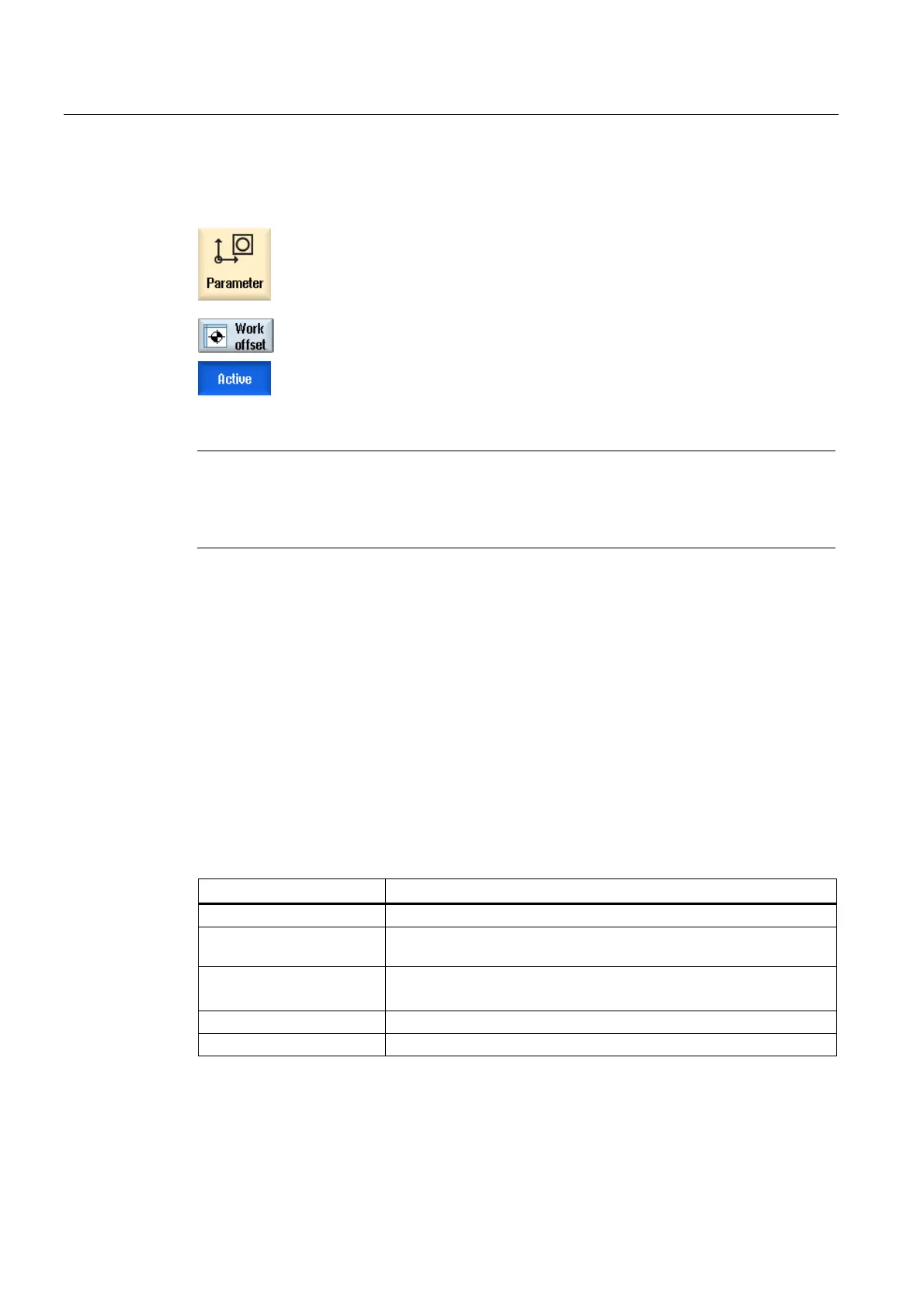Setting up the machine
2.7 Zero offsets
Turning
84 Operating Manual, 03/2013, 6FC5398-8CP40-3BA1
Procedure
1. Select the "Parameter" operating area.
2. Press the "Zero offset" softkey.
The "Zero Offset - Active" window is opened.
Note
Further details on zero offsets
If you would like to see further details about the specified offsets or if you would like to
change values for the rotation, scaling or mirroring, press the "Details" softkey.
2.7.2 Displaying the zero offset "overview"
The active offsets or system offsets are displayed for all set-up axes in the "Zero Offset -
Overview" window.
In addition to the offset (course and fine), the rotation, scaling and mirroring defined using
this are also displayed.
This window is generally used only for monitoring.
Display of active zero offsets
Zero offsets
DRF Displays the handwheel axis offset.
Rotary table reference Displays the additional zero offsets programmed with $
P_PARTFRAME.
Basic reference Displays the additional zero offsets programmed with $P_SETFRAME.
Access to the system offsets is protected via a keyswitch.
External ZO frame Displays the additional zero offsets programmed with $P_EXTFRAME.
Total base ZO Displays all effective basis offsets.