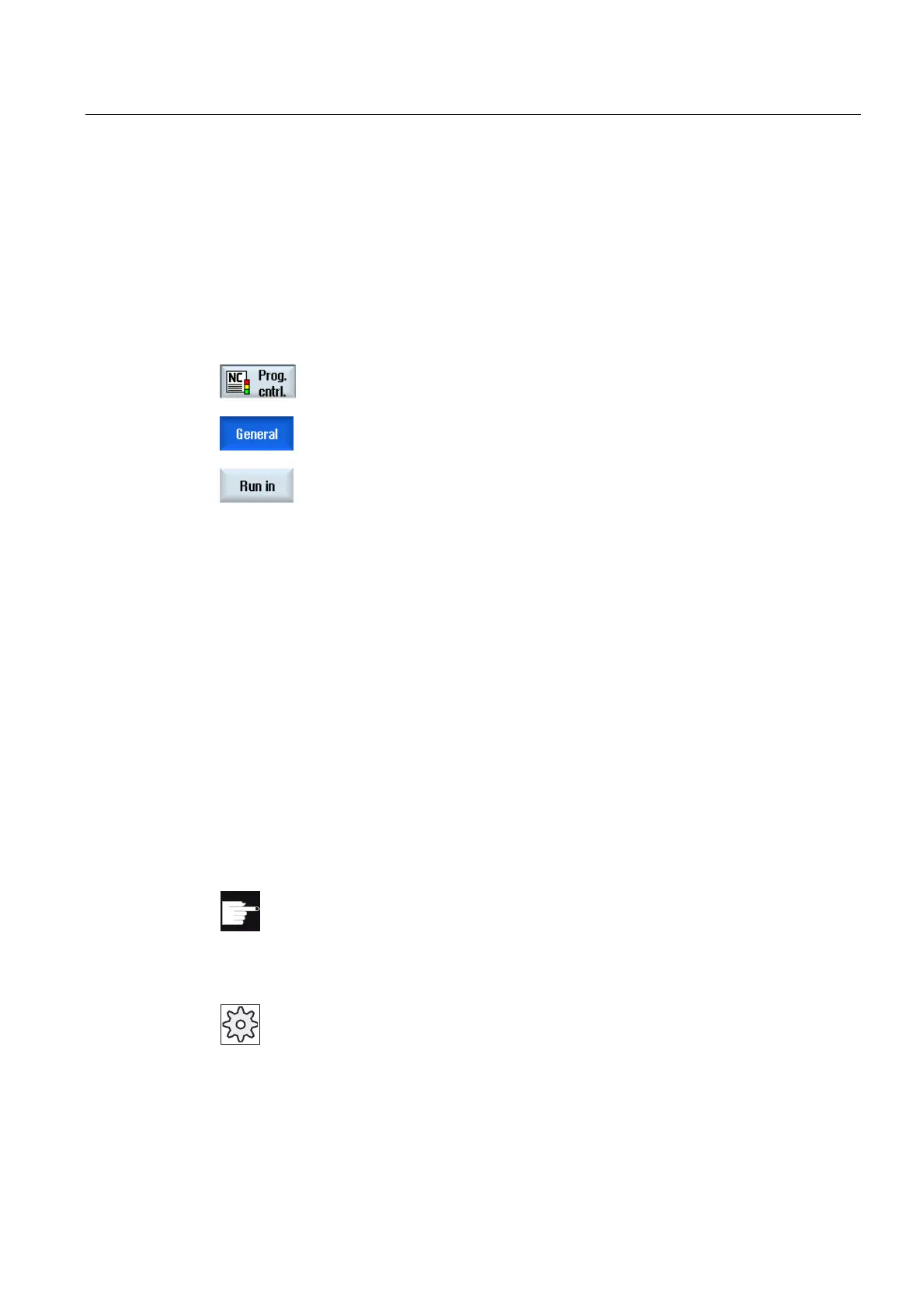Multi-channel machining (only 840D sl)
9.2 Multi-channel support (only 840D sl)
Turning
Operating Manual, 03/2013, 6FC5398-8CP40-3BA1
567
Precondition
● Multi-channel machine
● You have selected the multi-channel view via "Settings for channel functionalities".
Procedure
1. Select the "AUTO" operating area.
2. Press the "Prog. ctrl." softkey.
The "Program control - General" window appears on the screen.
3. Press the "Run-in" softkey.
The "Program control - Running-in" window is displayed.
4. Select the channels and the associated spindles to run-in the program.
9.2.11.2 Block search and program control
You define a group of channels that belong to one another from the "Settings for Multi-
channel Functionality" window. Here, you specify which channel numbers should be
displayed for a multi-channel view.
This group results in a common behavior for a block search and for program control.
Vertical softkeys for a block search
● The "Block search" and "Search mode" functions act on all channels, which you
configured for the multi-channel view.
● All other vertical softkeys (e.g. "Search text", "Interrupt position", etc.). act on the current
program.
If you selected the single-channel view in the multi-channel function settings, then all of the
actions only act on the actual channel.
Software options
You require the "programSYNC" option for the multi-channel block search and
the multi-channel program control in the multi-channel editor.
Machine manufacturer
Please refer to the machine manufacturer's specifications.