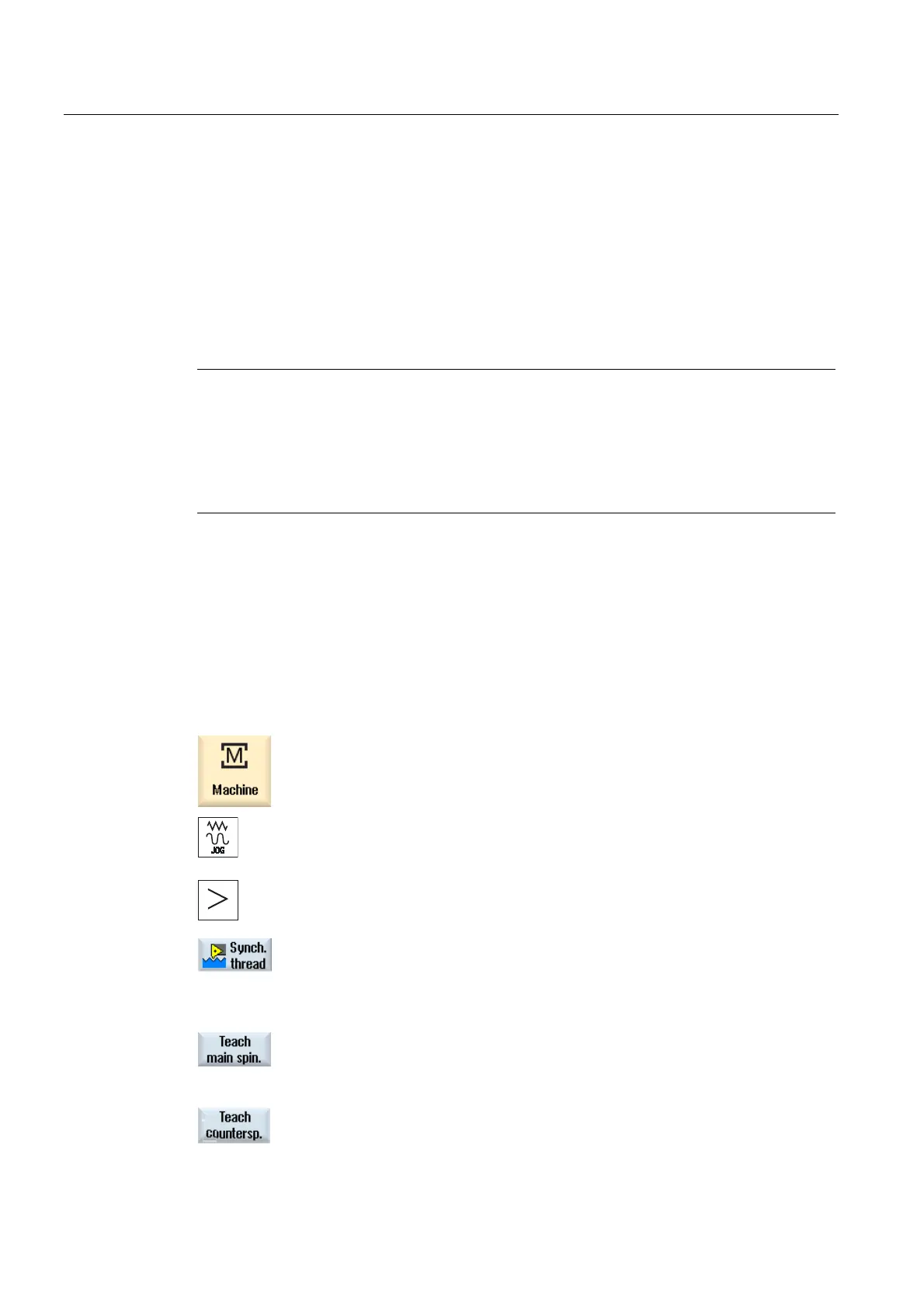Working in manual mode
3.7 Thread synchronizing
Turning
114 Operating Manual, 03/2013, 6FC5398-8CP40-3BA1
3.7 Thread synchronizing
If you wish to re-machine a thread, it may be necessary to synchronize the spindle to the
existing thread turn. This is necessary as by reclamping the blank, an angular offset can
occur in the thread.
Constraint
Thread synchronizing is not possible if a toolcarrier is used (B axis).
Note
Activating/deactivating thread synchronization
If a thread synchronization is active, then this is active for all of the following "Thread turning"
machining steps.
Thread synchronization remains effective without deactivation even after the machining has
been shutdown.
Requirement
The spindle is stationary.
One threading tool is active.
Procedure
1. Select the "JOG" operating mode.
2. Press the menu forward key and the "Thread synchr." softkey.
3. Thread the thread cutting tool into the thread turn as shown in the help
screen.
4. Press the "Teach-in main spindle" softkey if you are working at the main
spindle.
- OR -
Press the "Teach-in counterspindle" softkey if you are working at the
counterspindle.