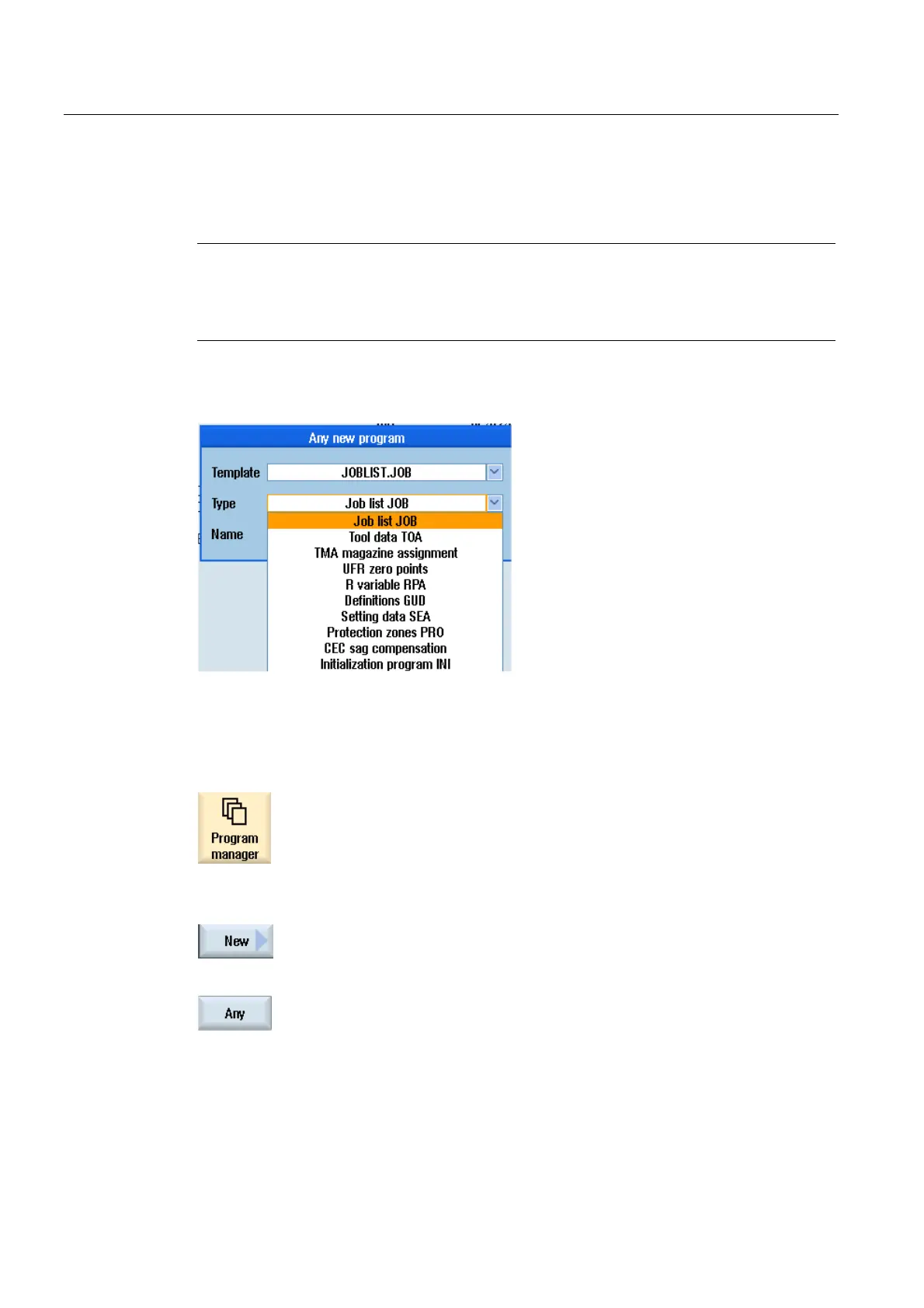Managing programs
12.4 Creating a directory / program / job list / program list
Turning
648 Operating Manual, 03/2013, 6FC5398-8CP40-3BA1
12.4.5 Storing any new file
In each directory or subdirectory you can create a file in any format that you specify.
Note
File extensions
In the NC memory, the extension must have 3 characters, and DIR or WPD are not
permitted.
In the NC memory, you can create the following file types under a workpiece using the "Any"
softkey.
Procedure
1. Select the "Program manager" operating area.
2. Select the desired storage location and position the cursor on the folder
in which you would like to create the file.
3. Press the "New" and "Any" softkeys.
The "Any New Program" window appears
4. Select a file type from the "Type" selection field (for example,
"Definitions GUD") and enter the name of the file to be created when
you have selected a workpiece directory in the NC memory.
The file automatically has the selected file format.
- OR -