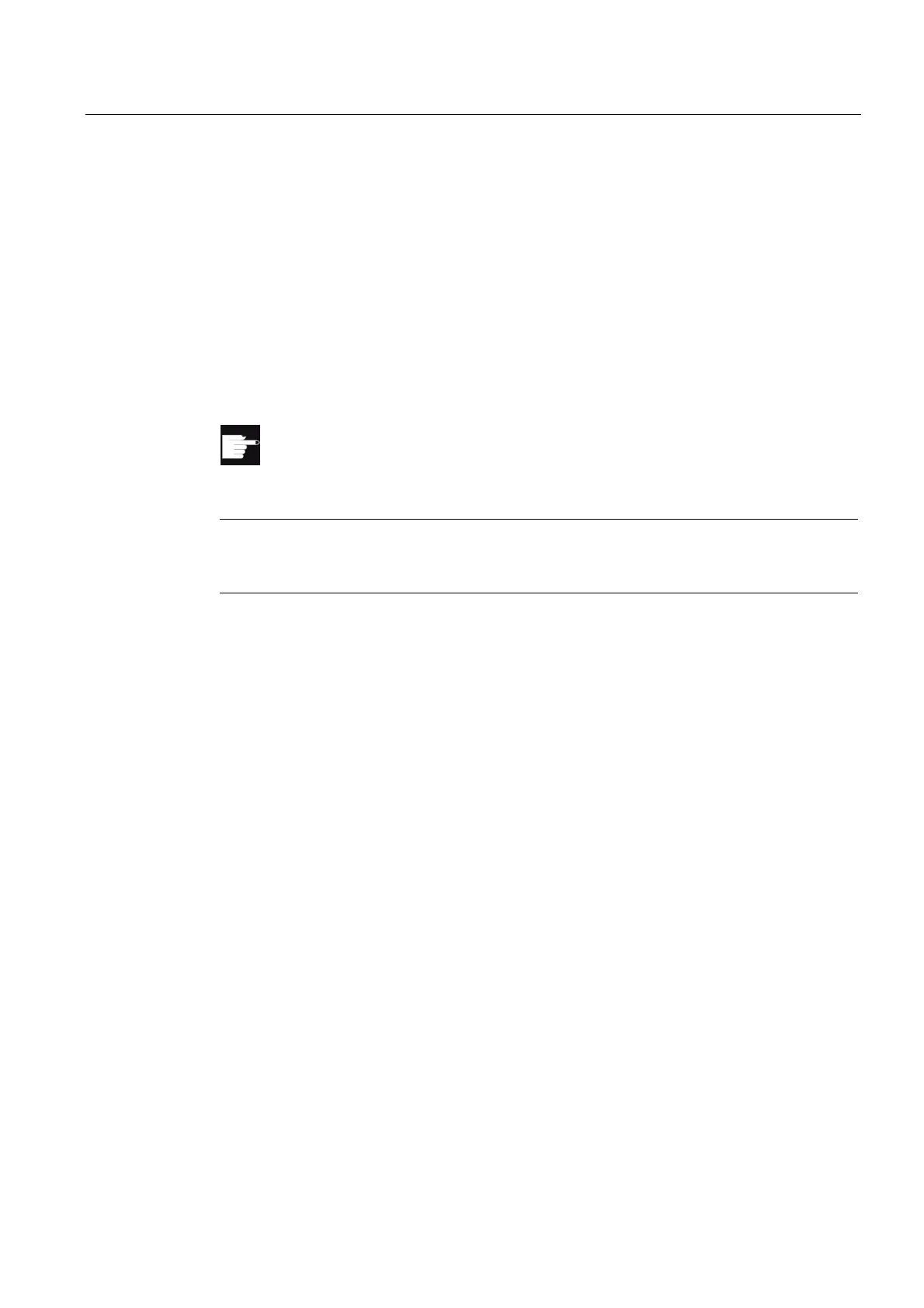Working with Manual Machine
14.7 Simulation and simultaneous recording
Turning
Operating Manual, 03/2013, 6FC5398-8CP40-3BA1
723
Parameters
The parameters of the input screen forms correspond to the parameters under Automatic
(see Section "
Milling (Page 377)").
14.7 Simulation and simultaneous recording
For more complex machining operations, you can check the result of your inputs with the aid
of the simulation, without having to traverse the axes (see Chapter "
Simulating machining
(Page
175)"). The execution of the work steps is displayed graphically on the screen.
Software option
You require the option "Simultaneous recording ShopTurn (real-time
simulation)" for the simultaneous recording of the work steps.
Note
In "Manual Machine", you can simulate a work step with an already opened and filled out
parameter screen form.
Setting up a blank shape
For the graphical display, a pre-defined blank shape is used. Just the same as under
simultaneous recording, in automatic and simulation you can change the blank as required
(see Chapter "
Blank display (Page 187)").